THE MODDER CHALLENGE!! (EXTENDED 21ST JULY)
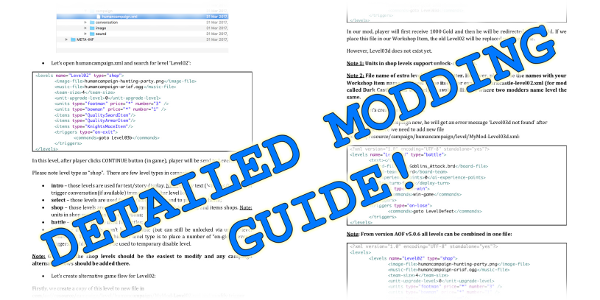
It's time for a new challenge !! Recently, we see a lot of modders activity, so the challenge is focused on this area.
Let's see who can create the best unit design ^^
Rules:
- The challenge is open to everyone! You can use any of the games in this series (also free Age of Fear: The Free World).
- the challenge lasts until July 7. Submit your works before this date! From July 7 to July 21, voting for the Community will take place.
- There are two winners: the first chosen by the Community (I will make the position to vote) and the second chosen by the AOF team.
- Rewards are the keys to all existing Age of Fear games and a $20 Steam gift card for each winner.
- Only one unit per person! Choose the best one.
- You can use any resources from all AOF games or other resources (but make sure you have the permission of the authors!). You can mix existing assets.
- Your creation should be the theme of the fantasy RPG game! The overall result matters: how it looks, what skills it has, how useful it is, etc. It should also be balanced in relation to existing armies, e.g. 99 HP Space Marine does not count.
- Only full creations are accepted: the sprite, portrait and specification file must be present. The created unit should work (use the Workshop Manager to test it!)
- To upload your creation, zip all files (at least: spec xml, sprite png and portrait png), upload them somewhere we can download from and post a link here:
https://steamcommunity.com/app/832770/discussions/0/1646544244467246737/
For people who have not previously modified Age of Fear, there is a practical guide in Workshop Manager (click the white Guide button to open the pdf file). Please also unpack the file aof-data.zip (from the game folder) and check the existing units as samples.
To create a new unit, you need several files:
- sprite png image in com/aof/resource/image/gameobject/sprite folder
- portrait png image in com/aof/resource/image/gameobject/icon folder
- spec xml file in com/aof/resource/gameobject folder
- (optional) voice wav files in com/aof/resource/sound/gameobject/voice folder
- (optional) background png image file in com/aof/resource/image/gameobject/background folder
Voices and background files are optional and you can use existing ones (see, for example, the xml specification).
I hope we have not forgotten anything. There are some questions, please ask below.
Take care,
Les & AOF Team
PLEASE REVIEW OUR GAMES!
Links Twitter Facebook Website