How to get the full version of Gunscape
Hi! We have been getting a few questions about how to purchase the full version of Gunscape when you already have the free-to-play version, so we decided to tell you step-by-step how to do that.
[h2]Removing the game from your library[/h2]
To be able to purchase the full version of Gunscape, you will need to remove the game from your library, as uninstalling the game won't be enough.
To remove Gunscape from your library, follow these steps:
Please remember that once you remove the free-to-play version from your library, you won't get access to it anymore. You would have to purchase Gunscape to be able to play.
[h2]Purchasing Gunscape[/h2]
Once you've taken the steps above, Gunscape should appear as available for purchase from both the Steam Client and the Steam website.
https://store.steampowered.com/app/342480/Gunscape/
[h2]Founding members[/h2]
We will be reaching out to our founding members this week with an exclusive offer.
[h2]Removing the game from your library[/h2]
To be able to purchase the full version of Gunscape, you will need to remove the game from your library, as uninstalling the game won't be enough.
To remove Gunscape from your library, follow these steps:
- From the Steam Client, select Gunscape from the games list
- From the Gunscape game page, select Support

- From the Support page, select 'I want to permanently remove this game from my account'
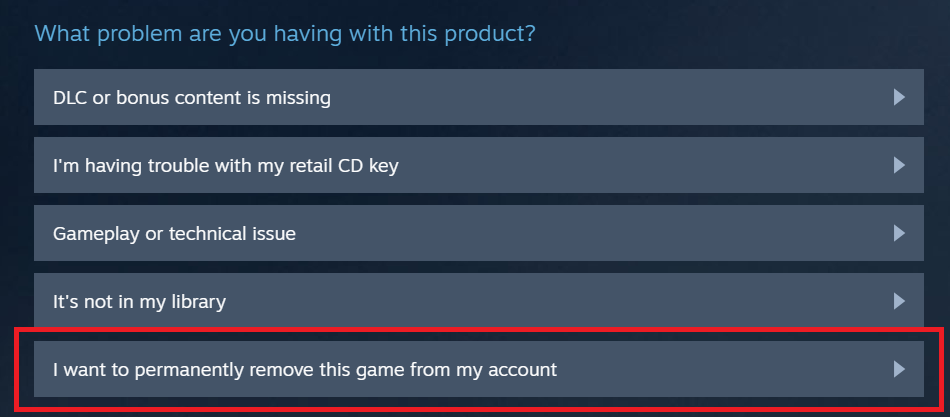
- From the confirmation page, select 'OK, remove the listed games from my account permanently'
Please remember that once you remove the free-to-play version from your library, you won't get access to it anymore. You would have to purchase Gunscape to be able to play.
[h2]Purchasing Gunscape[/h2]
Once you've taken the steps above, Gunscape should appear as available for purchase from both the Steam Client and the Steam website.
https://store.steampowered.com/app/342480/Gunscape/
[h2]Founding members[/h2]
We will be reaching out to our founding members this week with an exclusive offer.