Retro Sale and Animated Artwork
To celebrate the SEGA Mega Drive & Genesis Classics Collection on sale, we have added some animated library artwork for all of our retro fans out there!
To find your alternative library tiles and hero banners, right click on SEGA Mega Drive & Genesis Classics in your game library and go to Manage > BROWSE LOCAL FILES…
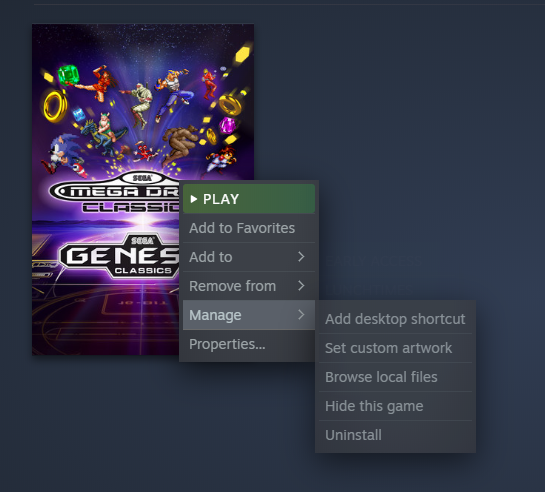
In the game files folder you’ll notice a new folder called EXTRAS. Inside you’ll find your new animated goodies.
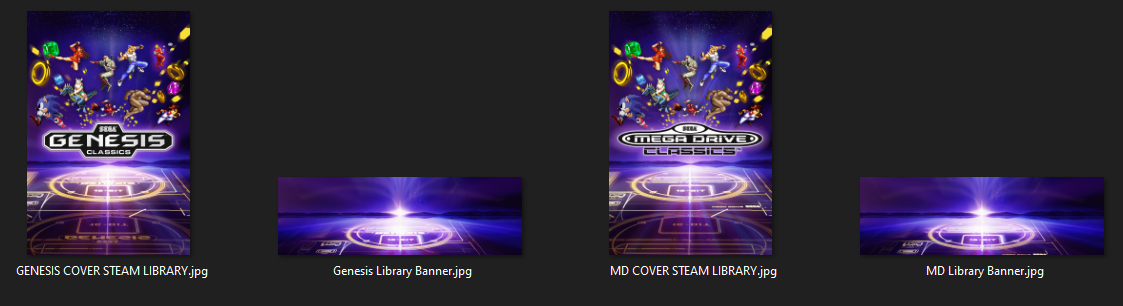
To set a new cover tile, right click on the SEGA Mega Drive & Genesis Classics game tile in your Steam library, then go to Manage > Set Custom Artwork. Point to the tile of your choice in the EXTRAS folder and you can enjoy your new animated covers.
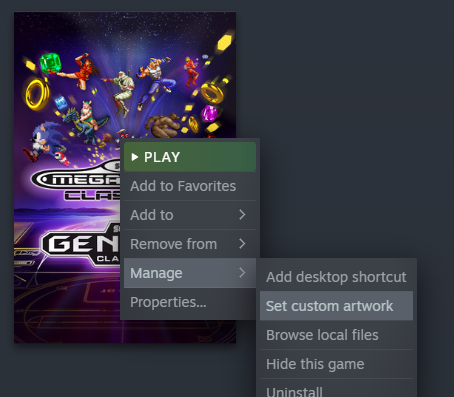
To set a new hero banner, left click on the SEGA Mega Drive & Genesis Classics Collection in your Steam Library to navigate to its library page. Simply right click the header banner, click Set Custom Background, choose your banner, and you’re ready to go!

We have also added in the Mega Drive and Genesis logos, just in case you have a preference.
Enjoy!
~SEGA
To find your alternative library tiles and hero banners, right click on SEGA Mega Drive & Genesis Classics in your game library and go to Manage > BROWSE LOCAL FILES…
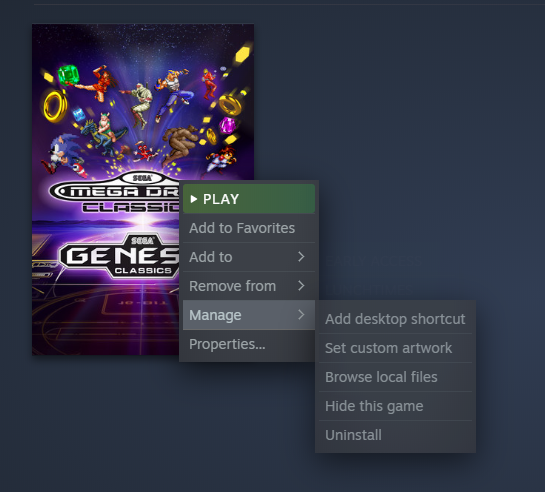
In the game files folder you’ll notice a new folder called EXTRAS. Inside you’ll find your new animated goodies.
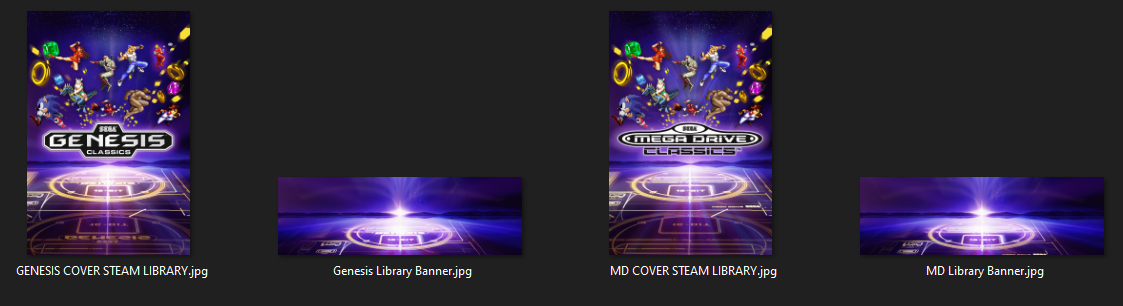
To set a new cover tile, right click on the SEGA Mega Drive & Genesis Classics game tile in your Steam library, then go to Manage > Set Custom Artwork. Point to the tile of your choice in the EXTRAS folder and you can enjoy your new animated covers.
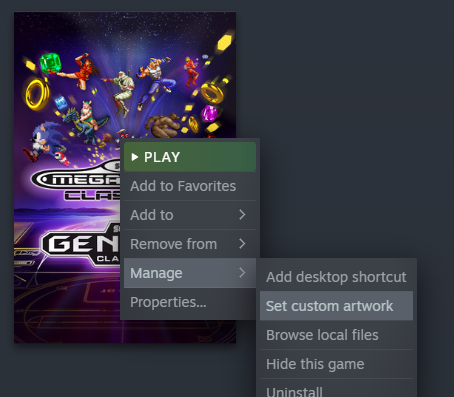
To set a new hero banner, left click on the SEGA Mega Drive & Genesis Classics Collection in your Steam Library to navigate to its library page. Simply right click the header banner, click Set Custom Background, choose your banner, and you’re ready to go!

We have also added in the Mega Drive and Genesis logos, just in case you have a preference.
Enjoy!
~SEGA