Roasting Specialization Beta is out

Hello there, coffee lovers!
As we previously shared in this very blog, a new update for Coffee Shop Tycoon is coming to Steam this month. Concretely, it will be fully available next Wednesday, and starting today you can give it a quick look by joining the open beta branch we just activated. Here’s the full list of changes you’ll find there:
[h2]Main changes in v.0.8.2[/h2]
- The UI has been revamped to meet the new style of the Roasting Update.
- The roasting specialization is now available for all your workers over level 5.
- There are several changes in the random bean generation system.
- Those green beans required to complete roasting challenges will appear more frequently.
- The random generation of green beans has been adjusted to make sure that there are always bean varieties that can be roasted without consuming roasting points.
- The game is now ready to support the Spanish localization patch we’re preparing, and many more to come!

[h2]Bug fixing[/h2]
- Now trends should be always displayed on the manager console.
- Clients will keep requesting special services even if your shop has the Diamond Bean.
- All the roasting operations in your shop should cost money — sorry!
- We fixed a bug that caused the Du Latte Awards presenter to stop obeying the laws of gravity if players don't keep going forward in the event.
- Beans from locked varieties or regions will no longer be generated when switching between game saves.
[h2]How to play the beta[/h2]
With that out of the way, let's go over some simple steps to enable the Beta.
Go into your library, select Coffee Shop Tycoon, click on the settings icon, and select Properties.
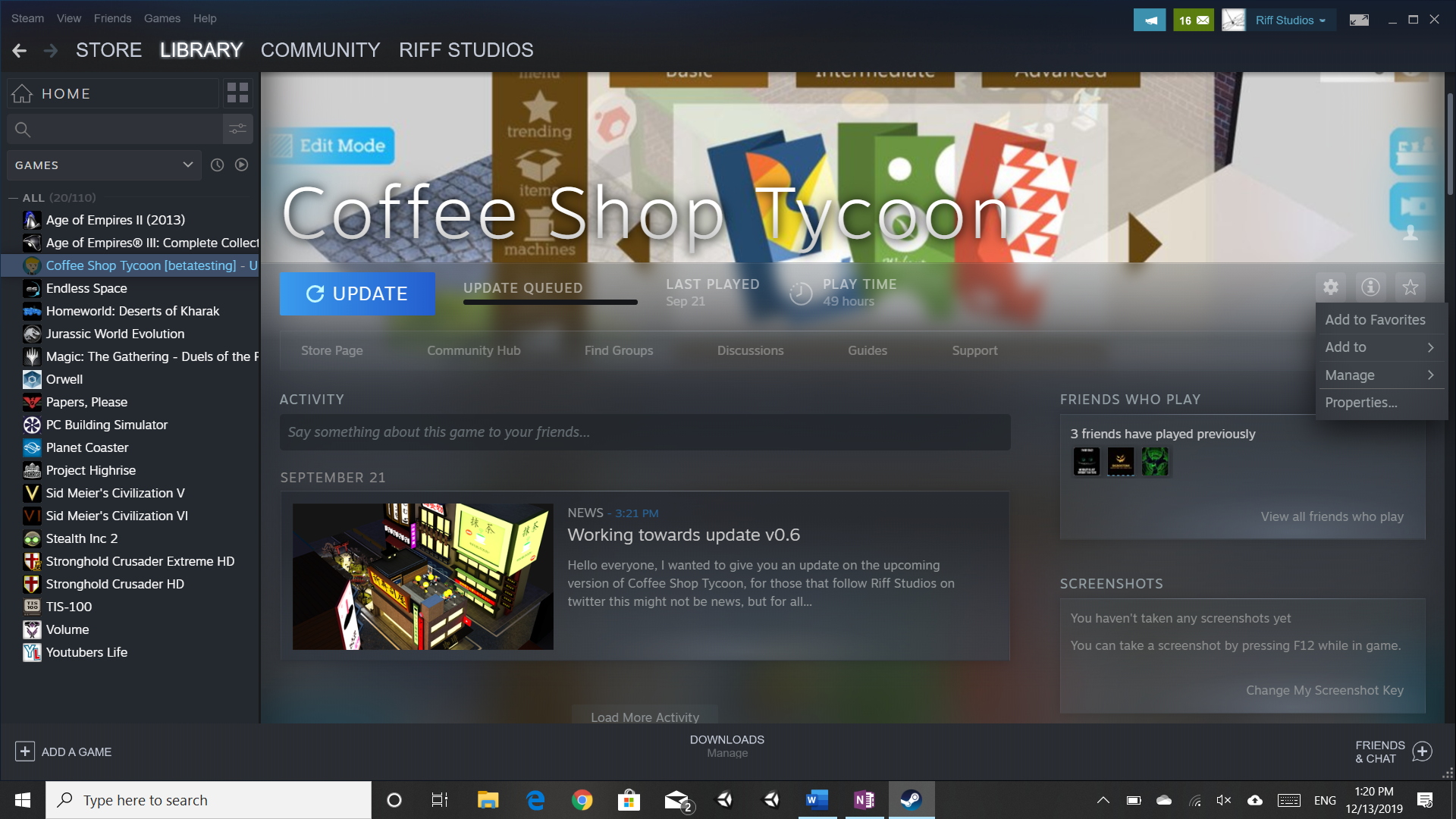
From there, go to the beta tab and select Beta from the dropdown.
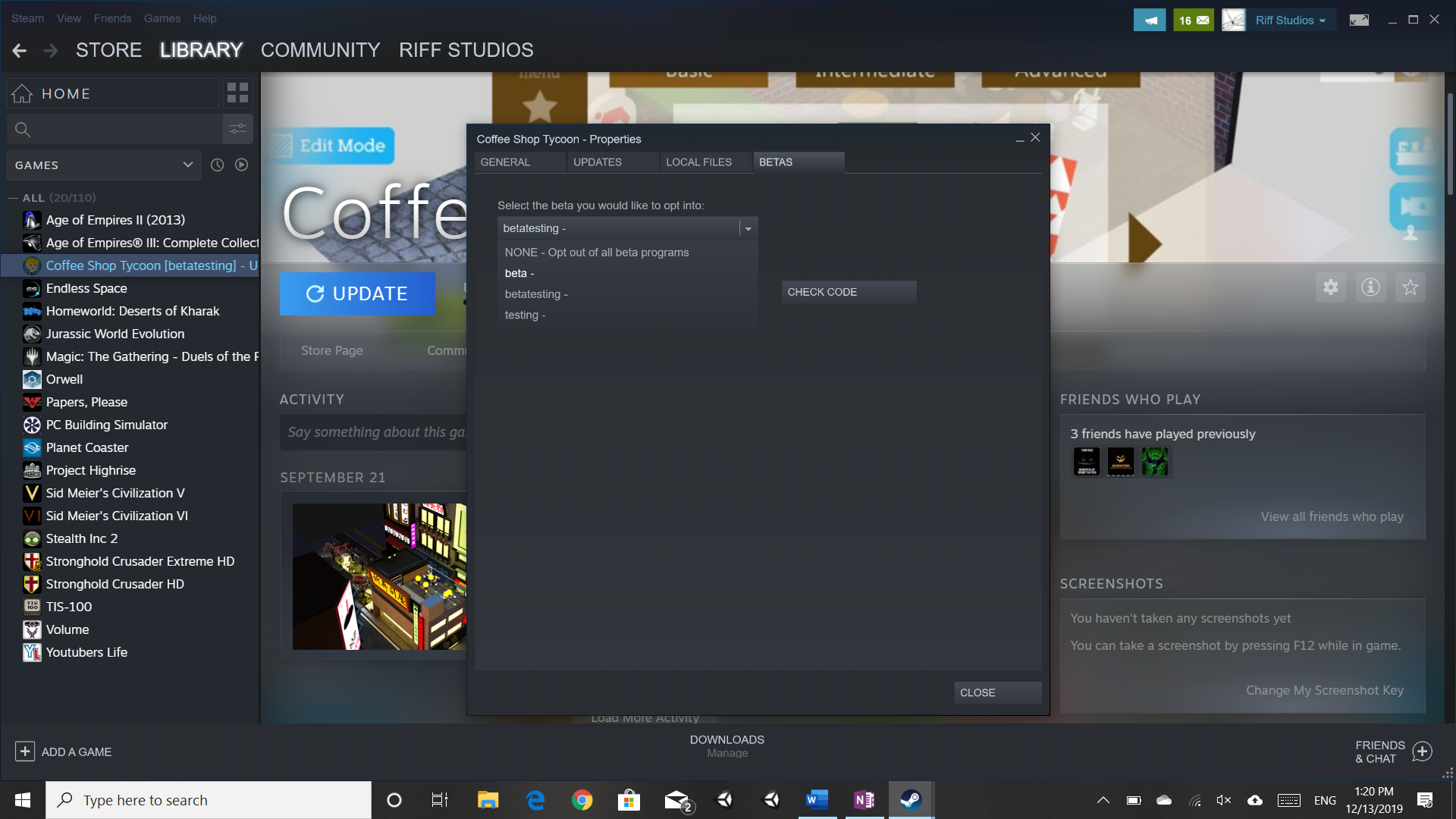
[h2]A warning about game saves[/h2]
Your game save will work with the Beta, and your progress will not be lost once the full update is out. However, a save that has been upgraded to v0.8.2 can't be used in the old version of Coffee Shop Tycoon, trying to do so will reset the save without warning. We know that this is not ideal, and unfortunately, the old version works like this, but we will improve this going forward and warn players about unsupported game saves.
For now, if you play the Beta, please stay on the beta branch until the update is fully released, otherwise, you can potentially lose your progress. If you want to keep a copy of your game save, you can follow these steps. That way, if you want to go back to the non-beta build, you can use that backup to restore your old save. That save will not include any of your progress while playing the Beta.
On Windows, go to this path, and copy all the folder contents to a safe location.
C:/Users//AppData/LocalLow/Riff Studios/Coffee Shop Tycoon/
On Mac, go to this path, and copy the folder contents to a safe location.
~/Library/Application Support/Riff Studios/Coffee Shop Tycoon/
We intend to take advantage of these days until the final release to make last-minute corrections, so if you find a bug that makes it difficult for you to play, don’t hesitate to let us know on our Discord server.
Have a great weekend enjoying your coffee!
Best regards,
Riff Studios
