Update 1.12 - Improved HEVC Support & Bug fixes
Hardware Decoding Improvements
The video player now has 3 decoding options: DXVA 2.0 (the old method), Direct3D 11 (the new option) and Software (which forces the use of installed codecs). If you have a powerful GPU, you can select the Direct3D 11 option to offload more work to the GPU and improve playback smoothness with high resolution videos. The original method (DXVA 2.0) is still recommended for most users.
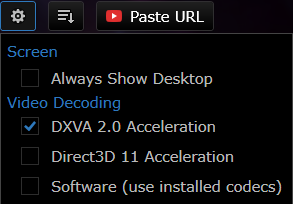
Note: If you are on the latest Windows 10 Fall Creators Update, make sure to download the HEVC Video Extension to get the best hardware decoding performance. It used to be part of Windows but is now a separate download.
Controller Contacts
There is now an option to show or hide controller contacts on the screen.
Bug Fixes
- Fixed service installation issues caused by anti-viruses on some machines
- Fixed crash when a 360 photo or video was renamed
- Fixed issue with UI re-appearing when controllers were fading-out
- Voice commands will no longer cause tab changes in video compact mode
- Improved photo and video thumbnail generation speeds
- Other stability improvements
As always, let me know if you experience any issues. Enjoy!