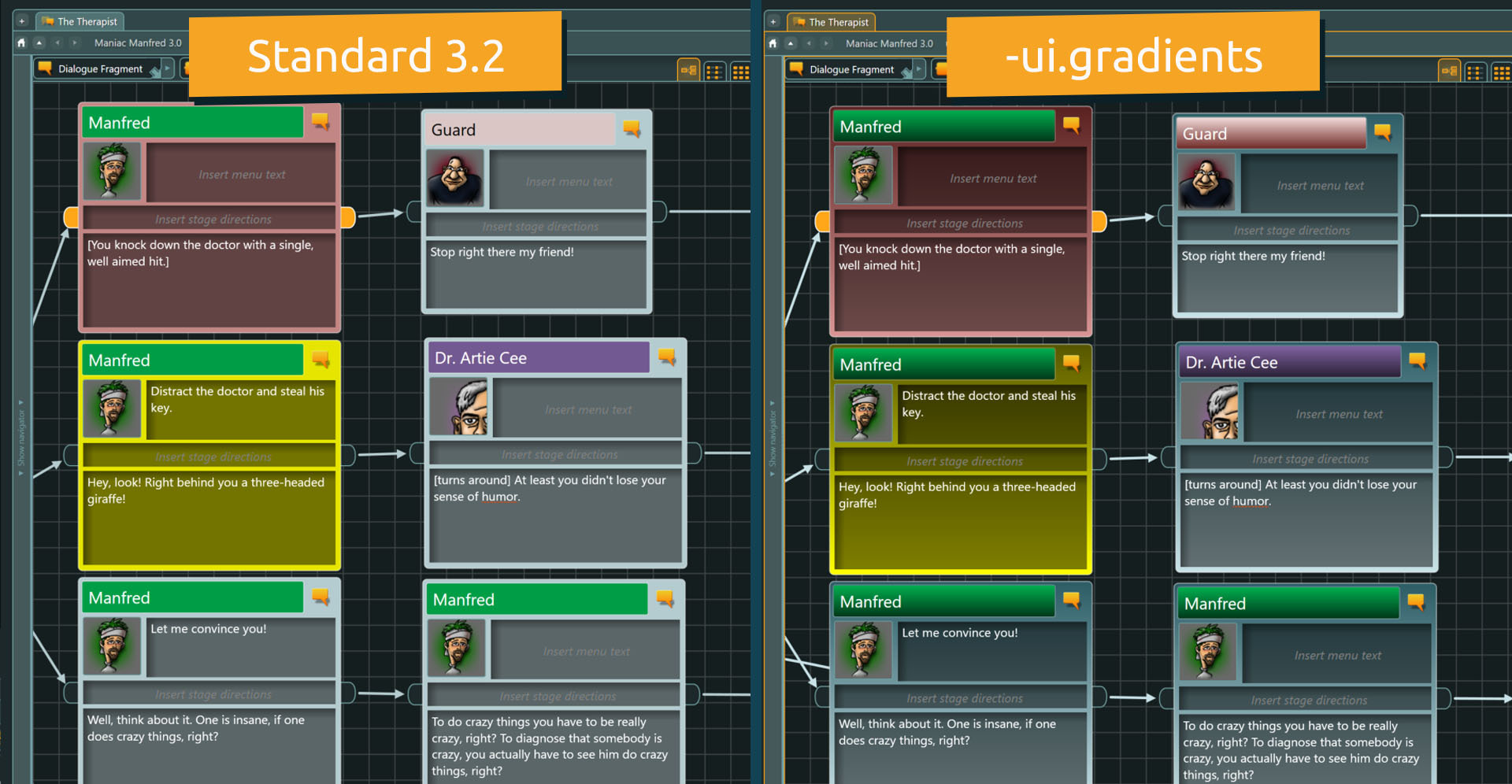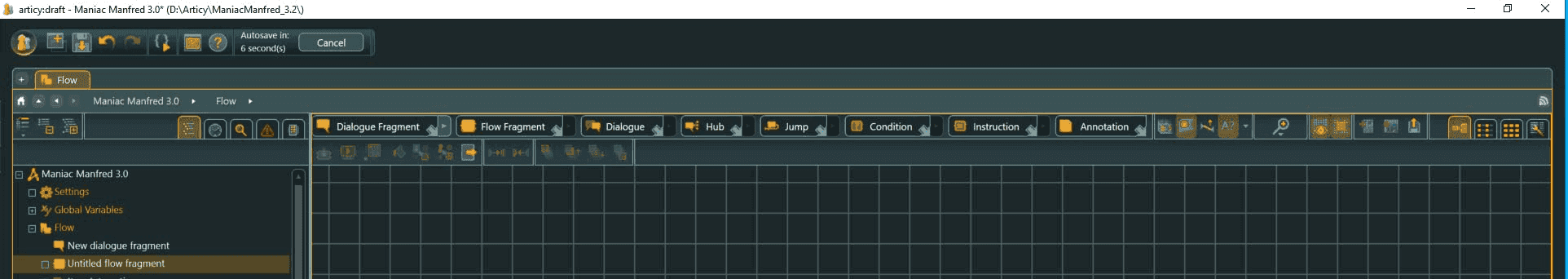OUT NOW 🙌 articy:draft features update 3.2
We are super excited today to share this brand new articy:draft update aimed to make your game writing even faster and more efficient!
👉Favorites
As the projects grow, our creators want faster access to their most used objects in their narrative design tool.
With this update, you can add objects and even folders as favorites from the articy:draft Navigator, the Flow, or the Content browser.
Once an object or folder is added to favorites, it will get a yellow outline to make it easy to spot in your flow. You can also access all your favorites faster with the dedicated Favorites folder in the Library tab.
https://www.youtube.com/watch?v=f-bD0EwWm4c
👉Enhanced Quick Create
Many of you were looking for ways to speed up your game writing. Time to fasten your seat-belts because creating new dialogue fragments has just gotten faster! By reducing the time needed to create new dialogue fragments, you’ll be able to keep your game writing flow going, without so many interruptions.
No more assigning speaker and templates separately! Now you can create dialogue fragments with both Speaker and Template already assigned and you’ll see useful combinations based on your current flow content already displayed as suggestions.
Give it a try and you’ll see just how fast those dialogue trees can grow!
https://www.youtube.com/watch?v=v-onwqYnV70
👉Autosave
It can be tiring to have to remember to save your project regularly. So we’re taking this one off your hands with the autosave function.
The autosave will be enabled by default, you don’t have to do anything. It triggers automatically every 15minutes after opening the project or the last save.
10 seconds before autosave is about to trigger, you’ll notice a timer in the master toolbar. It looks like this.
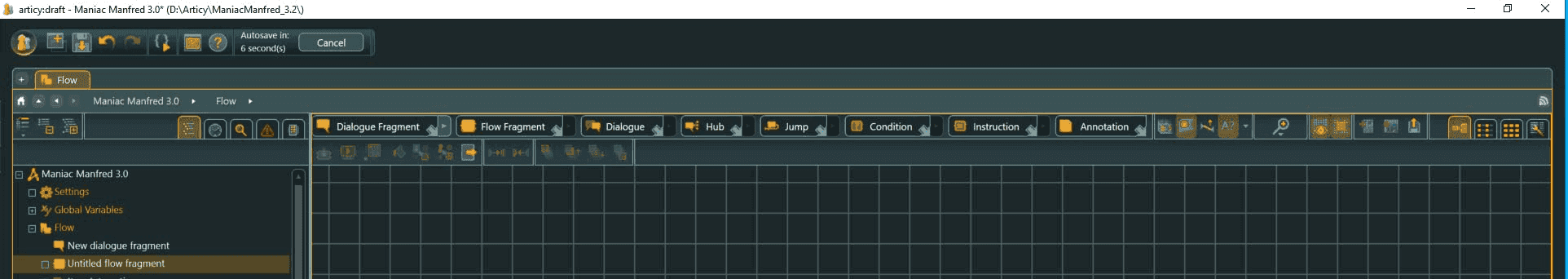
If you’re not ready to save yet, you can skip by hitting the cancel button, then articy:draft will wait 15 more minutes before trying to save again. Note the timer will only appear during countdown so don’t worry if you don’t see it all the time.
If you wish to disable the autosave, change the interval or the timer in the master toolbar, you can do so using the
Command Line Switches.
👉Multi Assign Speaker
It’s no secret that creative processes involve a lot of iterations. So if you changed your mind about who says what, you can now assign a speaker to multiple nodes at once. Forget all that clicking and re-assigning one by one, simply select multiple nodes and assign a speaker to all of them in one go.
https://www.youtube.com/watch?v=Oo-jFO46120
👉Template Project Creation
Many of you are already starting your second or even third project in articy:draft 3, if that’s you, color us impressed, way to go!
We learned that when creators start a new project, they frequently use the same or very similar templates as one of their previous projects. With 3.2, when starting a new project you can save yourself all that time recreating the same templates. Simply opt to import templates from one of your existing projects at project creation, and all features, templates, and property definitions will be copied over to your new projects.
https://www.youtube.com/watch?v=1sBldZ8SCXA
Easy right? Just remember if objects were used as default values, those will not be copied so they will appear as broken references in your new project. We advise you do a quick
conflict search to find and replace them quickly.
👉Enhanced Scripting
We know scripting can be tedious so we’re constantly looking for ways to make it a little easier and more straightforward. With this update you can check the range, increase and decrease values of properties using shorter scripting statements.
This next tutorial will show you exactly how to achieve that.
https://www.youtube.com/watch?v=AEV9vWNkJSQ
...and that's not all, you can look forward to a lot more small but meaningful improvements to your articy:draft experience. They're too many to write them all here but you can find them all in our
latest changelog.
If you're already using articy:draft, thank you! Hit that update button and enjoy the new features!
If you've yet to take a look, we hope you will as we're sure it will improve your game writing and narrative design. But don't take our word for it, start with the FREE standalone version and take a look for yourself.
Get the FREE version here:
https://store.steampowered.com/app/1016220/336798