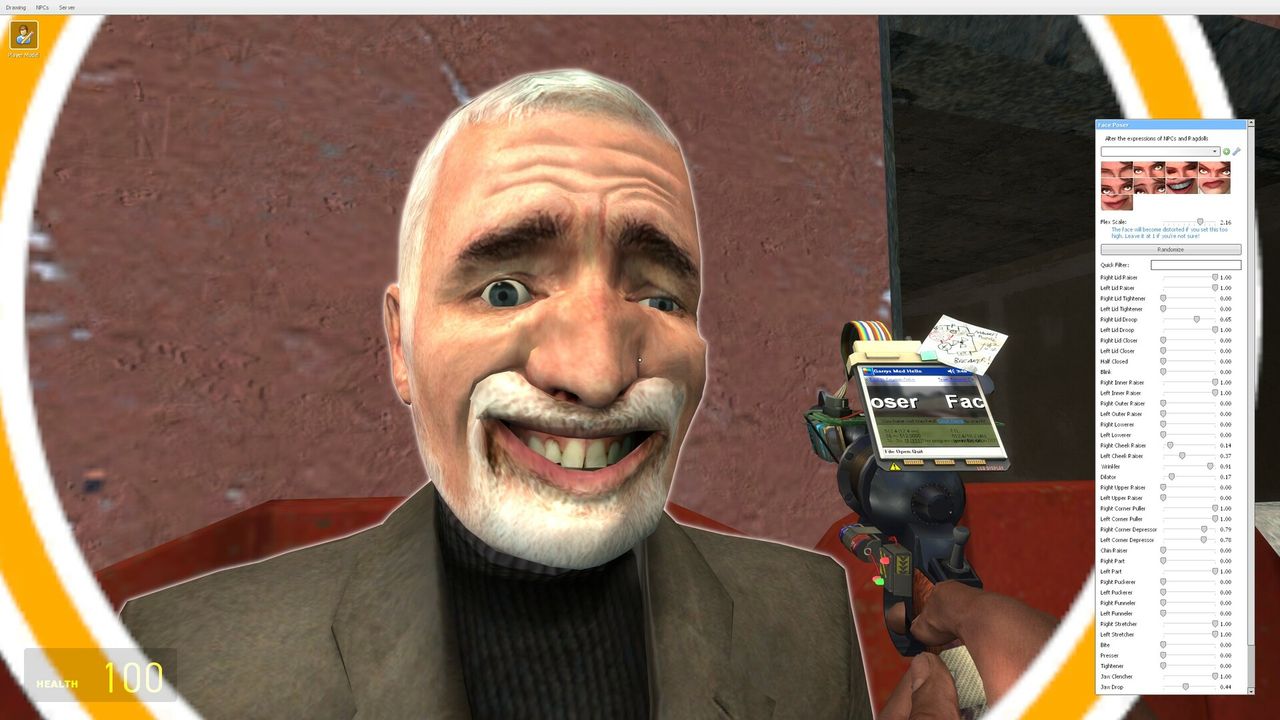[p]
![]() Artwork Showcase - "The Construction"
Artwork Showcase - "The Construction"[/p][p][/p][p]The July 2025 Update is now live.[/p]
Update Highlights
[p]The biggest user-facing change in this update brings most of Counter-Strike: Source and Half-Life 2 Episodic content to Garry's Mod by default, with gracious permission from Valve. This means that you no longer need to own those games and have them installed to play on community maps that expect you to have this content.[/p][p]
![]()
[/p][p]Please do note that maps from those games are not included, so you'll still need to install those games to use their maps, and neither are voice over files and music, due to licensing issues.[/p][p]This won't eliminate all instances of missing content (missing textures and ERROR models), but it will address a majority of instances of this issue. The remainder would just be addon authoring or installation errors.[/p][p]This also means that Half-Life 2: Episode 2 content is now available in the spawnmenu for every player by default.[/p][p][/p][p]
![]()
[/p][p][/p][p]As usual, there is a large number of smaller changes - crash fixes, optimizations, additions, as well as other miscellaneous improvements for modders as well as players.[/p][p][/p][p]You can find the full change list for this update in our blog post: [/p][p]
https://gmod.facepunch.com/news/july-2025-update[/p]