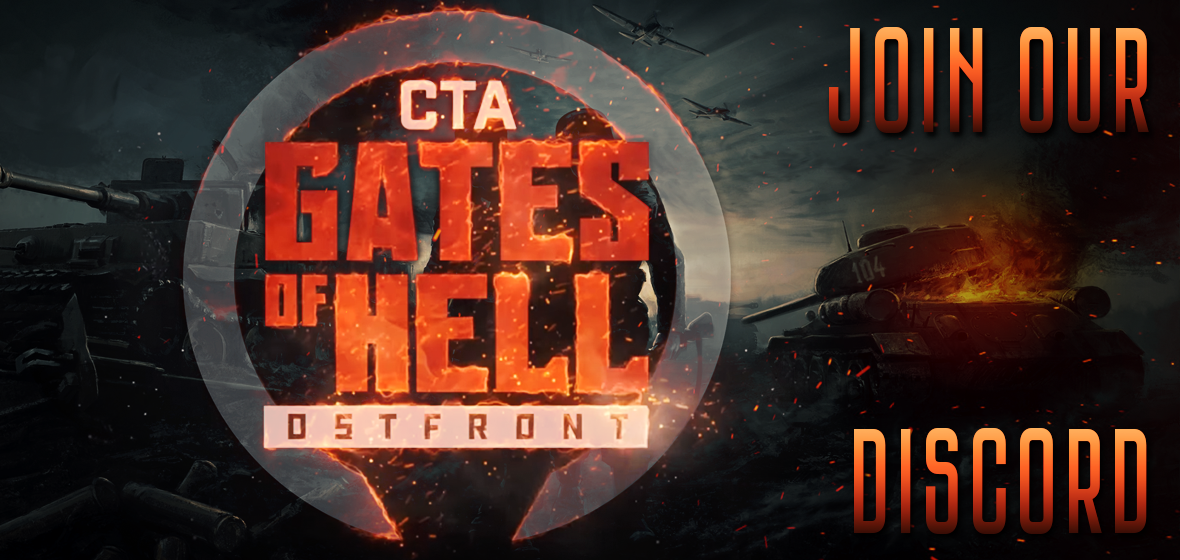Announcing Open Beta

Community members! As announced in our previous messages, Community Update 3 will go live this spring. You will be able to test the Open Beta for the first part of this update now! In this blog, we will bring you up to speed about this beta, and since you will be able to submit feedback too, we’ll explain a bit about how this works. It’s very easy, so keep reading!
Community Update 3, part I
We have already announced that we want to split the implementation of this update into 2 parts; you can read about that in Developer Blog 145, and now it’s time for the community to try out part one. It consists of performance optimizations, plus new sounds and a bunch of fixes.
The new tutorial missions will be in the second part of the update; we planned to include them in part one but that proved to be a bridge too far, timewise.
 HD Link
HD Link[h2]Open Beta[/h2]
Anyone can participate in the open beta. Just as we did for the previous beta, users can give us feedback in a set of dedicated beta feedback channels on our Discord server.
To join the beta, you only need to switch your game to the beta version. When the beta becomes the live version, you don’t even need to do anything to reverse the process.
To join the beta, go to your Steam library, right-click on the game, select properties - betas - open beta. You can switch back to the current version at any time, using the same process.
Did you know?
- Community Update 3 follows Content Update 5, so that makes 8 free updates since release; that’s roughly one update every 4 months on average
- You can get the quickest answer to any question on the official CtA - GoH Discord server
That’s it for now. Have fun with the new content, we’ll see you on the battlefield!