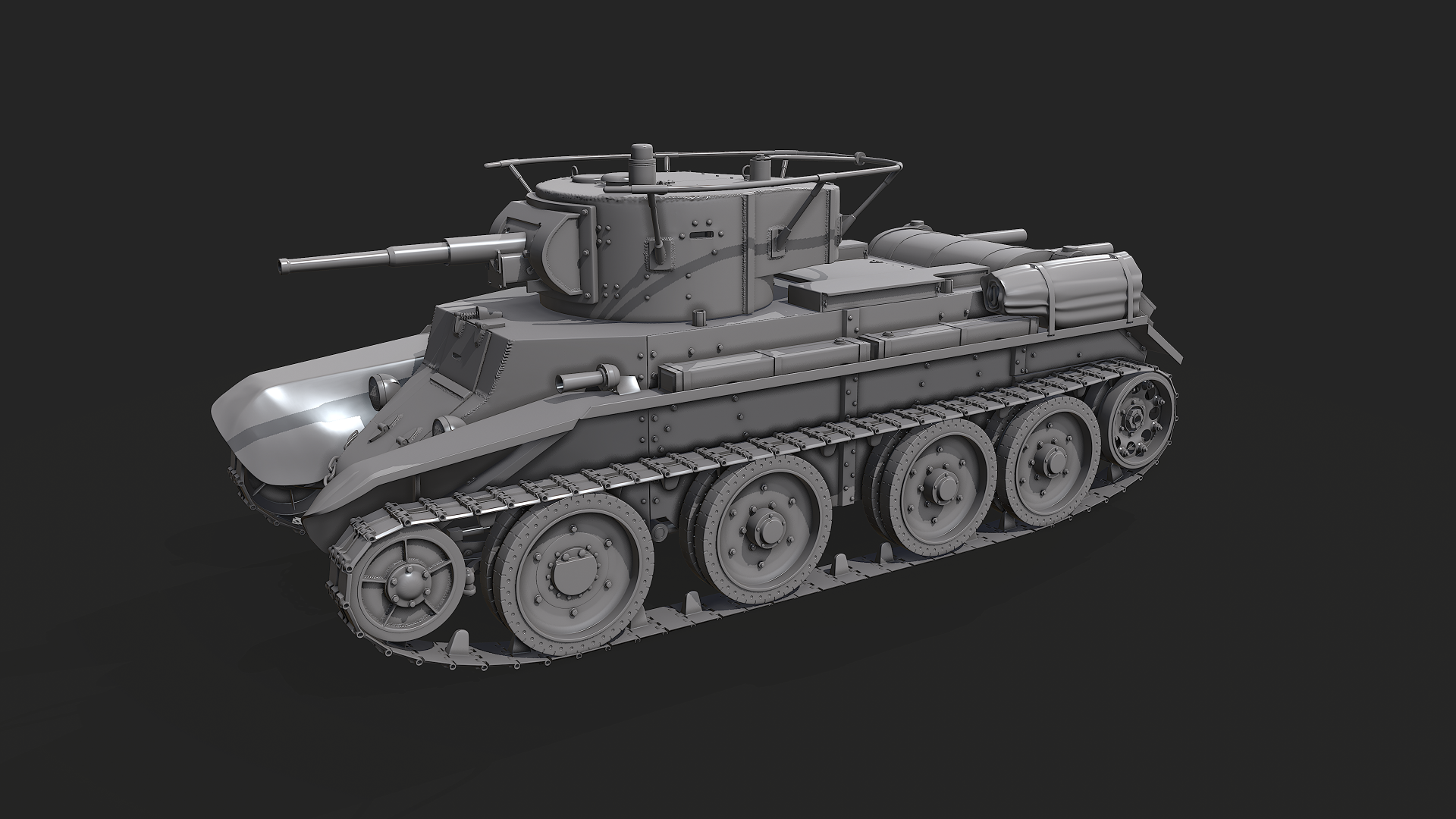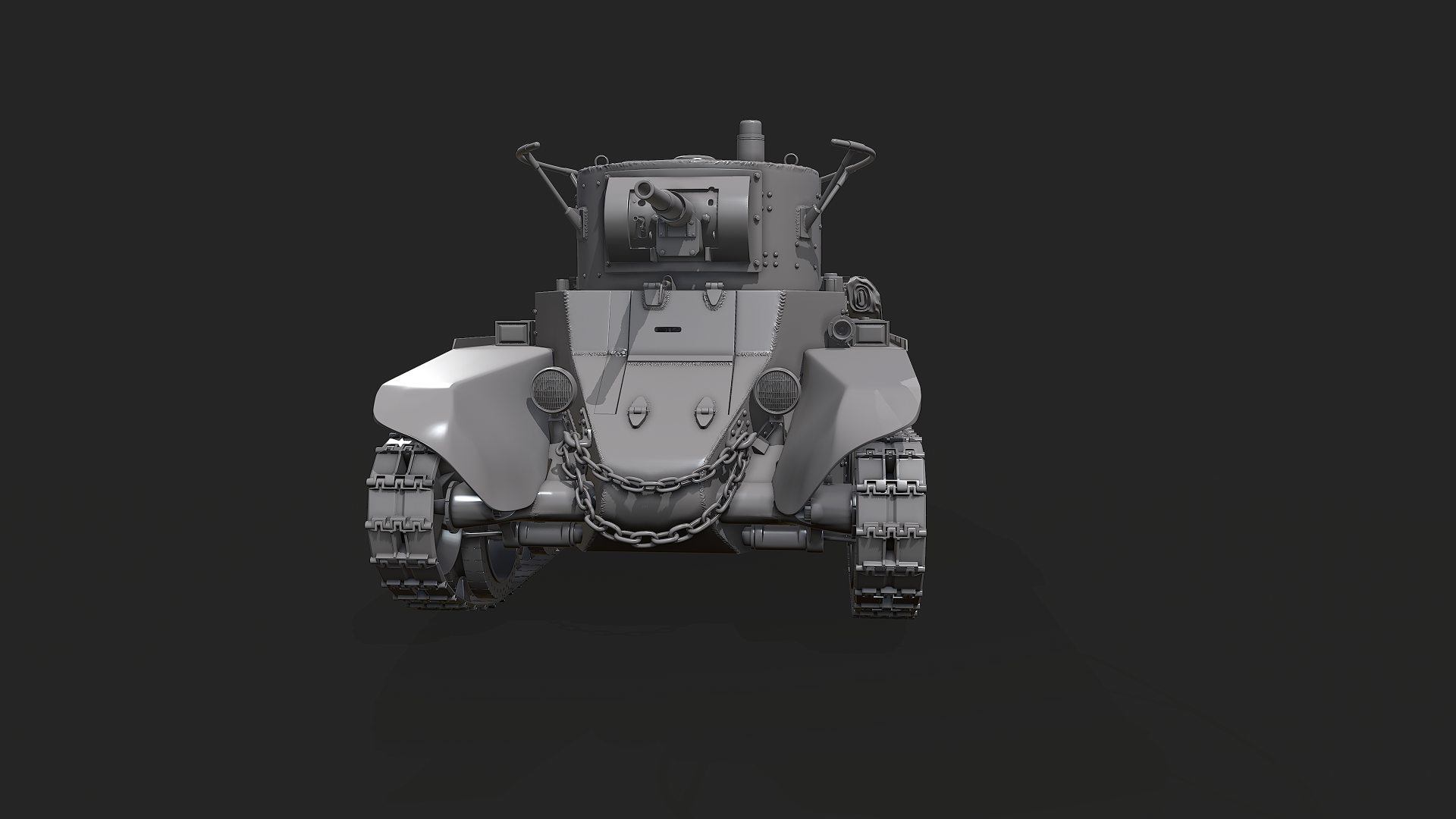Development Status #89
[h2]Dear Mechanics,[/h2]
welcome to our eighty ninth development status update.
Today we would like to discuss about features we are currently adding to the paint room module (and planning for future).
[h3]Improvements[/h3]

[h3]Color Palette[/h3]
[h3]Color Picker[/h3]
[h3]Color Swatches[/h3]

[h3]New addition planning for future[/h3]
[h3]Paint sets[/h3]
will be a set of options, that will be applied to the tank visuals, including:
Player will be able to select a paint set from a list, or save the current state of the tank as a new paint set, assign a name and then a file will be created at Streaming Assets folder. When this is ready, we will add Steam Workshop support for paint sets, allowing to share them.
We will also look into how to implement following features for the game, including tank visuals:
Thanks for all the support and have a good day,
DeGenerals
welcome to our eighty ninth development status update.
Today we would like to discuss about features we are currently adding to the paint room module (and planning for future).
[h3]Improvements[/h3]

[h3]Color Palette[/h3]
- Saturation and Brightness sliders - self explaining, each slider sets the saturation or brightness of the color, from 0 to 1 (but presented as 0 to 100% value)
[h3]Color Picker[/h3]
- RGB and Hex Color Input fields - Player will be able to input a custom value to either a RGB or Hex type input field, and the tank color will be selected based on that input. The input fields and color picker will be set initially, when the tank is placed into paint room to the color, that the tank currently has.
[h3]Color Swatches[/h3]
- Saving current color as a Color Swatch (and adding Steam Workshop support for this) - An option, that player will be able to save currently selected color as a new Color Swatch, and saved as a file (.txt) to StreamAssets folder. This also will be followed by Steam Workshop support, so if anyone likes to share the color pallette he has prepared, he could do so.

[h3]New addition planning for future[/h3]
[h3]Paint sets[/h3]
will be a set of options, that will be applied to the tank visuals, including:
- Color
- Camo:
- Texture
- Scale
- Rotation
- State
- Texture
- Hull and Turret decal textures
Player will be able to select a paint set from a list, or save the current state of the tank as a new paint set, assign a name and then a file will be created at Streaming Assets folder. When this is ready, we will add Steam Workshop support for paint sets, allowing to share them.
We will also look into how to implement following features for the game, including tank visuals:
- Decorators - objects like tree branches, sandbags to be placed on tank when in paint room
- Paint sets for extraction/workshop tanks - we will need to change some shaders/materials in order for the paint sets to work for tanks on extraction missions and for tanks that are not yet covered in final paint. We will inform about the progress here in future dev statuses.
- Damage and destruction - allowing to add holes and overall any visual representation of combat, that the extraction tank was part of.
- Mirroring decals - this might be the trickiest part, but we will check what can we do here
- Toggle to add or not to add camo to wheels - some players requested such option, and we plan to add it.
Thanks for all the support and have a good day,
DeGenerals