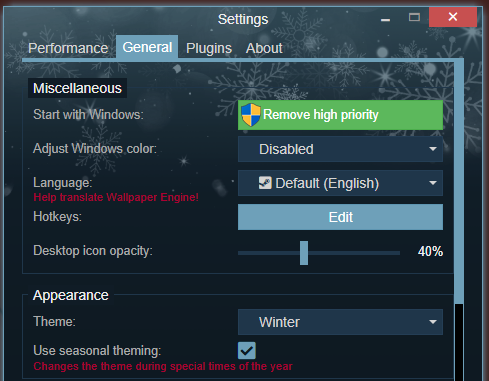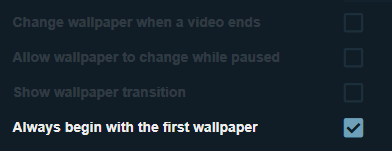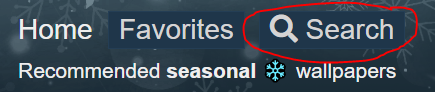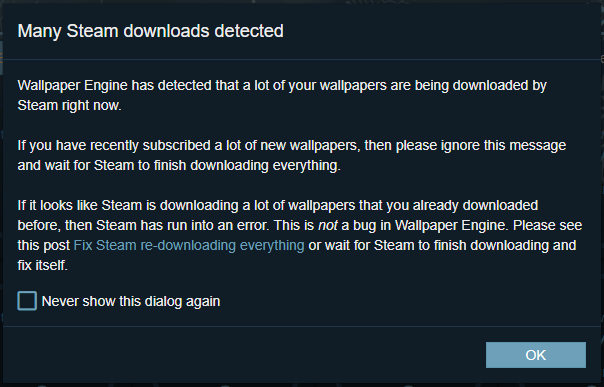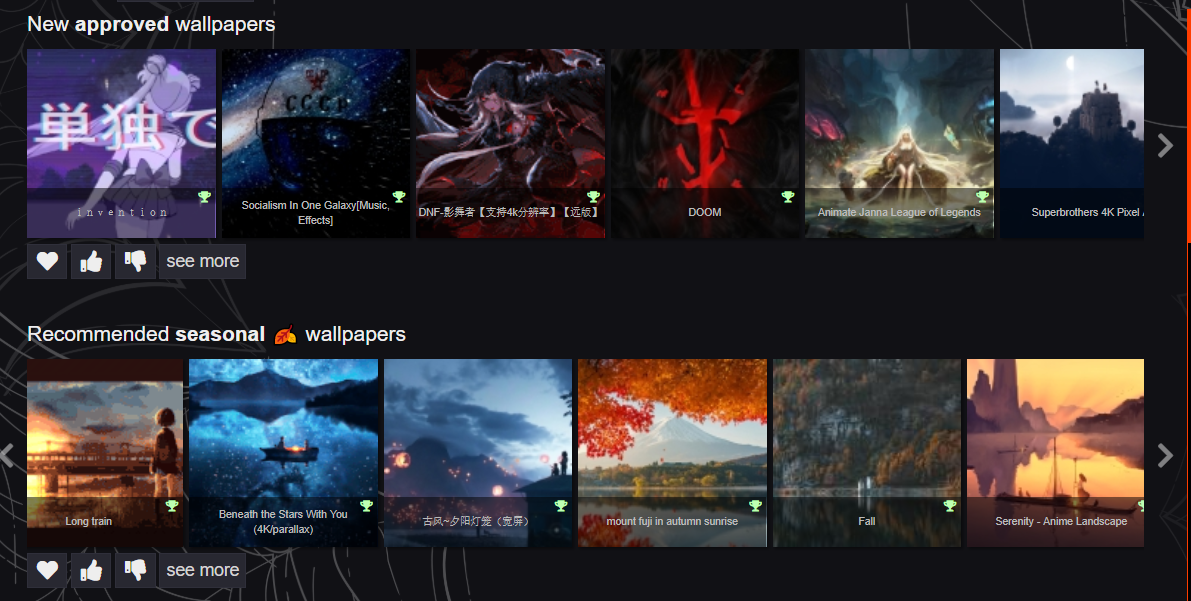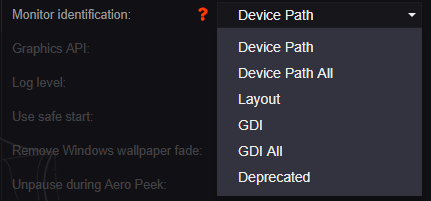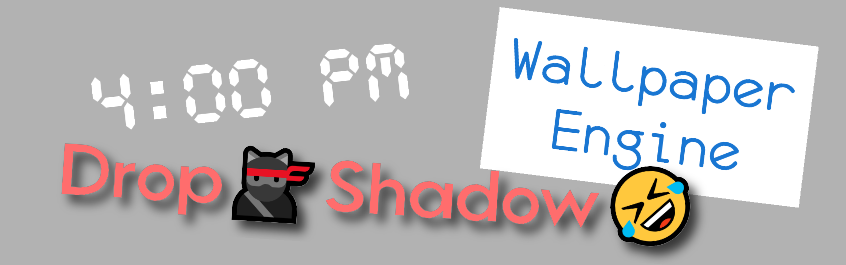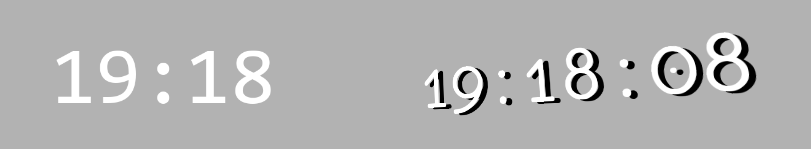Update 13-01-2019
We have extended the Windows Insider Build warning so that it will be shown until the existing Windows bug affecting Insider users has been fixed. This build does not allow Wallpaper Engine to work,
See here for more infos.
This patch also fixes a bug with video wallpaper cycling in playlists and updates some translations.
Update 20-12-2019
We added a warning to the browser that will be shown if you are using the Windows Insider build 19536. This build does not allow Wallpaper Engine to work,
see here.
Several stability issues with the new LED integration should be fixed now, the Chroma SDK should work when you enable it manually and if you use Synpase 3. Both iCUE and Chroma currently have some half-supported devices (K55, Nanoleaf and a few more) which just turn off, this is not a bug in Wallpaper Engine unfortunately, you cannot use the LED integration with them and need to switch it off.
Update 16-12-2019
Fixed the program crashing when old versions of Razer Chroma are installed, even when not in use. To use the beta Chroma integration, make sure to enable Chroma in the plugin options, by default it is disabled! It requires Synapse 3 because we experienced those crashes with older versions so for now only the latest version of Synapse will work.
Hey all,
this patch adds a new Winter skin, a command line control system, a lot of minor quality of life improvements and better support for your LED peripherals.
Winter Skin
The new winter skin is applied automatically during December if the seasonal theming option is enabled. The program will now also tell you about this and allow you to disable it right away if you don't like the skin.
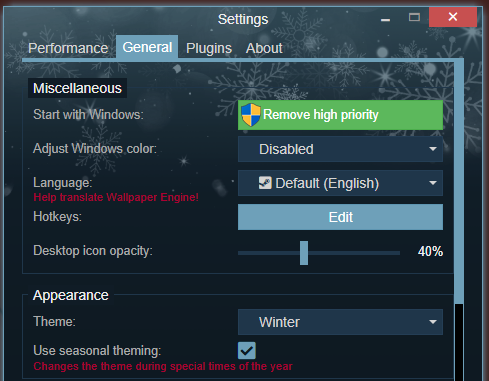
Command Line Controls
Wallpaper Engine can now be controlled from the command line. This means that you can control or automate wallpaper changes, playback, playlists or even wallpaper properties from other applications or for streaming multiple wallpapers from different pop-out windows.
The full reference to the command line arguments can be found here: https://wallpaper-engine.fandom.com/wiki/Command_Line
For example, you could create buttons in Rainmeter to control the wallpaper or hotkey macros or you could pop-out several wallpapers for streaming on Twitch.
Video LED Support
Video wallpapers can now drive your iCUE devices as well and they will do so by default. If you don't like this, you can disable this in the wallpaper settings or even for specific wallpaper types in the new plugin options.
We will also release support for LED peripherals for
Razer Chroma devices in January 2020, stay tuned! We already invite you to test the RGB features for Razer Chroma peripherals by enabling the Chroma SDK integration in the plugin options of the Wallpaper Engine settings. Should you have any questions about this or encounter an issue with this, don't hesitate to reach out to us through the Steam Discussions or via email, we would really appreciate feedback on this upcoming feature!
Quality of Life Improvements
A checkbox to disable the automatic monitor selection dialog if you have multiple wallpapers/monitors active:

Playlists can now be configured to always show the first wallpaper when they are started:
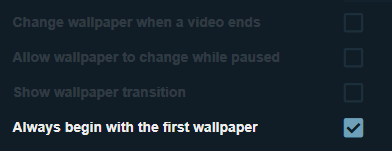
The Discover tab now has a search button which brings you to the Workshop tab, where you can search the Workshop:
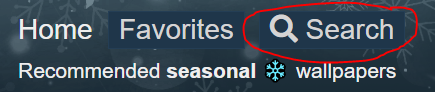
A warning dialog will be shown if Wallpaper Engine things that your Steam has an issue and is re-downloading a lot of wallpapers:
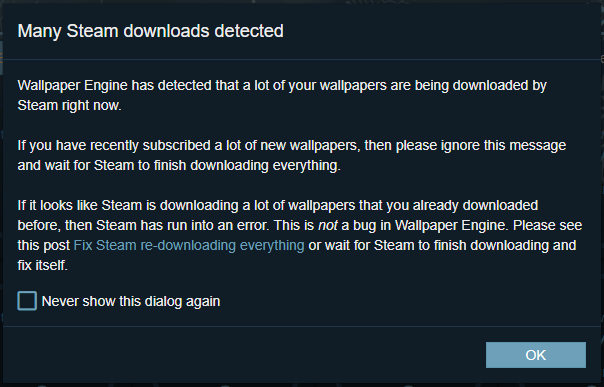
PSA
Wallpaper Engine among lots of other programs (Discord, Nvidia Control Center, Skype, Windows Explorer) is being terminated by BattlEye if you have Nvidia Low-Latency Mode enabled globally. This is not a bug in Wallpaper Engine, it's a long standing bug in BattlEye. As a workaround, don't enable Low-Latency Mode globally but only directly for your game (like Rainbow Six: Siege or PUBG).
Full changelogAdditions
- Added command line control system.
- Added winter skin.
- Added checkbox to disable automatic display of monitor selection.
- Added seasonal info dialog.
- Added steam redownload warning dialog.
- Added fake search button to explore.
- Added hidden Nvidia property to disable image sharpening in WE.
- Added video support to directory file import.
- Added option to always start a playlist with the first wallpaper.
- Added led extensions for videos through software frame grabbing.
Misc
- Made multiple play in window possible.
- Removed playlist contents when there are more than 1000 wallpapers in a playlist to improve UI performance.
- Delayed second iCUE reload 60 seconds after login.
- Renamed cue plugin to led.
- Updated CUE SDK.
- Randomized collections in explore.
- Changed tag exclusions to enable everything when everything gets deselected.
- Limited search text to 40 characters for better Steam performance.
❗❗❗❗❗-----------------------------------❗❗❗❗❗
▶️Read this for common Steam/Anti-Virus/unrelated issues◀️
❗❗❗❗❗-----------------------------------❗❗❗❗❗
Verification issue while updating
Content file locked / Disk write error / Content encrypted
Steamworks unavailable
If you still have any issues with Steam's update process or your anti-virus deleting Wallpaper Engine or something else, please make a thread after following this link to get help:
https://steamcommunity.com/app/431960/discussions/1/