Update 0.28.1 - Building UI
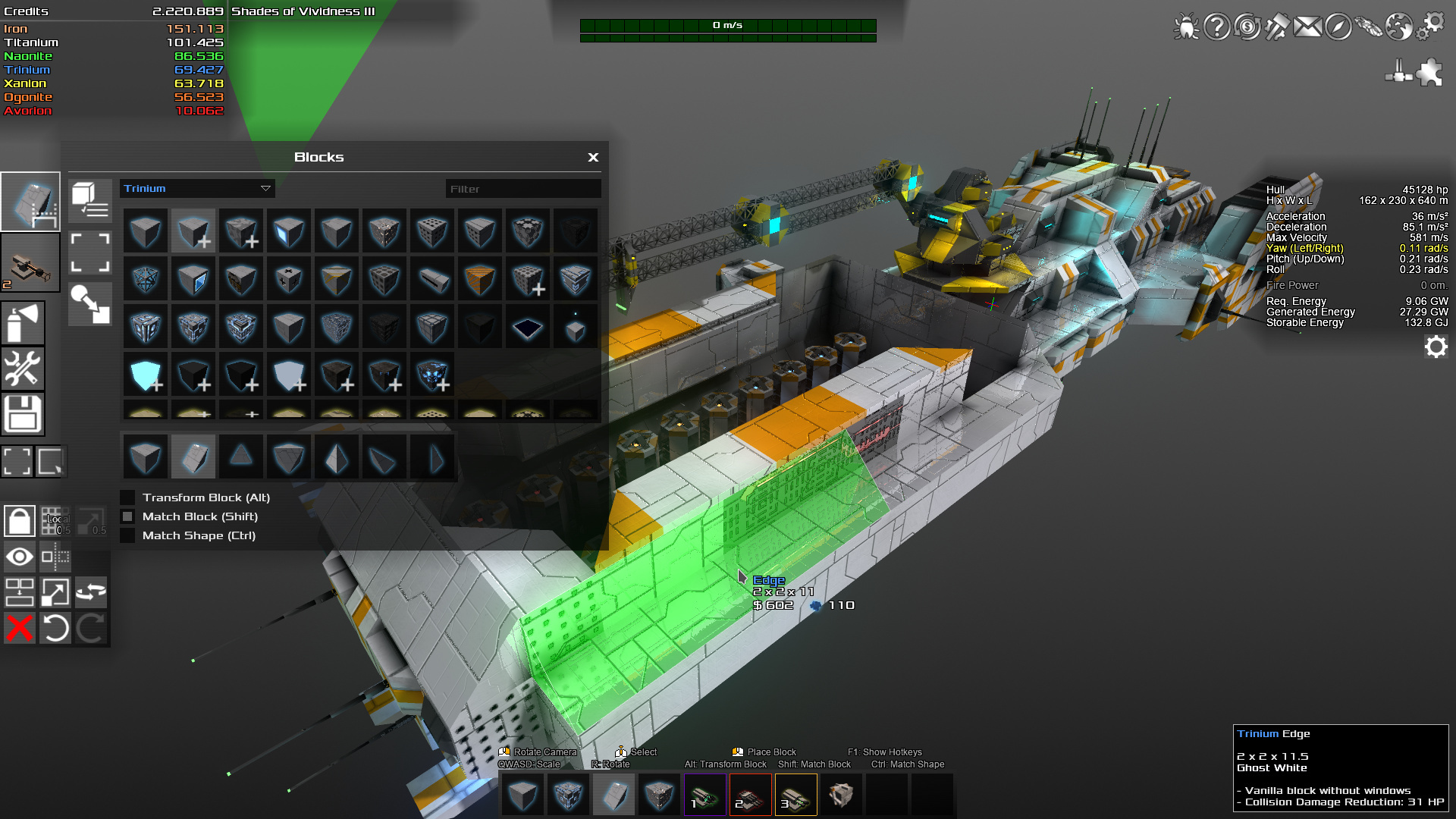
Building UI
The building UI structure has remained mostly unchanged over the years, getting more complicated over time. Feedback from you and our experience at GamesCom, Dreamhack etc. confirms that it has a steep learning curve. To tackle this problem we went back to the drawing board. Almost every element of the UI has been reviewed with usability, discoverability and meaningful placement in mind. A lot of work has been put into improving the building UI and we hope you like it!We brought together what belongs together. All the tools are now listed on the left: Blocks, Turrets, Colors and so on. We implemented advanced features and convenience functions, e.g. transforming all selected blocks with one click.
The stats on the right were tidied up as well. By default only the most importat stats are shown. Each category can be shown or hidden. The influence of crew and energy problems and installed Systems can now be configured. This means you can see the final stats of your massive ship before you have its complete crew on board.
Performance
Furthermore, the performance of building operations was greatly improved on both server and client.Scripting API
- Entity: Renamed getPlan() to getFullPlanCopy() to improve understanding of the function's performance impact
- Plan: Added getNumBlocks() function
Bugfixes
- [UBR] Fixed an issue where players couldn't enter values to negotiate with factions when playing creative
- Fixed a crash when a player is inside a craft that's not his nor his alliance's
- [UBR] Fixed an issue where "Transform Block" wasn't applied when selecting a block
- Fixed a potential crash when selecting crafts in strategy mode
- Fixed various issues in tutorial missions
For the a detailed discussion of the new interface and the full list of all changes, check out the patch notes of the beta branch update:
https://steamcommunity.com/games/445220/announcements/detail/1598143152348481191
