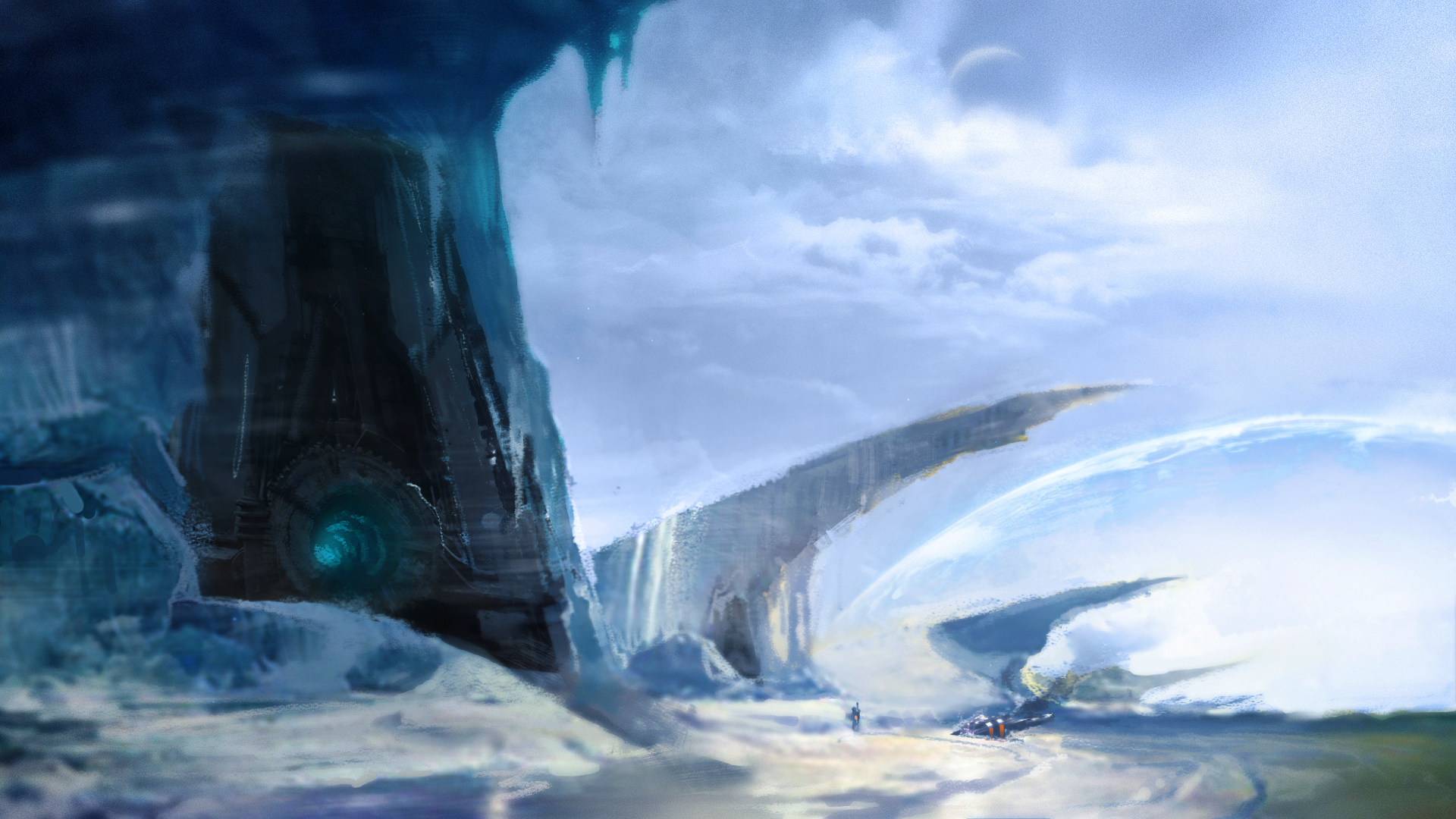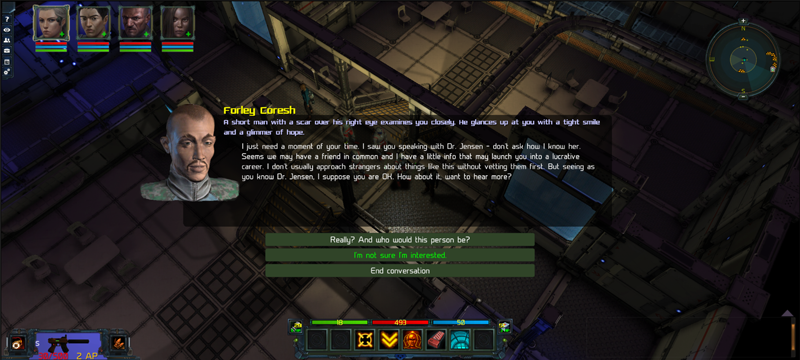Crafting preview

I’m posting a video first look at the crafting system today. There is still a good bit of cleanup, bugs to fix and balancing work to do. I’m hoping to have this patched into the game in a week or so.
https://youtu.be/f7ZLqCSHYLM
Crafting requires various components:
- Crafting components are broken down from items you find in the world using the salvaging skill
- Refined ore and rare earth minerals from mining or purchased from the Trade-Net
- Finishing items salvaged from junk you find in your travels
Crafting requires schematics that are unlocked as you salvage items and learn more about them. Schematics can also be very rare drops from various enemies and in ship crates. Over time you will gather a large number of schematics that can be used to craft gear for your crew and parts for your ships.
Assuming you have a schematic and the required resources (components and refined ore) you can begin crafting by selecting a crafting station found on trade stations across the universe. I’ll also be adding crafting stations to ship interiors when I patch the boarding system into the game at a later time.
Once you find a crafting station, you can select a schematic and the table is automatically filled with the resources you need to craft the item. Refined ore and rare earth minerals are pulled from your cargo hold and from the station's storage when crafting, so, you can stockpile these items on stations if you want to. Components and refined ore are required. However, it is very important to also have a good stock of rare earth minerals and finishing items.
Some crafted items have additional options you can select. For example, beam pistols and rifles have options to select various damage types. Ship equipment requires you to select a ship type. Your current ship is always selected by default.
You can re-roll the base stats for most items. Ground weapons are the exception as they scale on the weapon skill of the crew member. When crafting a weapon, you can select crew portraits to preview the weapons stats on that particular character.
Rare earth minerals – At various stages in crafting negative and positive “conditions” may develop. If you do not have the appropriate rare earth mineral, it could cost you finishing points, increase your chance for a crafting process failure and decrease the number of actions you have resulting in a lower quality item. Having the correct rare earth minerals will also let you trigger bonus effects for additional finishing points and extra action points.
Finishing items – The last stage of crafting is finishing. At that point, you should have the correct finishing items from salvaging to take advantage of allocating finishing touches to the item. These additional points increase the effectiveness of the item you are crafting.
In general, high quality crafted items will always be better than item drops or equipment found on vendors. The exception to this will be some of the new bosses that will be coming to the game and perhaps faction gear which will see a re-balance in the near future. When crafting weapons, especially higher quality weapons with mod slots, those slots are unlocked based on the quality of the crafted item. In addition, higher quality items unlock more finishing options so you will need to keep an eye on conditions when they pop up.
That’s all I have to show for now. I hope you enjoy the first look at the crafting system!