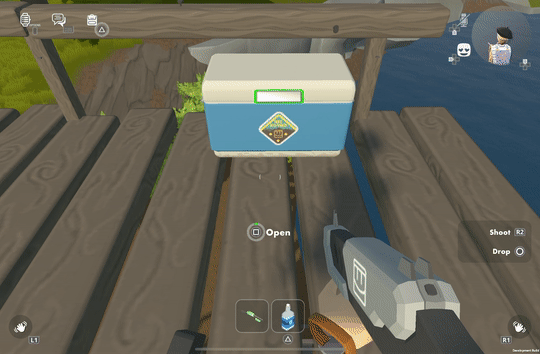We've got a huge update this week, so buckle up!
[h2]New Screens Control Schemes[/h2]
Here's the big one - we're rolling out new control schemes for Screens:
- Some of you might have the option to change your control scheme! If not, hang in there, we're trying to get them out to everyone ASAP!
- Yes, there is a Classic option, we aren't forcing you to relearn all the buttons like last time... but the new controls are pretty slick and an easy adjustment coming from other first person games
- More exciting news, this update paves the way for rebindable controls, which are Coming Soon! So if you're not totally satisfied with the keys we picked, or want a blend of our two control schemes, stay tuned for that. Lefties, rejoice!
If you've played any other first person games on your device, the new Default controls should feel like a comfy sweater.
- Swap out your held tool and pick up another one in a single button press (like toss + grab combined)
- Aim down sights with the right click / left trigger (how conventional!)
- Dedicated reload input, which you can even use while holding a grenade/map/flag
- Holsters show a preview of each slot in the HUD
- Holster shortcuts for each slot on Keyboard & Touch
- Share Cam and Maker Pen shortcuts on Keyboard & Touch
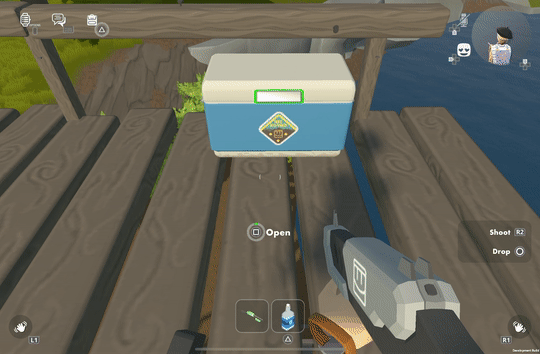
UGC objects can be configured as Dominant, Offhand, or Dual Wield. This will help out Screen players so they hold objects in the right (I mean... correct) hand. See the
blog for more info.

[h2]More controls updates[/h2]
We've converted some RRO interactions so you can use them even with your hands full - just like Doors, Seats, or the Interaction Volume. You can now:
- Loot chests in Rec Royale and quests
- Collect ammo/gold/silver
- Return the Paintball flag for your team
Don't try this at home, folks - opening chests with your hands full will likely lead to bruised knuckles in real life!
We updated waving controls so Screen players can be more expressive in real-time:
- You can now change hand poses on the fly, no digging through menus. Time for a dance off!
- The last hand pose is remembered for next time you wave so you can have it ready. We expect you'll all remember to turn off thumbs down within a week or two!
- Added analog reaching with Gamepad triggers
- You can now hold out the fist pose as a shortcut to offer a Party Up prompt to other Screen players (same as how VR offers the prompt)
We're starting to expand Third Person capability & parity:
- You can now do all movements in Third Person like sprint, crouch, and even climb
- Added two-handed waving so you can practice your moves in either perspective (dance Mode is taking a breather for now!)
Misc. Screens controls:
- Sprint resumes when un-crouching (while using auto sprint or still holding the sprint button)
- Touch does not unintentionally exit crouch/prone when moving forward. Crawling, full speed ahead!
- Holster cycling goes right in order, so it's more predictable and easier to use all available slots
- Emotes menu now opens instantly so you can react faster - get that grimace in before the moment passes!
- Flick up on the watch notification to dismiss it on Touch, just like dismissing all those mobile notifications you get from us!
- Fixed Rec Royale chests getting stuck in your hand and opening automatically (firmly grasp it for a few seconds to open)
Screens visuals/animation
- Flying hands animation is less in your face
- Added subtle zoom for guns that didn't have aim down sights already
- Lots of animation tuning on various items like melee weapons, breakable weapons, and guns
[h2]Dorm Skins Store Improvements[/h2]
We're starting to roll out a few small improvements to store features. Dorm Skins now have their own fully organized & curated store tab that you can access through the Dorm Skins mirror button. We've also brought back a "Buy" button - you can now purchase dorm skins & inventions directly from their card in the store without going through the invention details page. You can still access the invention details page by clicking on the item itself. Get that fresh dorm skin even faster!
[h2]New Beta Creative Tools[/h2][h3]CV2 Equipment Chips (Beta)[/h3]
Equip, unequip, and holster objects onto players with CV2! Want to give your players a cat to hold? Give 'em a cat to hold!
Six new beta chips: Equip Object to Dominant Hand, Equip Object to Off Hand, Holster Object, Unequip Object from Player, Unequip Object, Unequip Slots
One new beta player logic board event: Object Grabbed
[h3]CV2 Welcome Mat and Room Flow chips (Beta)[/h3]
These showed up a couple patches ago, but we forgot to mention them! Use "Go To Room" to send a player to a Room, subroom, and Welcome Mat as specified in a Room Destination constant. We're looking forward to the greater immersion and better flow you can create in your rooms!
- As was the case previously, if the destination is a different room, you may only target public subrooms. The party invite/auto follow options should also be consistent with the existing doors.
- New to V2, the Room Destination can include a specific welcome mat instead of the other way around. (The destination room must be saved after the welcome mat is placed in order for the welcome mat to be an available selection.)
- Set a welcome mat as "Default" to prioritize it for new arrivals.
- The welcome mat includes a visualization for spawn radius that turns red if there are no valid spawn locations within the specified radius. I'm sure you'll all miss falling through floors, getting your heads stuck in the ceiling, etc. etc.
- The V1 welcome mat has been renamed "Welcome Mat (Legacy)"
Five new beta chips: Welcome Mat Enable, Go To Room (Note: the setting "Remove Griefable Chips" will affect Go To Room), Room Destination (Constant), Room Destination (Variable), Room Destination List (Variable)
One new beta component: Welcome Mat
[h3]CV2 Combat HUD UI (Beta)[/h3]
Add Player HUD UI elements that can be used for in-game stats such as score, timer, health, ammo, etc. Configure a new HUD Element constant for each part of your UI, then use the corresponding chips to enable and modify those elements to suit your game. We've seen some pretty cool HUDs in Rec Room and we hope this lets you do even more!
12 new beta chips: HUDElement (Constant), DisplayHUDElement, HUDElementShowLabel, HUDElementSetLabel, HUDElementSetColor, HUDElementSetValue, HUDElementShowValueText, HUDElementSetMaxValue, HUDElementGetValue, HUDElementGetMaxValue, HUDelementGetLabel, HUDElementGetColor
[h3]CV2 Respawn Point (Beta)[/h3]
Respawn a player with Respawn Player and they'll spawn at one of any number of Respawn Points configured to spawn the specified role or tag. Respawn Points can also be configured to avoid players with a different role or a tag within a radius, and will try to choose the safest place to put the respawning player. Use the accompanying chips to dynamically enable spawn points, add or remove roles or tags, or target a specific spawn point directly.
12 new beta chips: Respawn Point Add Avoid Role, Respawn Point Add Avoid Tag, Respawn Point Add Spawn Role, Respawn Point Add Spawn Tag, Respawn Point Get Active, Respawn Point Remove Avoid Role, Respawn Point Remove Avoid Tag, Respawn Point Remove Spawn Role, Respawn Point Remove Spawn Tag, Respawn Point Respawn Player, Respawn Point Respawn Player At Respawn Point, Respawn Point Remove Set Active
One new beta component: Respawn Point
[h3]CV2 Gun Handle (Beta)[/h3]
Much like the trigger handle, pressing the action button while holding the Gun Handle will output a CV2 signal. However, the gun handle can be configured to support reload, role-based aim assist, and other gun-specific features such as you might find on our paintball guns. The Gun Handle is best paired with the Projectile Launcher component. Pew pew pew!
10 new beta chips: Gun Handle Add Auto Aim Role, Gun Handle Apply Recoil, Gun Handle Get Current Ammo, Gun Handle Get Firing Direction, Gun Handle Get Max Ammo, Gun Handle Remove Auto Aim Role, Gun Handle Set ADS Enabled, Gun Handle Set Auto Aim Roles, Gun Handle Set Current Ammo, Gun Handle Set Max Ammo
One new beta component: Gun Handle
We can't wait to see what you make!
[h2]General Improvements and Bug Fixes[/h2]
- Fixed a bug where the first reward item would not be shown in the Frontier Pass menu if opened in a second instance of RecRoyale.
- CV2 Dome Light angle and softness parameters are now set properly again.
- Bug Fix for the KO Shirts. We'll miss you, wacky dual-color shirts!
- Fixed a bug where you could give other players admin permissions on your portfolio.
- Moved projectile and explosion hit events out of beta
- Added the 'String Concat' chip to concatenate a series of strings with an optional separator (beta)
- Added audio constant chips to work with the Audio Player: SFX, Music, Ambience. These include all the same sounds from the SFX gadget and the two radio props, with a few new ones added in! (Beta)
- Added a "Set Firing Player" chip for the projectile launcher (Beta)
- Added projectile force to the Projectile Launcher component. Use the force, Coach!
- Upgraded Projectile Launcher's projectile spread values to float precision
- Improved Projectile Launcher behavior while in motion
- Added a "Set Camera Shake" chip (Beta). (To Mamamonkey's great relief, this only affects Screens players!)
- Taggable chips caused some issues with load times and have temporarily been altered. The taggable type has been removed and these chips now work with players and objects directly. Slight updates to rooms may be necessary but many others are fixed by this change.
- New Text components behave better with left and right alignment. Text components already in use will continue to function as they did previously. Replace them with a new version from the palette to get the fix!
- Circuit boards can now be placed inside object boards, player definition boards, and other circuit boards.
- Fixed a typo in the Select Influencer dialog.
Please see here for convenient links to controls, tutorials, comfort options, etc.:https://recroom.com/community
We love to hear your feedback, so please don't hesitate to let us know what you think.