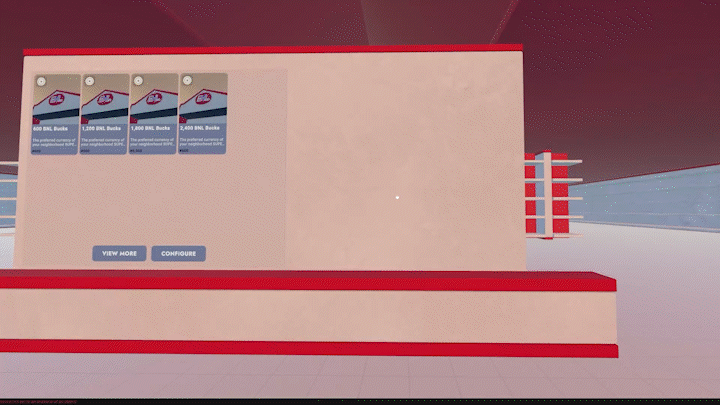Rec Room PATCH - the "Say Cheese" edition
Coach's Fun Fact: In Spain, this is the "Di patata!", or "Say potato!" edition.
[h2]Circuits V2[/h2]
- Changed rotation-setting chips to use a forward vector when given a vector input, rather than Euler angles. Hope Euler notice the difference!
- The Projectile Hit Player event is now a beta event, as it should've been.
- RRO ranged weapons are now compatible with the Projectile Hit Player event.
- We've updated default values and limits for configurable Projectile Launcher values - more shootin' speed!
- Released the following chips from beta:
- Add Angular Velocity
- Set Angular Velocity
- Rec Room Object Add Tag
- Rec Room Object Get First Tag
- Rec Room Object Remove Tag
- Get Any Player with Role
- Spherecast
- We've added Configurables to all Use Only inventions (including Premium Inventions). Now you can make something grabbable or climbable, change the physics mode from Decoration to Environment, or even lock a costume or other inventions with a Room Key.
- Now you can merge identical Use Only inventions (including Premium Inventions).
- In the last update, creators could add images for their Keys and Currency, just like a Consumable. Now, players can see those images in the Key and Currency detail views, too!
- Clubs Search and Browser have hit the streets with a sharp new makeover that's more than just beauty - we beasted a bunch of search and browser bugs along the way!
- Now it's easier to rejoin in-progress events if you get booted to your dorm! You will now be shown the Event Details page upon entering your dorm, instead of the Room Details page.
- We've updated Rec Room emojis to Emoji v14.0, so you might see some new (and possibly melting) faces in the emoji menu.
- The Picture-In-Picture feature is now updated so every frame looks smoother, plus there's a significant performance gain on low-end mobile devices.
- Fixed a bug that could prevent swapping between certain pairs of materials in the Maker Pen.
- Minor Text Fixes: Fixed typo in Rec Royale. Our apostroph- I mean, apologies!
Please see here for convenient links to controls, tutorials, comfort options, etc.:https://recroom.com/community
We love to hear your feedback, so please don't hesitate to let us know what you think.