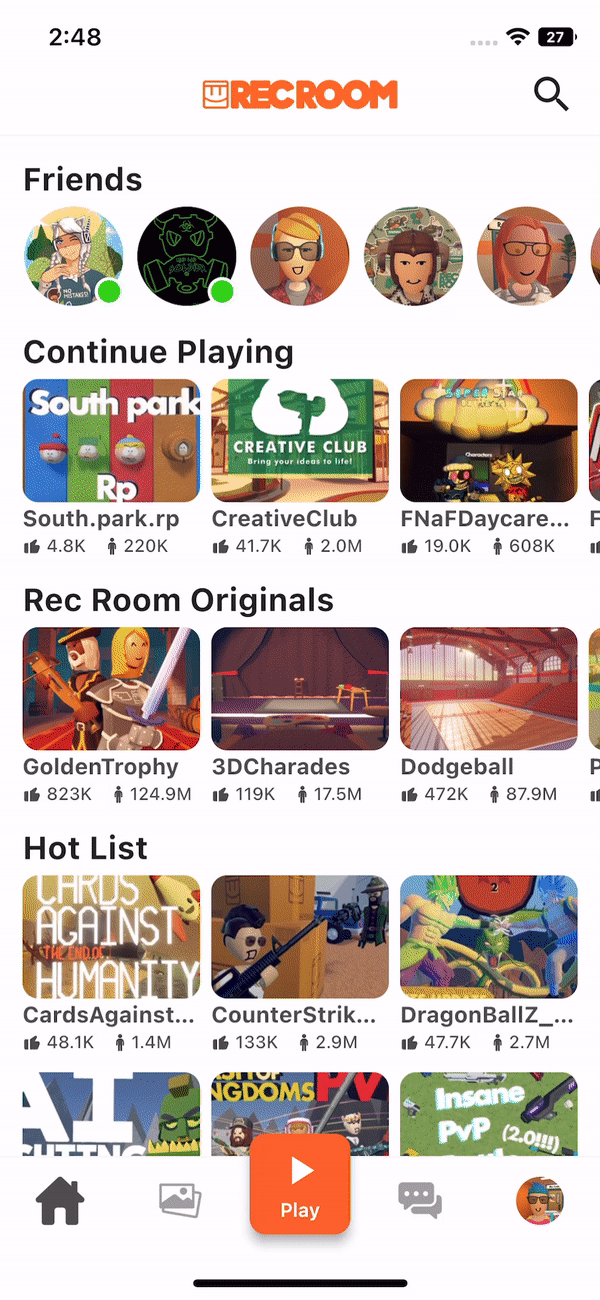Rec Room PATCH - the "Home Sweet Home" edition
[h2]UGC Touchpad[/h2]
Please see here for convenient links to controls, tutorials, comfort options, etc.: https://recroom.com/community
We love to hear your feedback, so please don't hesitate to let us know what you think.
- New UGC Touchpad component is now in Beta. Similar to how Whiteboards work, Touchpad gets a player's 2d input (hands in VR, cursor controls on Screens) to allow players to "touch" an object. Now you can pat, rub, and scrub like a pro!
- New chips/events in beta: Touchpad Touch Started, Touchpad Touch Updated, Touchpad Touch Ended, Touchpad Get Active Touch, Touchpad Get Interaction Enabled, Touchpad Set Interaction Enabled, Touchpad Get Interaction Label, Touchpad Set Interaction Label
- You can now give your Room Currencies a custom UI icon by choosing from a selection of icons and colors. Add some flash to your in-Room cash!
- Each currency can share the same icon, but they cannot share the same color.
- All existing currencies will still have the default icon, but the color(s) will be auto-assigned.
- While only some users will be able to see the customization, ALL Creators will be able to view their own customizations in their Rooms.
- New Party Chat means that whenever you're in a party, you're in a party chat... even when you're in different rooms. Party Chat is now also automatically pinned at the top of your chats for easy access. Let's party!
- We've begun rolling out the ability for players to purchase multiple Room Consumables in a single checkout. This feature is currently only available for paid Room Consumables.
- We have fixed some recent issues with video player access. You should now be able to test your rooms using 'Play Local' again. Thanks for your patience!
- Added melee hit event support to vehicle collisions. Bumper cars, anyone?
- Fixed an audio issue that may have led to distorted or muffled audio in specific rooms.
- Test Event now has a string parameter in the Maker Pen menu! This allows for an easier trigger of debug chips.
- Fixed a bug that prevented the 'Self' chip from being cloned. But if you clone it, which will be your true 'Self'...?
- 'Respawn' and 'Room Reset' have been added to the list of griefable chips.
- The 'From Rec Room Object' chip will now work correctly with Trigger Volume components.
- Fixed a bug that prevented use of the Respawn chip to position inside an invisible collision component with player and object collision disabled.
- Fixed an issue where players joining rooms at the same time could wind up with corrupted player boards.
- Fixed the look of the Solstice Spring Bloom Antlers.
- The Rec Room Studio circuit palette will no longer place deprecated chips when an updated version is available.
- Multiple object selection should work faster.
- Removed some annoying pauses while working on assets in larger rooms.
Please see here for convenient links to controls, tutorials, comfort options, etc.: https://recroom.com/community
We love to hear your feedback, so please don't hesitate to let us know what you think.