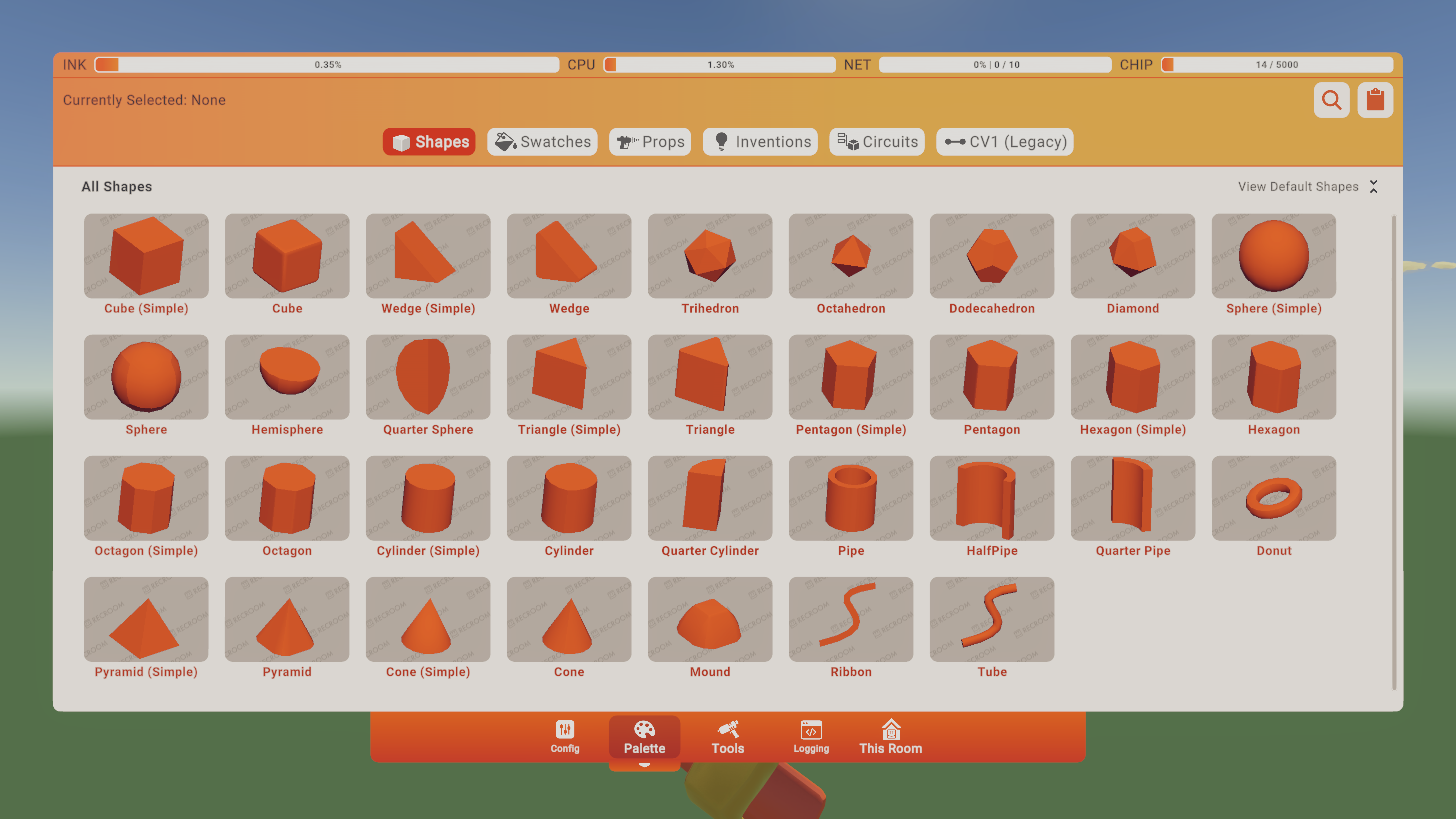Rec Room UPDATE - the "All That and a Bag of Chips" edition
[h2]Released from Beta[/h2]
Added new Beta chips that enable player radio:
Creators can use these to add/remove players in the room from a radio channel (defined by non-negative integers). Players in the same radio channel will be able to communicate via team radio when they are far away (The distance thresholds for the radio is consistent to those in \^RecRoyale & \^RecRally). Note that the radio chips will not work well together with Team Radio Support in Game Rules chip. Only use one or the other in your room.
[h2]More Beta Changes[/h2]
Please see here for convenient links to controls, tutorials, comfort options, etc.:https://recroom.com/community
We love to hear your feedback, so please don't hesitate to let us know what you think.
- The Laser Pointer component and all associated chips
- Room Key Constant and Player Owns Room Key
- Audio Get Length, Audio Player Get Audio, Audio Player Get Max Rolloff Distance, Audio Player Set Max Rolloff Distance, and Audio Player Set Time Stamp
- Set Player Vignette and Clear Player Vignette
- Get Closest and Get Farthest
- Player Get Time Zone
- HSV To Color, RGB To Color, and Parse Color
- Player Get Is Jumping Or Falling
- Player Prompt Multiple Choice
Added new Beta chips that enable player radio:
- Player Set Radio Channel
- Player Get Radio Channel
- Remove Player From Radio Channel
Creators can use these to add/remove players in the room from a radio channel (defined by non-negative integers). Players in the same radio channel will be able to communicate via team radio when they are far away (The distance thresholds for the radio is consistent to those in \^RecRoyale & \^RecRally). Note that the radio chips will not work well together with Team Radio Support in Game Rules chip. Only use one or the other in your room.
[h2]More Beta Changes[/h2]
- Added 'Recalculate Room Authority' chip in beta
- Added 'Room Authority changed' event receiver in beta
- Added 'Inverse Lerp' chip in beta
- Added 'Log Error' chip in beta
- Added 'Get Loading Players' in beta to count the number of players currently loading into the room. Deprecated and replaced 'Get All Players' to exclude invalid players that are still loading into the room.
- Added Haptic chip to play haptics for the local player through a held object. At this time, haptics are only supported on VR.
- To keep Rec Room a safe and welcoming place to hang out, we've tweaked our voice moderation to improve how well and how often it works.
- Added Volume, Playback Speed Shift, and Playback Speed Variation options to the Audio constant chips.
- Added a new Play Audio At Position chip for playing an audio clip one time at a position in your room.
- Fixed a long-standing bug where all guns had inconsistent fire rates. This varied with framerate but affected all devices, not just low-framerate ones. This fix affects all types of RRO guns and UGC Gun Handles. Automatic and burst-fire guns should all now hit their maximum fire rate, and it will be easier to achieve higher fire rates with semi-automatic guns as well.
- Related to the above fix, all beam gun weapons now deal a consistent amount of damage at different framerates.
- Fixed an issue where jumping off a climbing wall in third-person mode could leave your head and hands in a weird state.
- Fixed vertical FOV in desktop mirror in VR mode; streaming cam now matches main view again.
- Add the ability to change the trigger handle's controls tip via the config menu and chips.
- Fix an issue where the Maker Pen menu button text would not render properly on android mobile.
- When using move and transform tools, click-and-dragging on an object will leave it selected even if wasn't previously selected.
- Doing a click-and-drag operation with the scale tool on an unselected object will scale the object.
- Player notifications will now always show in front of 3D objects.
- Fix hats previewed in the store using different hat placement restrictions than purchased hats.
- Fixed a few bugs where clearing out your display name or bio while editing your profile would cause the old display name or bio to come back.
- Sometimes an invention preview would appear in the center of the room during creation. This will no longer happen.
Please see here for convenient links to controls, tutorials, comfort options, etc.:https://recroom.com/community
We love to hear your feedback, so please don't hesitate to let us know what you think.