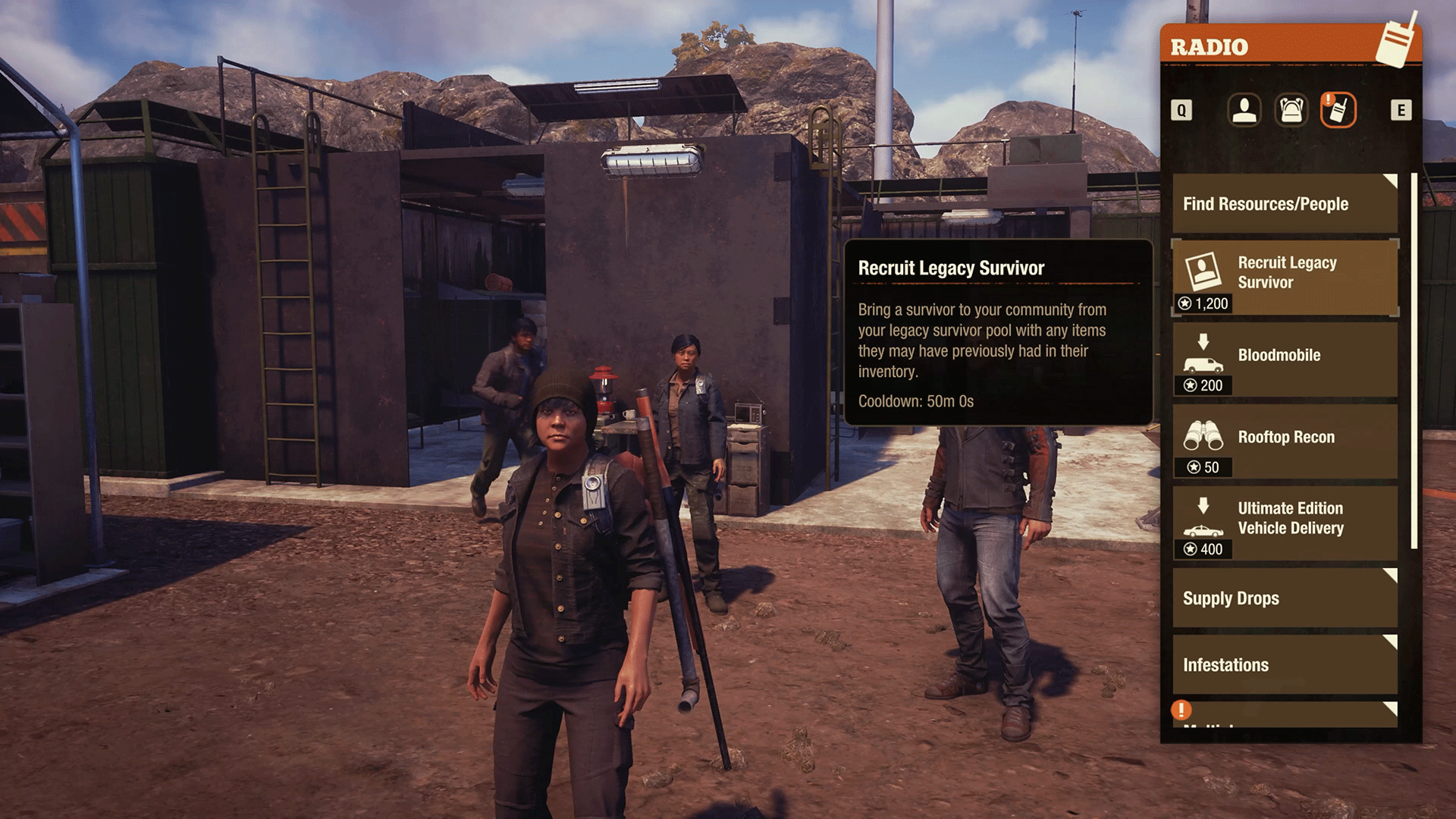Update 33: Heart Attack
[h2]Overview[/h2]
Every few years, the survivors of the zombie outbreak are reminded that the Blood Plague threatening their communities is constantly mutating and adapting new ways to kill them. Plague Hearts now only seem to act once provoked, sending out zombie hordes to infest sites, spread towards your base, and besiege your community!
These Infesting Hordes now create and reinforce Infestations, using them as forward operating bases along the path to your community. When Infestations finally arrive within striking distance of your Home Base, they form Siege Sites, which will grow until they are ready to launch a coordinated assault on your base. These new directed Infestations and Sieges are a more deadly and dynamic threat than you’ve faced before, but can also be controlled with a bit of strategy and grit.
Now, your only hope for survival is to push back the Infestations and keep Sieges under control until you’re ready to take out the source of it all: the Plague Hearts.
[previewyoutube][/previewyoutube]
Plague Hearts

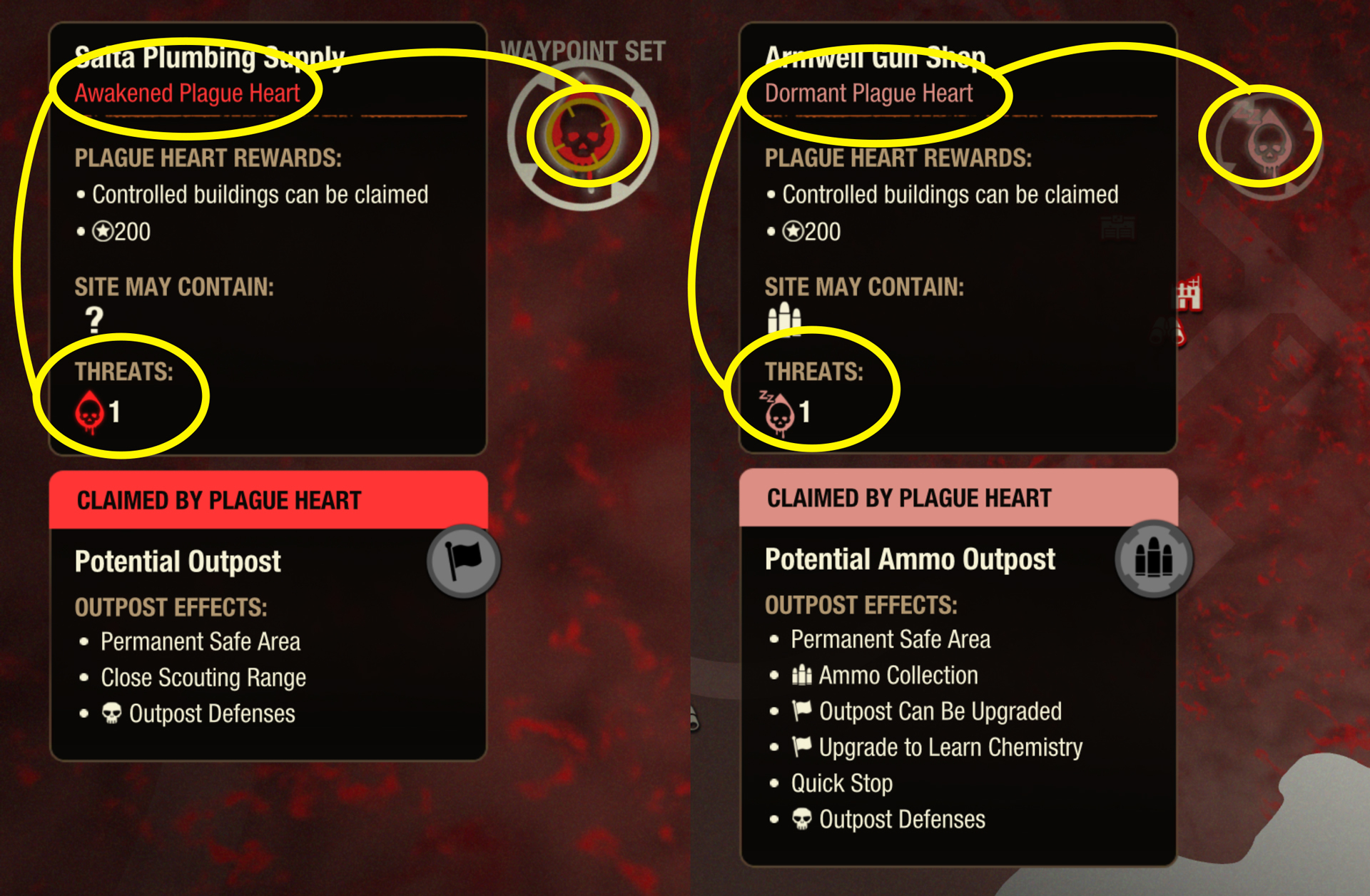
Infesting Hordes

Infestations
 Siege Sites
Siege Sites

Sieges
Radio Commands
Outpost Defenses

[h2]Quality of Life Fixes:[/h2]

Every few years, the survivors of the zombie outbreak are reminded that the Blood Plague threatening their communities is constantly mutating and adapting new ways to kill them. Plague Hearts now only seem to act once provoked, sending out zombie hordes to infest sites, spread towards your base, and besiege your community!
These Infesting Hordes now create and reinforce Infestations, using them as forward operating bases along the path to your community. When Infestations finally arrive within striking distance of your Home Base, they form Siege Sites, which will grow until they are ready to launch a coordinated assault on your base. These new directed Infestations and Sieges are a more deadly and dynamic threat than you’ve faced before, but can also be controlled with a bit of strategy and grit.
Now, your only hope for survival is to push back the Infestations and keep Sieges under control until you’re ready to take out the source of it all: the Plague Hearts.
[previewyoutube][/previewyoutube]
Update Details
Plague Hearts
- Now all Plague Hearts on a given map start out dormant - that is not actively trying to seek out and destroy your Base. However, they don’t remain dormant forever
- Dormant / awake Plague Hearts each have a unique icon on the map and menus
- As you explore Plague Territory, certain actions now raise the alertness of a Plague Heart until it fully “awakens” and begins sending out Infesting Hordes
- After a Plague Heart is awakened, it will begin sending Infesting Hordes out to create and reinforce Infested Sites along the way to your Base
- Awakened Plague Hearts never become dormant again and must be destroyed
- Destroying a Plague Heart after it awakens will cause all of its created Infestations to wither over time, losing strength and zombies, until they dissipate on their own

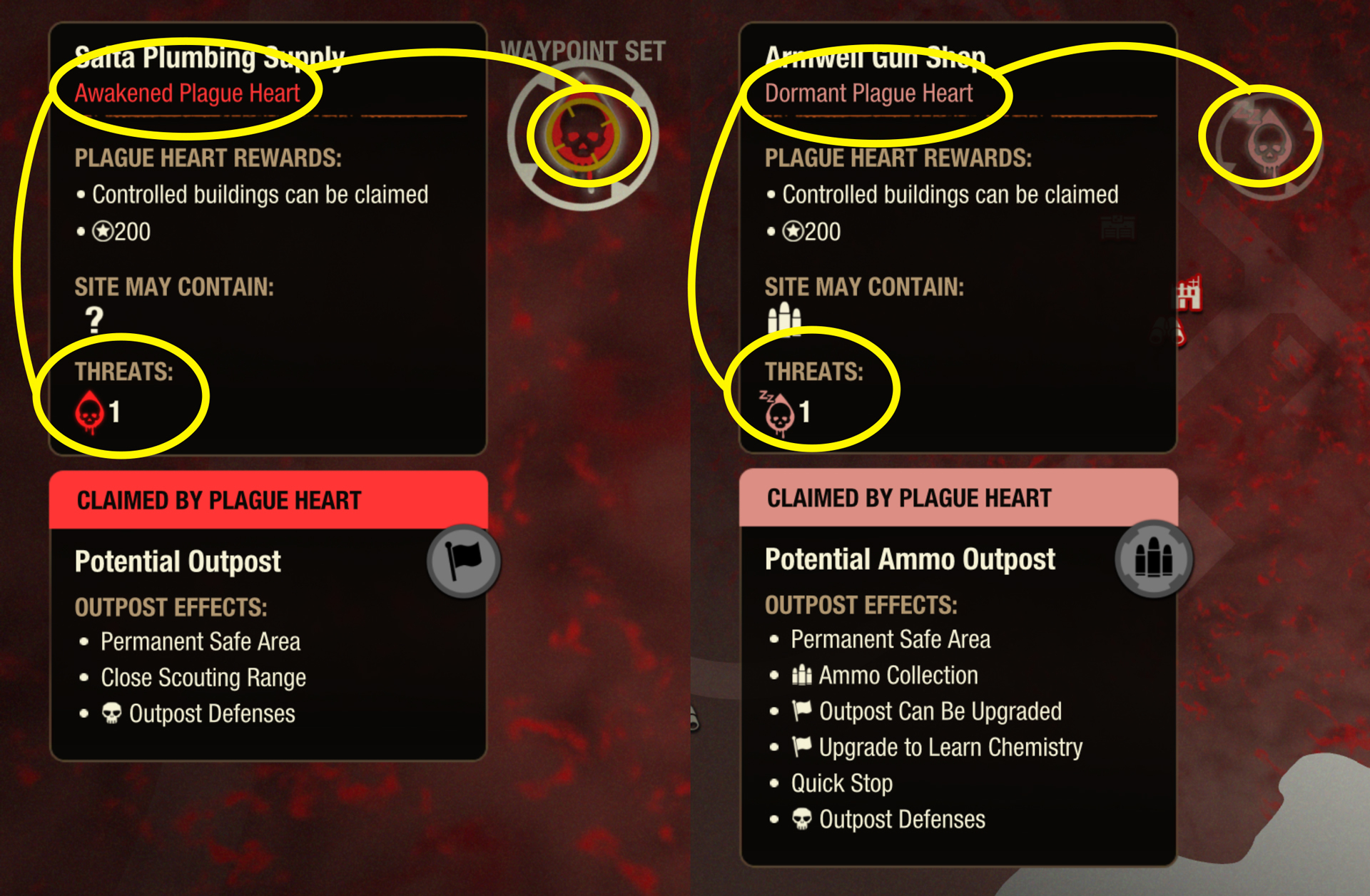
Infesting Hordes
- Awakened Plague Hearts begin regularly launching Infesting Hordes out into the world
- When arriving at an uninfested location, Infesting Hordes create new Infestations, effectively making an outpost for the Horde
- When arriving at a currently infested location, Infesting Hordes increase the Severity of that Infestation, bolstering it with even MORE zombies
- Infestations can also generate Infesting Hordes, though this does lower their Severity as a portion of the zombies pick up and follow a Screamer to a new location
- If a player owned Outpost becomes infested any active benefits are nullified until the infestation is cleared out
- Destroy an Infesting Horde before it arrives at a destination to slow Infestation growth
- The more Noise in your base, the faster Infestations grow and spread to your base - quieter bases take longer for Hordes to locate and reach

Infestations
- Infestations, once created, have a number above them to indicate their Severity Level
- Higher Severity Infestations have more zombies, eventually attracting dangerous Freaks like Ferals and Juggernauts into the mix
- Loot can now drop from killing non-Screamer Freaks present at infestations
- Since Screamers control Infestations on behalf of the Plague Hearts, killing all Screamers present at an Infestation will clear the Infestation instantly
- The Severity Level of an Infestation is tied to how many Screamers are present, so you always know how many to look for at each Severity
- Each Infesting Horde that arrives at an Infestation will increase the Severity Level
- Each Infesting Horde that leaves from an Infestation will decrease the Severity Level
- When a Plague Heart controlling an Infestation (indicated by highlighting the Infestation on the map) is destroyed, that Infestation’s Severity Level ticks down over time to 0 and eventually clears itself automatically
- Infestations also increase the density of the ambient zombie population around them
 Siege Sites
Siege Sites
- When an Infesting Horde reaches an infestable location close enough to launch a Horde directly at your Base, it may create a Siege Site instead of a regular Infestation
- Siege Sites, like infestations can also be reinforced and grow in severity
- As long as Siege Sites exist, there is a chance for them to trigger a Siege, which results in Siege Hordes being launched from every active Siege Site toward your Base
- This decreases the Severity of a Siege Site, same as Infestations
- Siege Hordes are released in waves until every Siege Site has reached 0 Severity and despawn (or Siege Sites are manually killed)
- The chance of a Siege triggering is represented by your Base’s Threat
- The number of Siege Sites and their Severity both increase Threat
- Higher Threat means longer, harder Sieges
- Siege Sites can be attacked and pruned before a Siege triggers, just like Infestations
- Killing all the Screamers present will also automatically clear Siege Sites

Sieges
- Sieges have a chance to trigger based on your current Threat level (higher Threat, the higher the chance and difficulty)
- The Siege itself takes some extra time before beginning, with the Siege Hordes collecting nearby outside of your base until they decide to strike
- Unlike Infestations which get weaker as their Severity level decreases, the waves of Siege Hordes released by the Siege Sites launch in order from easiest to hardest
- Siege Hordes assault the base whether you’re present or not, and once it has been triggered a Siege will only end when all Siege Sites are destroyed or depleted
- If your active character was not present and contributing during a wave, you will see a Siege Consequence notification letting you know how your survivors did without you
- Siege Consequences are applied at random based on siege sites and your selected Difficulty, but it’s never good: they range from survivor injuries to facility damage or worse
- Arriving at your base anytime during a Siege will prevent any Siege Consequences from being applied for that wave and any you’re present for
- If you miss a few waves you can still show up late and save the day - all Consequences stop when you arrive before that wave’s end
- Prestige is given to the player at the end of the siege based on each siege wave they are present for

Radio Commands
- You’re not in this alone - you can use the Radio to send Survivors from your Community to help deal with Infestations while you attend to other matters
- The “Scout All Infestations” call will consume fuel in exchange for a Survivor driving around locating new Infestations you might not be aware of
- The “Take out a nearby infestation” call will help mitigate some of the growth by automatically pruning an Infestation on the map for you
Outpost Defenses
- Similar to Radio commands, your Outposts can also be leveraged to fight back against the Infestations by enabling Outpost Defenses
- These Outpost Defenses have costs and durations, but when used correctly can provide unique strategies for containing Infestation growth
- Incendiary Landmines, when enabled on Outposts along frequently traveled Horde routes, will automatically blow them up, along with any ambient zombies as they enter the safezone, preventing Infestation growth
- Infestation Bait, when enabled on Outposts attract and reroute any infesting hordes that enter the scouting range of the outpost where it is activated
- It will also slowly deinfest existing infestations in range by forcing them to send out hordes targeting the outpost until either the outpost is infested, the infestations in range are destroyed, or the time limit is elapsed
- Plague Disruptor, when enabled on Cell Tower Outposts, will greatly reduce the plague heart's sensitivity to actions that contribute to waking it up
- Hovering over your home base or outposts to see their scouting range. The player will be notified when Infesting hordes, ambient hordes, and freaks that path through these scouting ranges and their icons will be added to the map

[h2]Quality of Life Fixes:[/h2]
- Characters that are busy will now be labeled as such on the community hierarchy screen when changing characters
- Larger vehicles have increased trunk space
- First Aid Kits can now be dropped 1 at a time
- Vertical view angles have been increased when operating your camera
- Ferals will once again be able to climb walls in Daybreak
- Some communities that were triggering crashes on load will no longer do so and should be restored to a usable state
- Using a bandage inside a container is no longer interrupted by closing the container
- The ranged weapons and ammo tab of the supply locker now sorts caliber correctly
- Audio on the community creation screen no longer repeats or spams the player
- We have adjusted the key mapping for sending community members to your legacy pool, fixing an issue where other actions could be bound to the same key