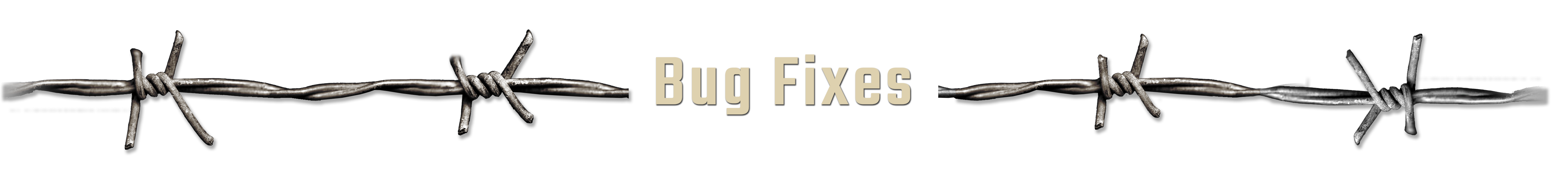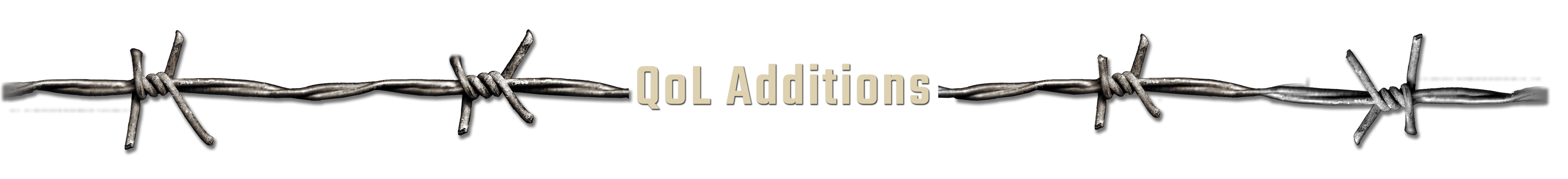SCUM - Silent alarm Discord notification
[h3]Hello everyone a small announcement! We have released a bot that many of you will find useful, especially the BB enthusiasts among you. The TEC 01 Notification System bot will let you link your discord account to your character and if one of your silent alarm traps goes off you will get a notification in your DMs. So make sure you join our Discord and check it out! [/h3]