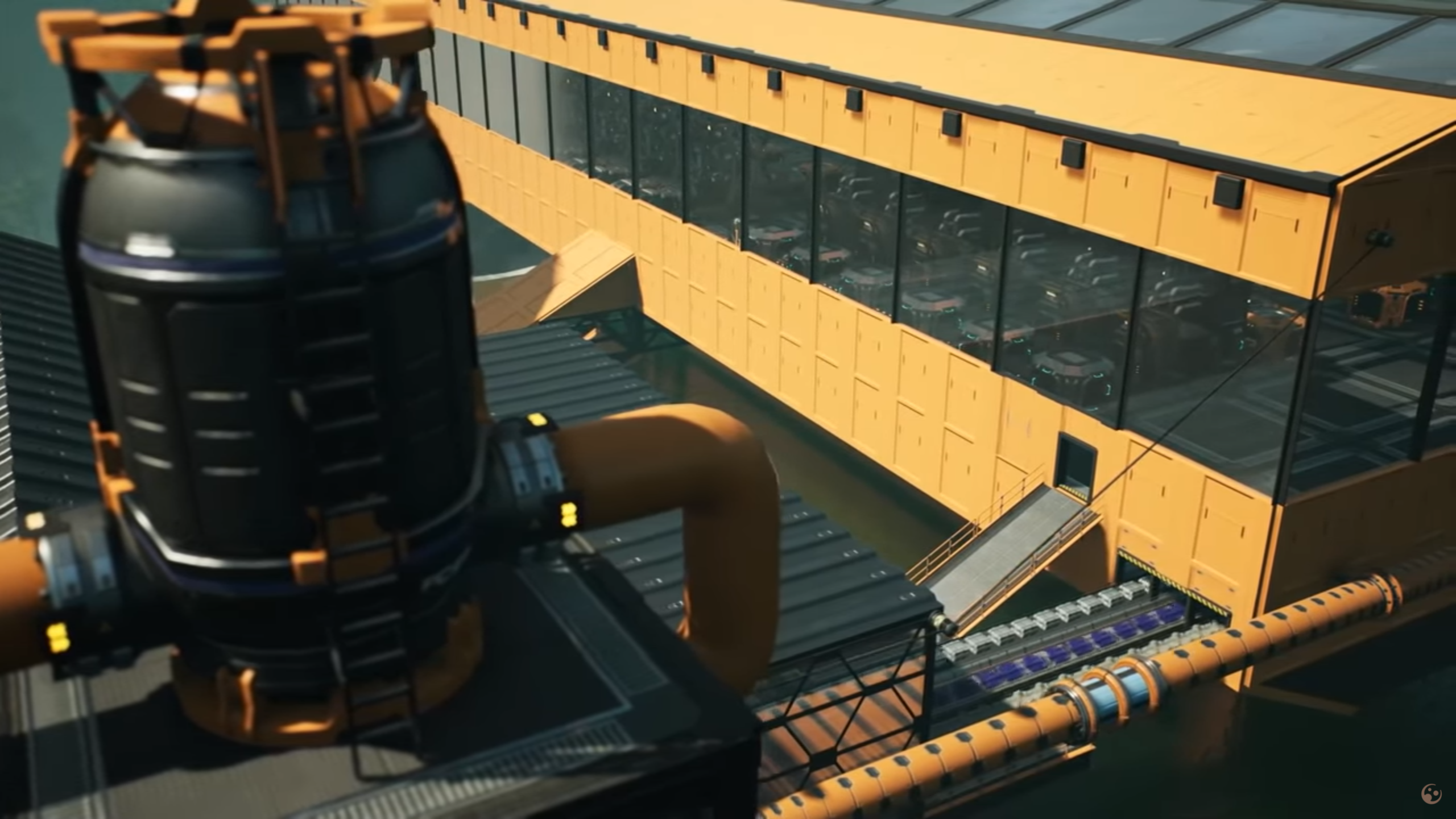Vehicle Automation and Truck Station changes
Howdy y'all!
We've got more info for you all, hot off the press, regarding some things that are coming in Update 5! This week we're addressing some of the feedback we've received up to this point regarding vehicle automation in the game!
If you're curious then read on and if you want to see some of these changes in action and get a little more in-depth information about this topic then check out the video we put out on these changes!
[previewyoutube][/previewyoutube]
[h2]Truck Station[/h2]
Before we get into the vehicle automation system changes let's talk a little about the Truck Station! The Truck Station has gotten a fresh look in the game with an updated model. The new Truck Station now supports two inputs and outputs so its throughput has doubled!
We're also updating the UI for truck station to make it clearer and with some extra information in there such as the average fuel consumption by all vehicles using the station. It also shows how many items are loaded/unloaded.
[h2]Vehicle Automation System[/h2]
Before we dive into the changes to the vehicle systems, I just want to say that we haven't made any changes to the vehicles themselves for this update. However, what we have focused on is improving the reliability of the automation of vehicles.
[h3]Vehicle Pathing[/h3]
We've made some changes to the underlaying systems that make sure vehicles follow their designated path. Previously vehicles would only look towards their next waypoint whereas now they will instead take future waypoints into consideration making their pathing much more reliable. They're still not going to behave 100% the way they did when you recorded their paths, but they'll handle their pathing much more accurately than ever before.
We've also improved movement visuals for vehicles when they're viewed from a long distance.
[h3]Better Obstacle Handling[/h3]
We've also introduced a basic system to better handle obstacle your vehicle may come across. This means that if during the vehicle's route, if it were to bump into anything blocking the path, the vehicle would then try and correct its current pathing to avoid the obstacle.
Now, it bears mentioning that vehicles will only handle these cases as they happen. They won't recalculate their full path if something suddenly blocks off the existing one so the vehicles will only handle obstacles sort of as they happen.
[h3]Vehicle Ghosting[/h3]
In cases where your vehicle does get completely stuck (or falls off a cliff, or something else) and it doesn't manage to find a way to return to its designated path then as a last resort the vehicle will, with science, find its way back on track. We refer to this as the vehicle ghosting its way back to its designated route.
Alright look. I'm no sciencestician. I don't know how this works. Ficsit inc. developed some kind of technology for these cases to ensure absolute efficiency for their vehicles. It's all good. Let's move on.
[h3]Fuel Consumption[/h3]
Fuel consumption is now handled based on each vehicle route so that vehicles will only take as much fuel as they need to finish their route. As mentioned before, we've also added some stats in the UI for the Truck Stations to help keep track of how much supplied fuel is needed for vehicles to finish their deliveries.
[h2]Vehicle Path Improvements[/h2]
[h3]Save/Load vehicle paths[/h3]
It is now possible to save and load recorded vehicle paths! Once you've recorded a path with any of your vehicles, you can jump into another vehicle and load up that same path you just recorded.
You can only load recorded paths made by vehicles of the same type.
[h3]Closed Path Loops[/h3]
Vehicle paths now require to be a closed loop. This means that in order to finish a recorded path, the start and end of the recorded path must be the same path node. This is due in part so that fuel consumption can be accurately calculated but it also makes it easier to end recordings of paths, as you simply need to drive over the starting node to finish and save your recorded path.
[h3]Truck Stations can be added to recorded paths[/h3]
Along with the updated path recording features we've also added the ability to add a truck station to an existing recorded path. Once a station has been placed along the route of a recorded path it will adjust the path so that vehicles will correctly dock at the station.
[hr][/hr]
Whew that was a lot to unpack! Again, if you want a more in-depth explanation and see some demonstrations of the changes then check out the YouTube video linked up top! 👆
Until next time!
Snutter
We've got more info for you all, hot off the press, regarding some things that are coming in Update 5! This week we're addressing some of the feedback we've received up to this point regarding vehicle automation in the game!
If you're curious then read on and if you want to see some of these changes in action and get a little more in-depth information about this topic then check out the video we put out on these changes!
[previewyoutube][/previewyoutube]
[h2]Truck Station[/h2]
Before we get into the vehicle automation system changes let's talk a little about the Truck Station! The Truck Station has gotten a fresh look in the game with an updated model. The new Truck Station now supports two inputs and outputs so its throughput has doubled!
We're also updating the UI for truck station to make it clearer and with some extra information in there such as the average fuel consumption by all vehicles using the station. It also shows how many items are loaded/unloaded.
[h2]Vehicle Automation System[/h2]
Before we dive into the changes to the vehicle systems, I just want to say that we haven't made any changes to the vehicles themselves for this update. However, what we have focused on is improving the reliability of the automation of vehicles.
[h3]Vehicle Pathing[/h3]
We've made some changes to the underlaying systems that make sure vehicles follow their designated path. Previously vehicles would only look towards their next waypoint whereas now they will instead take future waypoints into consideration making their pathing much more reliable. They're still not going to behave 100% the way they did when you recorded their paths, but they'll handle their pathing much more accurately than ever before.
We've also improved movement visuals for vehicles when they're viewed from a long distance.
[h3]Better Obstacle Handling[/h3]
We've also introduced a basic system to better handle obstacle your vehicle may come across. This means that if during the vehicle's route, if it were to bump into anything blocking the path, the vehicle would then try and correct its current pathing to avoid the obstacle.
Now, it bears mentioning that vehicles will only handle these cases as they happen. They won't recalculate their full path if something suddenly blocks off the existing one so the vehicles will only handle obstacles sort of as they happen.
[h3]Vehicle Ghosting[/h3]
In cases where your vehicle does get completely stuck (or falls off a cliff, or something else) and it doesn't manage to find a way to return to its designated path then as a last resort the vehicle will, with science, find its way back on track. We refer to this as the vehicle ghosting its way back to its designated route.
Alright look. I'm no sciencestician. I don't know how this works. Ficsit inc. developed some kind of technology for these cases to ensure absolute efficiency for their vehicles. It's all good. Let's move on.
[h3]Fuel Consumption[/h3]
Fuel consumption is now handled based on each vehicle route so that vehicles will only take as much fuel as they need to finish their route. As mentioned before, we've also added some stats in the UI for the Truck Stations to help keep track of how much supplied fuel is needed for vehicles to finish their deliveries.
[h2]Vehicle Path Improvements[/h2]
[h3]Save/Load vehicle paths[/h3]
It is now possible to save and load recorded vehicle paths! Once you've recorded a path with any of your vehicles, you can jump into another vehicle and load up that same path you just recorded.
You can only load recorded paths made by vehicles of the same type.
[h3]Closed Path Loops[/h3]
Vehicle paths now require to be a closed loop. This means that in order to finish a recorded path, the start and end of the recorded path must be the same path node. This is due in part so that fuel consumption can be accurately calculated but it also makes it easier to end recordings of paths, as you simply need to drive over the starting node to finish and save your recorded path.
[h3]Truck Stations can be added to recorded paths[/h3]
Along with the updated path recording features we've also added the ability to add a truck station to an existing recorded path. Once a station has been placed along the route of a recorded path it will adjust the path so that vehicles will correctly dock at the station.
[hr][/hr]
Whew that was a lot to unpack! Again, if you want a more in-depth explanation and see some demonstrations of the changes then check out the YouTube video linked up top! 👆
Until next time!
Snutter