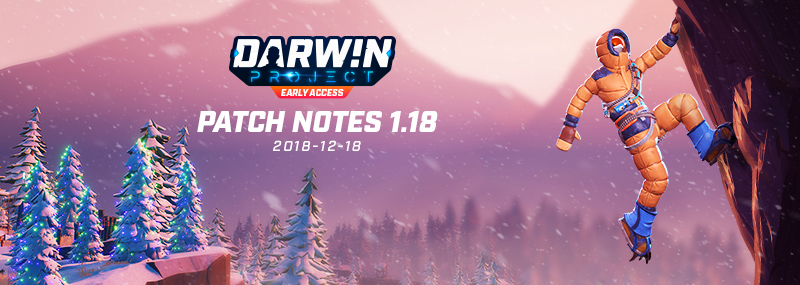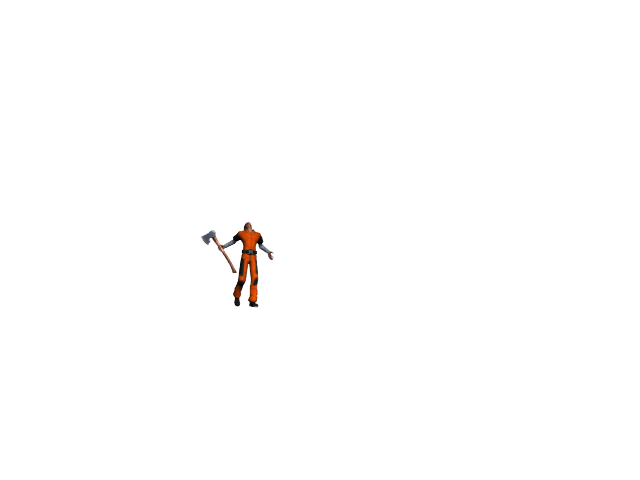Patch Notes 1.19 - Changes for February 19

Hello inmates!
As promised in our blog post earlier this year, we’ve focused on addressing key areas that our community have felt strongly about for some time now. Although it required a longer development time, we’re excited to release patch 1.19 and all its updates on Tuesday, February 19th!
Thanks again to everyone who played an early version of this update during our technical playtests and submitted feedback!
The patch notes are also available in our official website here.

Axe Rework
We said we’d mercilessly tackle the axe and just as promised, we put a lot more focus on improving the axes and the melee combat experience for this patch update. After months of discussions, development, and playtesting, we think that the changes and improvements we did this time addresses many concerns about this mechanic.
Reworked Timing
To make the axes feel more dynamic and responsive, we reduced the duration of its wind up animation, resulting in a melee combat that is more about reacting to your opponent’s actions rather than having to anticipate them. Moreover, the timing required to land a hit, parry an attack, or to deflect an arrow should now feel more intuitive and consistent.
Directional Swings
Instead of swinging horizontally all the time, your character will now attack with the axe towards the direction of your reticle. This adds a new layer of skill and enables players to fight more effectively along steep slopes or against jumping opponents.
Reworked Visual Cues
An issue we identified with the melee combat was the lack of visual cues that players can refer to when engaging in combat, making the experience seem more inconsistent than how it is supposed to be. To address this, we first tweaked the camera’s position so inmates can see what they hit more easily and thus estimate their distance from the target better.
Next, we made slight adjustments to the axe animations to better suit the changes in timing and the implementation of directional swings.
Lastly, we also reworked the visual effects for the axe trails so players can better see the trajectory of the axe swings, improving feedback and visibility for both players engaged in combat. These new visual effects will also aid players in identifying which melee Perk and to which level their opponent’s axe is crafted to. This would be useful information to have, more particularly if your opponent crafted an Axe Sharpener. You can read more details about this on the Visuals sub-section below General Improvements.
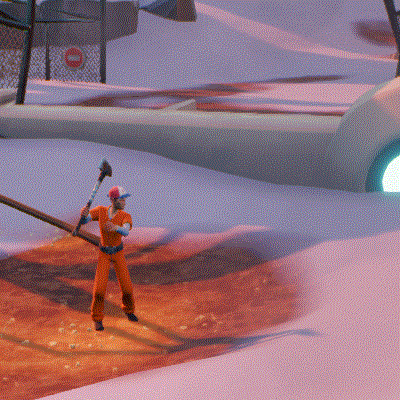 BEFORE
BEFORE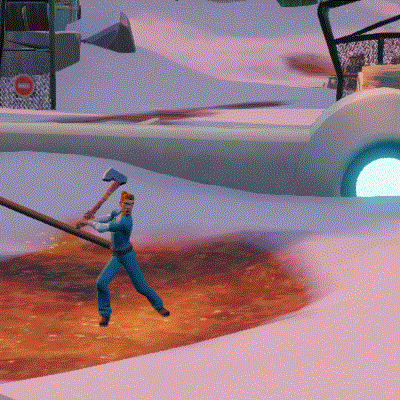 AFTER
AFTER New Show Director Power: Lava Floor
Lava Floor is a new Show Director Power that fills a Tile with scorching molten rock, forcing inmates to flee or move to high ground immediately. Similar to the Nuke, Show Directors can drop the Lava Floor on any Zone of their choice, or call for a vote to let Spectators decide. Once activated, it fills the floor of an entire Zone with rising lava and creates a deadly wall around the edges of the Zone, which cause immediate death to players in contact with the lava.
However if you manage to find higher ground in a Zone with an activated Lava Floor Power, you will start warming up. This lava stays for 10 seconds after it reaches its maximum height, after which it will start falling back to the abyss.
Show Directors can only have one Lava Floor Power in their deck and costs five Action Points to activate. To unlock it, you simply need to level up as Show Director!

A New Way to Train: Practice vs A.I. (Artificial Inmates)
Practice vs A.I. is a new game mode that players can enter to practice their survival skills before joining other inmates in the Arena. While Lancaster D.O.D. and the Training Yard (formerly called Playground) were designed to help new players learn about the basic game mechanics and equipment available, the first set of Artificial Inmates will help inmates practice combat playstyles and tactics to help them be better prepared for the real challenges out in the Arena.
This game mode uses a static map and places a player in a match against 9 Artificial Inmates, which are designed to gather resources, craft Tools, and engage in combat just like a real inmate would. It is currently only available on Easy Mode, but we plan to bring more advanced AIs in the future with higher difficulty settings so even players who are more familiar with the game mechanics will find them helpful.

Play by Your Own Rules with Custom Matches
Joining and Creating Custom Matches
We’ve completely revamped the Private Matches feature to allow players to find and join those matches more easily through the Custom Match server list. Creating your matches also just got better as you can now customize specific settings to truly make these matches your own.
Each custom match generates a four-letter password, which hosts can send to other players they would like to invite. If the host chooses to make their match visible to everyone, the match will be shown in the Custom Match server list where other players can find it and join by clicking on the match of their choice. Otherwise, other players will only be able to join a match that is set to private through the password.

We prepared some pre-set matches for you to start with which you will see when you create a custom match, but you’re more than free to set up one on your own by pressing My Custom Match. We’re working on bringing more customizable settings in the future, so you can look forward to making these matches even more interesting!
Join a Custom Duos Match with your Friend
Players can now join custom Duos match with another inmate of their choice! Simply invite them to join your party by clicking the Invite a Friend button, then join or create a custom Duos match.
Only the Party Leader will be able to choose a role, and they must select an Inmate role so they can be paired with their friend once the match starts.
25+ New Cosmetic Items
Taking on new challenges such as the new Lava Floor Show Director Power demands new outfits. Over 25 new items will be obtainable from Fan Gifts and will also be purchasable with Ramen from the Shop.


Gameplay
- Updated the stamina system
→ Reduced sprint stamina cost from 18/s to 6/s
→ Reduced jump stamina cost from 33 to 25
→ Reduced roll stamina cost from 40 to 30
→ Axe attack nows cost 10 stamina
→ Aiming with the bow now costs 6 stamina per second
- Increased the speed of roll attacks
- Removed the brief stop that would occur after roll attacks
- Resized the female character’s height to be the same size as the male’s
- Improved character hitbox to better suit the player’s movements
Optimization
- Servers tickrate has been increased from 32 to 59 updates per seconds
- Multiple improvements due to engine updates
- Optimized character model and animations
- Optimized visual effects
- Optimized day and night cycle
- Optimized level of detail in the Mt. Borlo Deer Workshop Tile
- Optimized physics computation of players that are not in sight
Visuals
- Added colored trails to Axe swings to indicate the type of melee Perk that is being used. The visual effects for these trails will increase as the Perk levels up:
→ White when no Perk has been crafted
→ Red for Axe Sharpener
→ Green for Lumberjack
→ Yellow for Scavenger Axe
- Added colored trails when players load Arrows to indicate the type of Arrow that is being used:
→ Red for Berserk Arrow
→ Blue for Basic Arrow
→ Green for Hunter Arrow
→ Orange for Fire Arrow
- Added a flashing light to indicate when an arrow is ready to be fired
- Updated the visual effects for the Fire Arrow, including the lingering burning damage fire
- Updated the visual effects of Blood Moon and Beach Party
- Removed the Christmas lights from trees in all Tiles
User Interface
- Updated the Play menu and the flow to start a match
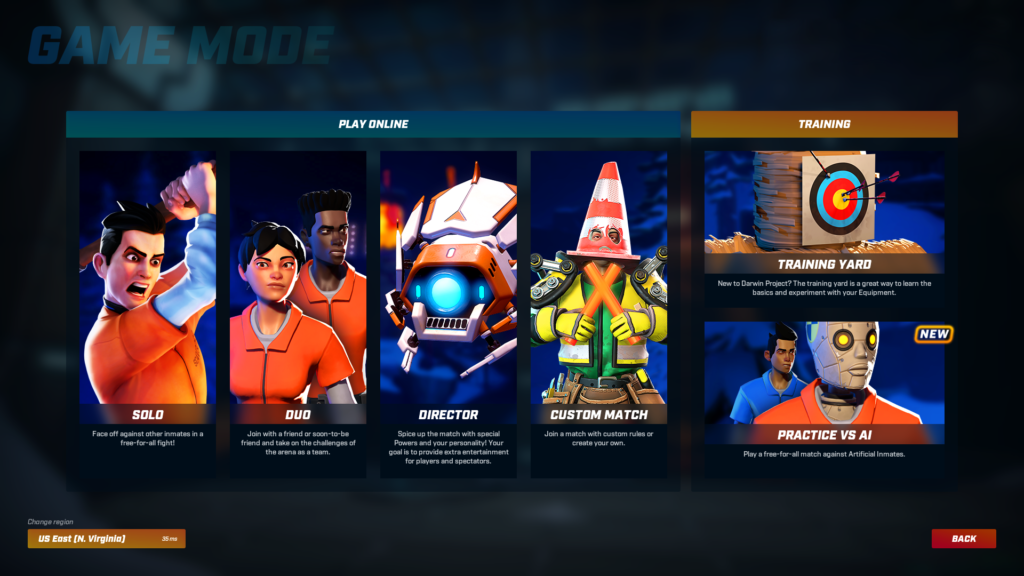
- Added a clearer “On Air” notification while being followed by the Show Director
- Updated the bottom left part of the interface while playing a Custom Match with a disabled Player Minimap setting as an inmate
- Polished in-game notifications text
Other
- Renamed Playground to Training Yard
- Renamed Daily Rehab Program to Daily Challenges
- Reduced the volume of the sounds found in the Show Director Soundboard
- Increased the volume of inmates' footsteps
- Increased the duration of Invincibility and Speed Up to 30 seconds (For Spectator Powers only)

- Fixed an issue that would cause the axe to scale up during rolling attack and could cause hitbox inconsistencies
- Fixed a crash that would sometimes happen when joining a lobby [Xbox only]
- Fixed an issue in which players could get stuck in burnt tree trunks in the Mt. Borlo Deer Workshop Tile
- Fixed an issue which caused some lava lighting to not work properly in the Mt. Borlo Deer Workshop Tile
- Fixed an issue where player would get stuck over lava around the middle island of the Mt. Borlo Workshop Tile
- Fixed an issue where a few bows had incorrect materials
- Fixed an issue where some trees would have an incorrect trunk texture applied to them
- Fixed an issue where various snowman Hats would have no visible neck when used with the male character
- Fixed an issue where players who equipped the Ponytail Hair would have incorrect eyebrow colors
- Fixed an issue where some Helmet sizes were incorrect
- Fixed an issue in the Gould City Tile where some tree leaves would intersect through house roofs
- Fixed an issue where the Kiwi Climber Hat would have an incorrect icon
- Fixed an issue which could prevent some lava splashes from appearing
- Fixed an issue where the Armor crafting sound duration would not match its actual crafting time
- Fixed an issue where trees would keep moving if a player died in it
- Fixed an issue where the headshot hitbox would remain the same size when using the Shrink Electronic Power
- Fixed an issue wherein changing the graphics quality during Beach Party while playing as female character could cause two skins to overlap
- Fixed an issue where joining a Twitch tournament with a controller could sometimes prevent any further menu navigation