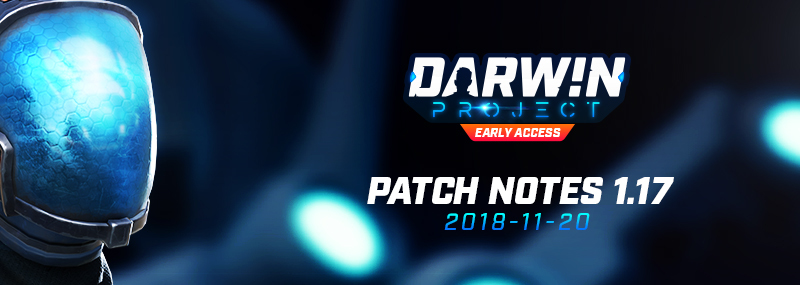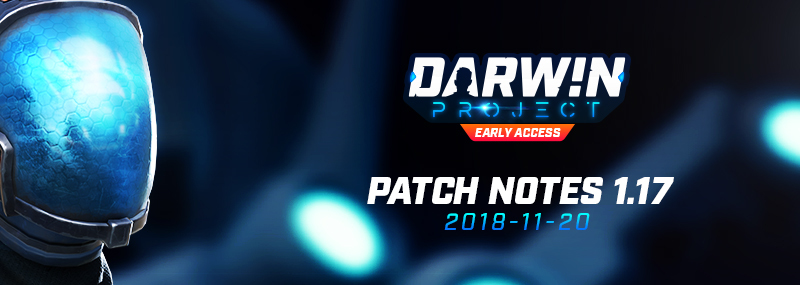
Hello inmates,
As promised in our latest Behind the Scenes video, we’re taking a good look at balance in Darwin Project as part of efforts to polish the overall experience. You’ll find lots of gameplay adjustments in this patch that are meant to address the discrepancies with how frequently certain equipment is used, with developer comments for each. Patch 1.17 will become available on Tuesday, November 20. Expect maintenance to begin at our usual time of 11 AM EST.
Thanks again to everyone who played an early version of this content update during our technical playtest and submitted feedback! We’ve improved this patch with your help, but don’t hesitate to continue sending us your thoughts about these changes through any of our official channels.
As a reminder, the Halloween atmosphere will disappear from Darwin Project with patch 1.17. We hope you had fun shooting pumpkins in the lobby and harvesting jack-o’-lanterns!
Important note: Due to some improvements that patch 1.17 makes to various options, any players’ remapped inputs will be reset to default. We apologize for the inconvenience!
See you in the arena!

3 New Ways to Make Private Matches More Spectacular and Interactive
As you know, our objective with Darwin Project is to further connect players and spectators, which means navigating the dichotomy between player interest and viewer entertainment. We’ve already seen that giving spectators and Show Director the power to influence matches in significant ways was at odds with the experience that many players expect―and in response to that feedback, we’ve made specific changes such as not permitting the Show Director to activate a targeted Power during a fight.
But in Private Matches, where players deliberately join with friends and agree to play by the host’s rules, where’s the harm in a little chaos?
We’ve added new options to spice up Private Matches and re-empower Show Directors and spectators―to a potential point of extreme unfairness, yes, but also of extreme entertainment and interactivity with viewers. In fact, our vision is to progressively build the Private Match into a small build-your-custom-show toolkit.
Note that all these are optional and can be disabled by the Private Match host. Show Director Unleashed and Spectator Power checkboxes have been added to the options bar when choosing between the inmate or Show Director role, while Scavenger Mode can be freely turned on or off in the lobby.
Show Director UnleashedShow Directors ignore all the rules of normal play and have access to unprecedented privileges. Enabling Show Director Unleashed in a Private Match allows the Show Director to:
- Have immediate access to all Show Director Powers (Powers will be unequipped from non-unleashed Directors in other modes)
- Have access to the Invincibility Power that was previously removed
- Use equipped Show Director Powers as many times as they want
- Use Show Director Powers on players in combat
- Use the Megaphone every 5 seconds (compared to 90 second cooldown in normal play)
- Use the Soundboard as often as they want (compared to 30 second cooldown in normal play)
- Gain Action Points at 10 times the normal speed
- Close zones with no restrictions
Spectator Powers
UPDATE 11/20: Spectator Powers are now expected later in the week. Please stay tuned to our official channels!With Spectator Powers, spectators on Twitch have the opportunity bid for Powers usually reserved for Show Directors using Darwin Dollars (the same currency earned through Spectator Betting) during the lobby. The spectator who wins a bid for a Show Director Power will see it added to the stream’s interface and will be able to launch it at any point during the match they’re spectating―without having to boot up Darwin Project.
At the beginning of each match, three Powers among the following will be randomly selected and made available for viewers to bid on:
- Nuke
- Close Zone
- Manhunt
- Speed Up
- Warm Up
- Invincibility
- Heal (300)
Broadcasters on Twitch, are you ready for your spectators to wreak havoc in your Private Matches? Just make sure the host leaves Spectator Powers turned on in the Private Match options and your streams will be more interactive than ever. Note that the official Spectator Experience Twitch Extension is needed to experience the mayhem of Spectator Powers.
Scavenger ModeIn this new mode, added as a prototype, players begin with an empty Crafting Wheel and must rely on finding Blueprints for new craftable items (Arrows, Tools, and Perks) in Loot Chests and deer. These Blueprints will be added to players’ Crafting Wheels until they fill up. In addition, harvesting an Electronic will grant players an Electronic Power that’s ready to use as opposed to a resource.
Because players won’t know which equipment they’ll have access to before they start searching, Scavenger Mode puts a heavier emphasis on their ability to adapt as well as their proficiency with all available Arrows, Tools, and Electronic Powers―not just those they usually equip.
We’ve decided to add an optional version of this mode in Private Matches for players who like to be kept on their toes or just want to freshen up their Darwin Project experience. We’re interested to hear whether Scavenger Mode is a hit among you and your friends in Private Matches. Please send us your feedback on any of our official channels!
Playground
The Playground is a new training room type game mode that players can enter to practice their survival skills safely. While Lancaster the Darwin Orientation Drone provides tasks to help inmates with the main mechanics, we wanted to provide new players with a way to interact with resources and experiment with their equipment without having to worry about being attacked by another player.
The Playground is a small map divided into areas meant to help players get acquainted with specific mechanics. In the Trap Museum, players can see what Traps look like when laid by another player (and even get caught inside them to understand their effects). The Archery Range is perfect to practice aiming and shooting with the Bow, and dummy inmates are also present to take any Axe swings, Arrows, and Electronic Powers coming their way. Resources (trees, leather armchairs, and Electronics) as well as Loot Chests respawn after being harvested in the Playground. More areas, marked “under construction,” will be added at a later date.
In the Playground, players can easily make changes to their Crafting Wheel by going back into the chalet (the main structure). They can also clear their inventory at any time by pressing V on a keyboard or A+B on a controller.
In this first iteration, players can only enter the Playground as an inmate.

Show Director Soundboard
The Show Director Soundboard allows the Show Director to play various sound effects, either for all inmates to hear or only those in the vicinity. The Soundboard can be used by pressing R or Y during a match and lobby, and has a cooldown of 30 seconds.
This new feature is meant to allow the Show Director to make matches more show-like and highlight the coolest moments of the match with increased emotional and narrative impact.
In this first iteration, these 12 sounds are available in the Soundboard:
- What
- Nice shot
- Oh Yeah
- Hot Damn
- Sweet
- Awkward
- Lol
- Boo
- Disappointed
- Laughs
- Love in the air
- Gasp

Spectator Betting Now Enabled in Public Matches
Betting is a work-in-progress improvement for spectator interactions that allows viewers on Twitch to place bets on which inmate or team they believe will be the last one standing.
Following positive feedback from a previous update in which we enabled spectator betting in Private Matches, we decided to integrate this feature permanently to Public Matches. The crowd favorite vote that normally appears at the beginning of a match will now be fully replaced by the betting interface in both Private and Public Matches as long as at least one player is streaming on Twitch with the Spectator Experience extension enabled (and, in the case of Private Matches, as long as the Spectator Betting option is turned on).
Note that the economy will be balanced over the next few months, so please don’t grow too attached to your wallet of Darwin Dollars as it will be reset!
80+ New Cosmetic Items
Patch 1.17 contains the largest amount of new cosmetics items we’ve added at a time since April’s customization-focused update! Over 80 new items will be obtainable from Fan Gifts and will also be purchasable with Ramen from the Shop. Here’s the overview:

Here’s a closer look at some of the styles you’ll be able to complete, but we encourage inmates to mix and match collected items to create unique outfits (and don’t forget to share them in the #fashion-project channel of the official Discord server!)






Gameplay
- Removed the Axe and Teleport combination (aka “Tele-Axe”) where players could swing the Axe and immediately Teleport to damage anyone in the Teleport trajectory
Developer comments: This combination was not only impossible to counter due to how fast it could be executed, but it was also very difficult for new players to understand what happened when they were damaged by it. The Teleport became an automatic choice for a lot of players, and its prevalence in matches had a detrimental effect on equipment variety.
- The Glider will now accelerate progressively instead of starting at full speed, reaching maximum speed after 3 seconds
Developer comments: The Glider’s immediate burst of speed proved very powerful in almost all situations, especially as a way to quickly dodge Arrows or flee from combat, which made many players pick it over other available Tools. This change aims to limit its impact mid-fight without affecting its value when it comes to map traversal.
- Removed the Show Director light
Developer comments: After an in-depth review of player feedback about how Show Directors and inmates interact, we determined that the Director drone’s light did little to improve either the Show Director or inmate’s experience.
- Increased the Arena’s radius by 15%
Developer comments: This change is intended to balance the way inmates use the Arena. Prior to patch 1.17, the Arena was overwhelmingly used defensively, and this adjustment should make the Arena more viable offensively.
- Increased Hook cast time by 0.15 seconds
Developer comments: This change will make the Hook slightly more difficult to land, and combined with its new animation, will give targeted players more of a chance to deflect or dodge it.
- The Turret will no longer detect (or shoot at) players who are hidden behind obstacles
Developer comments: When the Turret was able to detect enemies outside of its field of view, it essentially acted as a detection device on top of putting constant pressure on its target.
- Increased movement speed/lvl for Evader and Hunter Boots from 3%/lvl to 4%/lvl
- Decreased Hunter Boots movement speed/lvl when tracking an opponent from 4%/lvl to 3%/lvl
- Hunter Boots will now also grant 3%/lvl more stamina when tracking an opponent
- Evader Boots will now also grant 4%/lvl more stamina when being tracked
Developer comments: These changes aim to reduce the gap between movement speed conferred by the different types of Boots in order to make the Hunter and Evader Boots more viable compared to the Speed Boots and encourage players to try out the specific play style associated with different Boots.
- Damage done while under the effect of Shrink is now reduced by 50 instead of 100
Developer comments: We felt that Shrink’s damage reduction was too significant, and this change should make it a more viable offensive option.
- The Lumberjack Axe will no longer increase crafting speed or Clue harvesting speed
Developer comments: The multiple effects of the Lumberjack Axe made it a Perk that served too many purposes. These changes will refocus it on its core purpose: resource harvesting.
- The Scavenger Axe will now also increase crafting speed by 10%/lvl
Developer comments: This addition simply aims to make the Scavenger Axe more viable compare to other Axe Perks.
- Inmates who equip Fire, Berserk, or Hunter Arrows will now start with two of them instead of zero (the starting amount for regular Arrows remains unchanged)
Developer comments: Starting with no Arrows gave players a sometimes frustrating disadvantage in early encounters against opponents equipped with regular Arrows because they didn’t have as many chances to retaliate.
- Removed the Detector
- The Radar will now also detect resources, Loot Chests, and deer
- Reduced the Radar’s duration from 15 seconds to 10 seconds
Developer comments: The Detector was vastly underused as an Electronic Power that could only detect resources, so we’ve combined it with the Radar to make this new Power more valuable in the arena. Note that the Radar will not detect Traps.
- Adjusted the amount of items that inmates can receive from deer and Loot Chests during Beach Party
- Deflected Arrows can now be picked up before they touch the ground
- Players will now be able to look just as high in the standard view as they can while aiming
- Added a buffer to the Smoke Bomb use to prevent players from accidentally consuming more of them than they intended
Optimization
- Optimized cosmetic item icons in the Dressing Room
Visuals
- Inmates will now wear swimsuits when the Show Director activates Beach Party
Developer comments: The implied nudity wasn’t ideal for family friendly players (especially content creators), and it didn’t add much to the game beyond an initial chuckle―which we think these flower-patterned swimsuits will also achieve.
- Added a set of reticle customization options under Gameplay Options: Reticle Type, Reticle Color, Reticle Thickness, Reticle Length, Reticle Opacity, Center Gap, Outline Opacity, Dot Size, and Dot Opacity
- The pre-1.16 reticle, now called Classic, will return as the default
- Reworked the status bar and player icons
Animation
- Added animations for the Cloak
- Improved the animation for the male character moving backward
- Improved the character skeleton to eliminate small inconsistencies such as the Axe leaving the character’s hand while crouching and discrepancies with Bow sizes
- Improved the male character’s mid-air rotation animation to be consistent with the female character’s
- Improved the Hook animation
Developer comments: The Hook was a bit too hard to read, so we updated its animation to one that will allow opponents to see it coming more easily and improve counter-playability.
Audio
- Removed music during game startup
Other
- Simplified role selection in the main menu by grouping role and game mode together
- Changed the input to start a Private Match in Duo Mode with a controller to A+B
- Renamed option to turn off for blood and Beach Party visual effect to simply “Remove Blood” now that the Beach Party implied nudity has been removed
- Replaced the Detector with Shrink in the Hunter Playstyle
- Moved the Shoot on Release option from Gameplay Options to Mouse and Keyboard and Controller Options
- Changed default Shoot on Release inputs to left click for aim/shoot and right click for Axe Attack
- The Hook will now be available immediately like other Tools instead of unlocked by completing the final task assigned by Lancaster the Darwin Orientation Drone
- The Arena wall visual will now disappear twice as fast to better synchronize with the collision’s disappearance
- Changed the Show Director Megaphone input to D-pad right on a controller
- Allowed players to save two sets of inputs for Axe Attack and Aim in the Mouse and Keyboard Options (to account for the Shoot on Release Bow configuration being on or off)

- Fixed an issue where the match auto-start feature (whose timer is now hidden) would sometimes not wait for players loading into the lobby and instead add them to the match as spectator drones
- Fixed an issue where it was possible to begin to fire some projectiles before the previous animation was finished (applies only to the Snowball, Hook, Ice Bolt, and Arrow)
- Fixed an issue where players could get stuck in the Arena wall or inside a Rigged Chest
- Fixed an issue where using the Teleport would sometimes cause the player to become stuck inside some objects
- Fixed an issue where players were able to Teleport through the Arena wall
- Fixed an issue where players affected by the Show Director’s Exposed were not able to track other players anymore
- Fixed an issue where it was still possible to shoot a Snowball through a wall if the player was behind cover (“right side peek”)
Fixed an issue where the sudden death zone would sometimes completely disappear
- Fixed an issue where the mini-map would not show the correct position of the moving sudden death area
- Fixed an issue where roll attack would sometimes not damage Cage Traps
- Fixed an issue where previewing a set of cosmetics in the Shop would display incorrect item icons
- Fixed an issue where it was sometimes possible to Hook an opponent such that they would become stuck inside objects
- Fixed an issue where players were sometimes not able to craft a second Electronic Power
- Fixed an issue where the Turret would sometimes not be destroyed by Arrows if placed very close to an Electronic
- Fixed an issue where trying to view a non-existent player’s profile could cause a crash [Xbox only]
- Fixed an issue where getting caught in a Bear Trap would not interrupt crafting
- Fixed an issue where it was not possible to continuously attack with the Axe by holding down the attack button when using the Shoot on Release Bow configuration
- Fixed an issue where drawing the Bow with Shoot on Release enabled and opening the pause menu or Crafting Wheel would cause the draw animation to repeat endlessly
- Fixed an issue where the Axe would appear in the character’s hand as soon as an Arrow was fired when Shoot on Release was enabled
- Fixed an issue where rebinding the cancel aim button when using Shoot on Release would not change the hint visual
- Fixed an issue where winning a match with Shoot on Release enabled would cause the character to draw their Bow repeatedly during the victory animation
- Fixed an issue where the Electronic harvesting progress bar would freeze when multiple players were attempting to harvest the same Electronic
- Fixed an issue where the Shrink effect indicator would be displayed red
- Fixed an issue in Duo Mode where ally and opponent name colors would be inverted in the damage notifications when an ally would successfully trap an opponent
- Fixed an issue where spectator drones in Duo Mode would receive damage notifications about players other than their ally
- Fixed an issue where the EU server would sometimes become permanently highlighted when navigating the Choose Region menu with a controller
- Fixed an issue where accepting a party invitation when already in a match would quit the current match and enter a new lobby
- Fixed an issue where players were not warmed up when hit by Fire Arrows
- Fixed an issue where the mic icon in the top right corner of the screen would appears as unmuted when spectating
- Fixed an issue where Ramen would stay highlighted in the main menu when switching from keyboard and mouse to controller
- Fixed an issue where aiming the Bow in a specific angle would make it disappear
- Fixed an issue where navigating the Choose Region menu with a controller would also navigate in the main menu
- Fixed an issue where players were able to craft while throwing a Hook
- Fixed a display issue where the damage dealt by a Turret would appear doubled on the end game screen
- Fixed an issue where swinging the Axe immediately after using an Ice Bolt would sometimes not play the swing animation
- Fixed an issue where a player who wasn’t the party leader would be able to start a Private Match with a controller
- Fixed an issue where equipping an Electronic Power during the last second of the lobby would sometimes prevent the player from crafting it during the match
- Fixed an issue where harvesting a resource would sometimes be interrupted if playing with high latency
- Fixed an issue where it was sometimes not possible to finish harvesting a tree
- Fixed an issue where an Electronic being harvested by an opponent would sometimes not appear red on the mini-map
- Fixed an issue where the Show Director was able to target defeated players with their Powers
- Fixed an issue where viewing Boots in the Dressing Room with the Show Craftable option turned off would cause cosmetics to overlap
- Fixed an issue where Traps and Turrets placed on the Arena wall would float after the Arena disappeared
- Fixed a typo on the Cardigan Cloak
- Fixed an issue where Clues collected as a drone in Duo Mode would count in the Clue Time Career stat
- Fixed an issue where shared items would be identified as male character only in the Shop
- Fixed an issue where some female character soccer-themed cosmetics would not have the soccer ball icon
- Fixed an issue where it was possible for players to loot a dead player, a deer, or pick up a Clue while placing a Trap at the same time
- Fixed an issue where the number of Electronic resources would sometimes not be updated if the player had more than two and tried to craft a Power
- Fixed an issue where the “On Air” indicator would disappear if the Show Director switched very quickly between two players
- Fixed an issue where receiving an Electronic Power as a Manhunt reward while crafting that same Power would still consume the Electronic resource
- Fixed an issue where moving at the end of a harvesting action with roll on double tap enabled would sometimes make the player roll
- Fixed an issue where pressing RB or LB while in the purchase screen of the Shop would still navigate the Shop sections
- Fixed an issue for Show Director and spectators where spectating a dead body would display its cold and health bar as full
- Fixed an issue where accepting a party invite for the first time after launching the game would trigger a loading screen for the party leader
- Fixed an issue where landing a Berserk Arrow at the end of the unlimited stamina boost would make the stamina effect indicator disappear
- Fixed an issue where Arrows would go through harvestable trees
- Fixed an issue where using a Glider while crafting or looting would not make the player fly forward
- Fixed an issue where the flame effect of the Fire Arrow would appear even if the player tried to aim when out of Arrows
- Fixed an issue where it was not possible to navigate from the Daily Rehab Program to the bottom of the main menu with a controller
- Fixed an issue where the Tripwire description was not correct in the Crafting Wheel customization menu
- Fixed an issue where using D-Pad right and left to navigate between available Powers as the Show Director would exit Power selection instead
- Fixed an issue where pressing X to sort the Power Deck as the Show Director in the lobby would instead close it
- Fixed an issue where the Blood Moon Show Director Power would increase inmates’ Clue Time stat
- Fixed an issue where trying to activate Expose as the Show Director while Blood Moon was active would display an incorrect error
- Fixed an issue where dead deer would disappear in a nuked or closed zone
- Fixed an issue where the female character would be affected by a visual glitch when using the Glider