Metin2’s Leaving Steam!
Dear Community,
On 18th August 2022, Metin2 is moving from Steam to the Gameforge Client. As a result, it will no longer be possible for new players to register via Steam from 18th May 2022, and the game will only be available via the Gameforge Client in future.
Don’t worry, you won’t lose out from this change. All of your progress remains safe, along with everything you’ve purchased and played for. Switching to the Gameforge Client is also straightforward.
How to Migrate
Please visit our migration page and click on the Steam button.
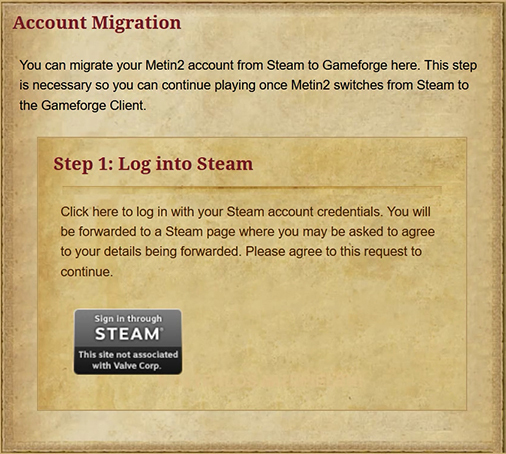
Log into your Steam account. Steam will ask for permission to link with the Gameforge Client; please confirm this request.
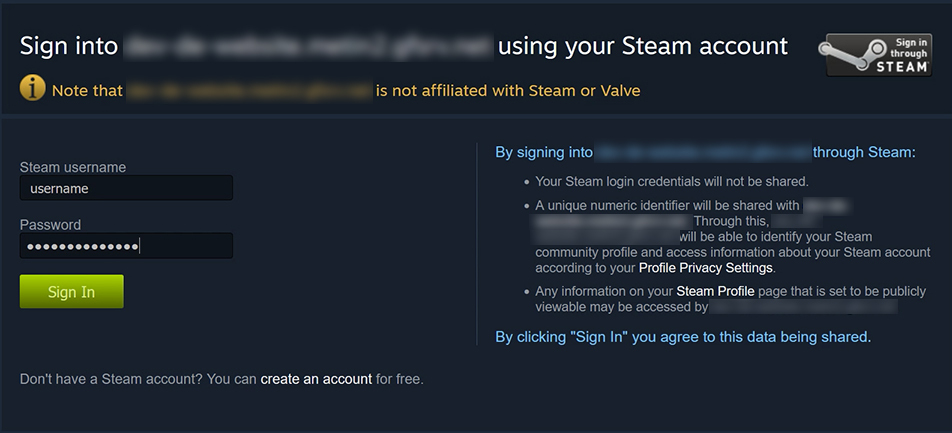
On our migration page there are two ways you can move to the Gameforge Client.
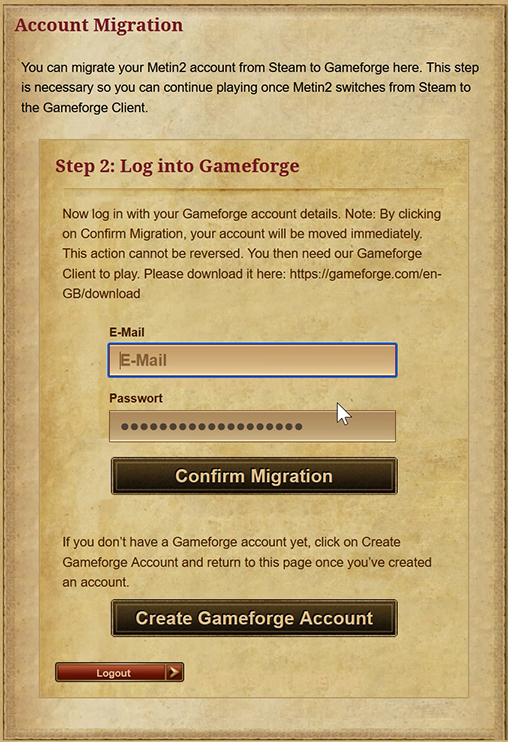
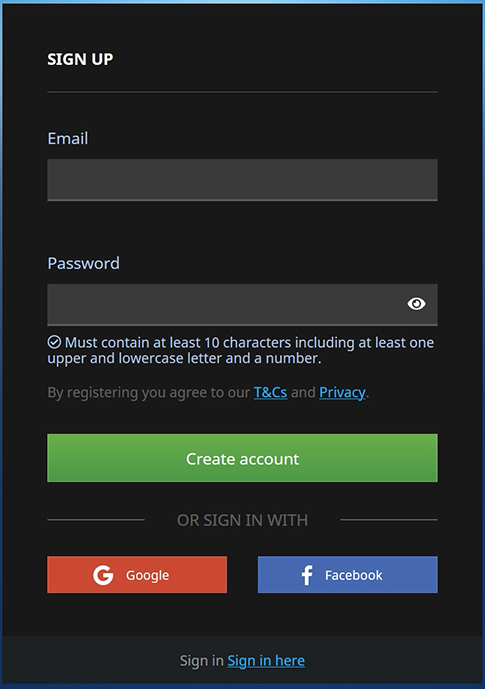
You’ll receive confirmation once the migration is complete.

Please note the following:
On 18th August 2022, Metin2 is moving from Steam to the Gameforge Client. As a result, it will no longer be possible for new players to register via Steam from 18th May 2022, and the game will only be available via the Gameforge Client in future.
Don’t worry, you won’t lose out from this change. All of your progress remains safe, along with everything you’ve purchased and played for. Switching to the Gameforge Client is also straightforward.
How to Migrate
Please visit our migration page and click on the Steam button.
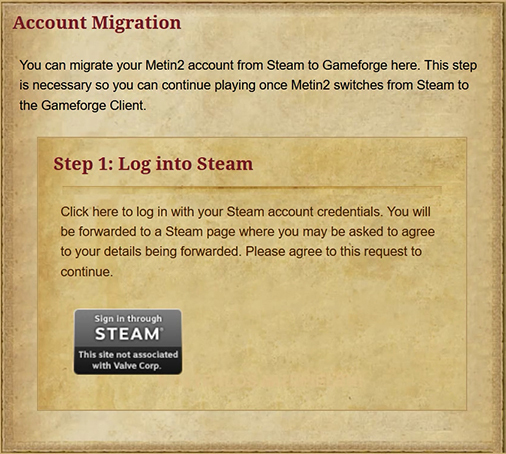
Log into your Steam account. Steam will ask for permission to link with the Gameforge Client; please confirm this request.
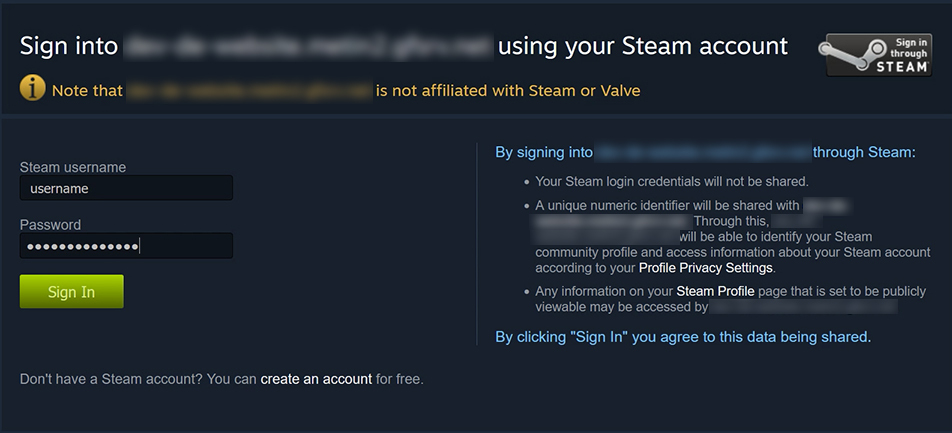
On our migration page there are two ways you can move to the Gameforge Client.
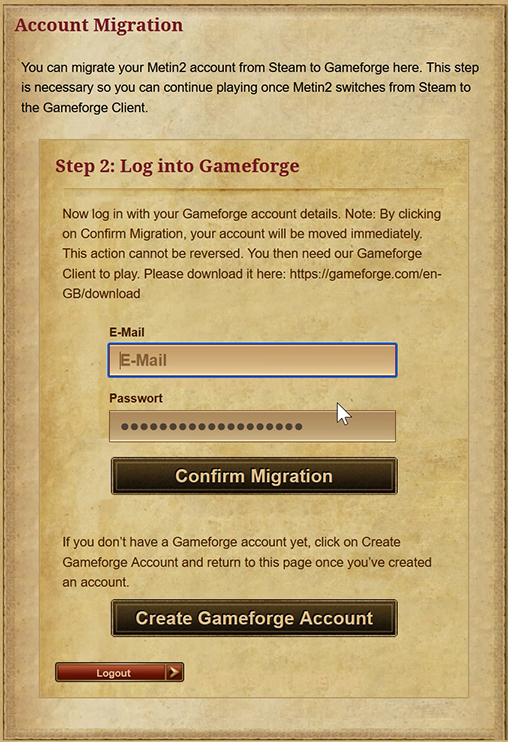
- If you already have a Gameforge Client account, log in and click on Confirm Migration.
- If you don’t have a Gameforge Client account, click on Create Gameforge Account. Once you’ve created an account, you will be taken back to the account migration page. Now you can log in with your Gameforge details and select the account you want to move to the Gameforge Client from Steam.
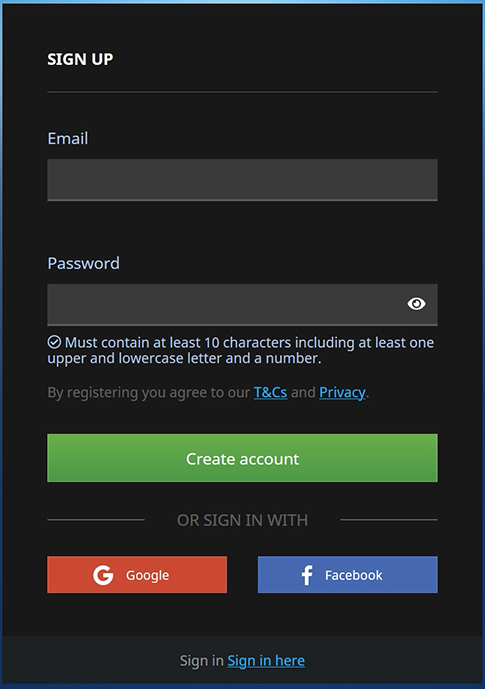
You’ll receive confirmation once the migration is complete.

Please note the following:
- After moving your Steam account to the Gameforge Client, you will no longer be able to play Metin2 on Steam. The migration cannot be reversed.
- On 18th May 2022, all DLCs will be removed from Steam and will no longer be purchasable. Any outstanding DLC will be switched during the migration, so you won’t lose any content you purchased. Payment will also be deactivated, so it will no longer be possible to purchase Dragon Coins via Steam. You can only top up again once your account has been moved to the Gameforge Client. Any Dragon Coins you already own can however still be spent.
- From 18th August 2022, it will no longer be possible to play the game via Steam. We highly recommend you migrate your account by then.
- Permanently banned accounts cannot be migrated. Accounts which have only recently been banned can be migrated, but this will not affect the duration of the ban.
- If you run into problems migrating, please wait and try again. If the problems persist, please contact our Customer Support team or ask members of the community.