Creative Mode is Live!

Hi Everyone,
Creative Mode is now live! Issues, questions, ideas, feedback, bug reports? Chat with us on discord: https://discord.gg/kingdomsandcastles, or email us at [email protected] (or post on the forums here).
Thanks as always to all the people who tried out and provided feedback on the beta. And super special thanks to our translators because we were able to add Spanish, Portuguese, and Dutch for this update and more languages to come later!
(City in the cover photo courtesy of @Dizzythepanda of discord)
Here’s what's new:
Creative Mode

You can now choose between standard mode and creative mode. In creative mode you can modify your map before you play, and tweak all kinds of settings and spawn all sorts of things while in game. Note that achievements won’t be triggered when playing in creative mode.
Map Editing
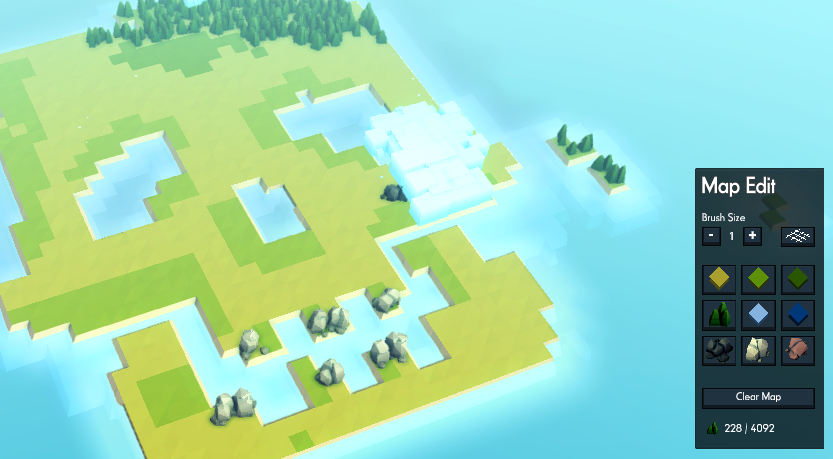
If you’ve chosen creative mode, once you pick a seed you can edit your map however you wish. Use the brushes to paint land, water, rocks, and more.
Tweak and Spawn

During gameplay you can toggle all kinds of settings that will take you as far from (or as close to) standard play as you want, everything from building for free to whether people eat or not. You can additionally spawn things like dragons (I spawned a whole bunch in the screenshot above), vikings, trees, ogres, and resources of any type.
Custom Banners
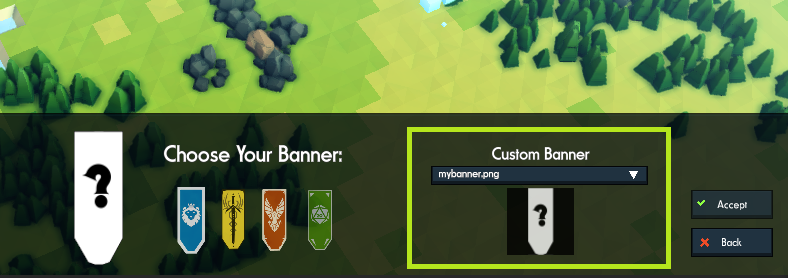
You can now use your own banners, just add an image file to the banner folder (which you can find when selecting a banner) and chose it. We’ve included a template image file which you can use to make your banners fit correctly.
Other Fixes and Improvements:
- Armies can now target ogres
- Armies do double damage to ogres
- Fix issue where it looked like armies weren't damage ogres at 3x speed
- Fixed storage calculation issue with stockpiles/docks
- Added option to open or close a dock to foreign merchants
- Added new attack tower range indicator
- Attack tower ranges stop increasing after 8 blocks high (while you can still build ultra tall towers if you want, this eliminates the degenerate strategy where a super tall central tower covers the entire map)
- Re-tune viking invasion progression, will also appear a little earlier
- Fix input boxes mysteriously taking keyboard focus
- Ability to rename transport ships
- Added more new sound effects
- Libraries cost more gold to build
- Small optimizations
- Add Portuguese, Spanish, and Dutch localization (thank you translators!)
What’s next?
Going forward we’ll be prioritizing new content for the mid and late game experience. Right now we’re working on some new large buildings for our next update (cathedral, bathhouse, great library).
Until next time,
-Pete & Michael









 Hi Everyone,
Hi Everyone,