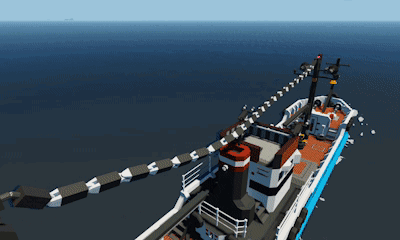v0.9.16-7 (The Fluid and Data Cables Update)

Dear Stormworkers,
This week with the minor update, are are adding new data and fluid cables!
Just like last weeks ropes update, when creating ropes between these new anchor points, the appropriate type of cable is created - either structural (regular rope from last week), fluid hose, or data / electric / video / audio.
This means you can now connect your fluid and robotic systems up across ropes.
We added this from your feedback where players needed more than structural links when connecting objects together, often needing to extend electrical, mechanical, and fluid storage systems to achieve the functionality that they want.
We hope you enjoy these new components.
We are currently working hard towards the next major update and hope to start announcing what to expect soon.
We are also discussing the update schedule. We have been doing weekly updates for almost 2 years now, and we love releasing updates and getting your feedback on these updates. However, one concern is that a potentially game changing update every week is too much for most players to keep up with, and can be too much to absorb. It can also mean vehicles should be updated regularly to absorb the new components or balance changes.
We are considering that players may prefer less frequent minor updates, with bigger major updates, and more communication about upcoming changes ahead on time. What do you think? Stay with weekly updates? Focus more on the major updates with minor updates every 2 or 3 weeks? Would you prefer to hear about the next major update further in advance? Please let us know in the discussion!
Much love
The Stormworks Developers
Patch Notes
v0.9.17
Feature - Electrical Cable Anchors and Fluid Hose Anchors
These new rope logic blocks only allow one link, but can transfer Data/Electric/Fluid over the link.
Rework - Changed rope logic node colour to black
Rework - Accessibility palettes now use high contrast font colours for logic types
Rework - Several small aesthetic changes for rope logic in the vehicle editor
Rework - Reduced number of vertices on logic links (tiny performance boost in editor)
Fix - Moved Rope Anchor to the Specialised category (from Blocks)
v0.9.16
Fix - Rope Anchor mirroring issues
Fix - Vehicle freeze with very short ropes