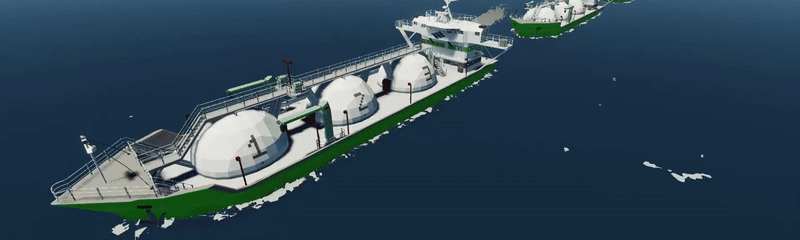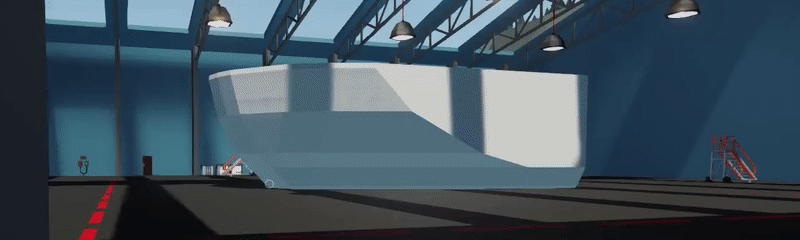v1.0.33 - The Coaxial Advanced Rotors Update!

Dear Stormworkers,
This week we bring coaxial and advanced rotor mechanics to the main branch of the game!
Over the last week we have been hard at work, listening to your ideas and feedback, improving, extending, and updating the new coaxial rotors!
We have added a full set of rotors, from small size to large, light and heavy versions, as a similar set to the old rotors.

Some of the new rotors have cylinder and cone versions, so they can be arranged cosmetically as well, with cones stacking neatly on the top of the intermediate cylinders.
In response to player feedback on the experimental branch, we have addressed the balance of yaw force so that rotors drag enough to put a helicopter into a spin, in a similar way to that of a real helicopter with failed tail rotor.
The rotor size slider has been added to allow fine adjustment of your rotor blades, to achieve the exact size and look that you are looking for with your rotary wing aircraft.
All the new features discussed last week are included in this new release including power transmission so rotors can be stacked, coaxial rotors, yaw force and rotor drag, and more.

We can't wait to see the new creations you make with these new parts, and the old aircraft you upgrade and improve with these new parts!
As always, we continue to work hard improving the quality of the game with bug fixes and improvements. Please see the patch notes below.
Stay tuned for future posts on the upcoming modular engines, modular weapons, and other big updates that we are working on!
Much love
The Stormworks Developers
v1.0.33
Feature - New Advanced/Coaxial Rotors
An update to the Stormworks rotors with sleeker designs, anti-torque force, blade size adjustment, stackability, and better support for intermeshing!
Rework - Added mission and Env-Mod as optional tags when uploading addon to workshop (defaults to Env-Mod if neither selected)
Rework - Relocatted Edit Playlist Lua button to the top toolbar, which now stays active while editing
Fix - Radar detection for rotated bodies
Fix - setVehiclePos zero-ing out rotation
Fix - Crash when returning a burning vehicle to workbench
Fix - Worldpsace ui popups always being visible
Fix - Editor warnings breaking when editing a connected microprocessor
Lua Api
========
Added server.save([savename]) function
An issue with the function has already been reported by #experimental Stormworkers and the Devs are working on a fix.