Update 2.2 – Bug Fixes

Hunters,
Below you will find the list of bug fixes in Update 2.2.
for Post Malone's Murder Circus description, head over here.
You will find the full list of Update 2.2 patch notes here.

[h3]Audio Bug Fixes: [/h3]
- Fixed a bug where hitting an Immolator with a Baseball Bat triggered the wrong audio
- Fixed a bug where Tier 1 Hunter lobby animation was missing audio
- Fixed a bug where equipping Charms and selling items in the menu were not triggering their intended sound effect
- Fixed a bug that made the Stalker Beetle inspect sound be heard from across the map
- Fixed various issues where surfaces trigger wrong material sounds (for footsteps or bullet impacts) in the Mammon's Gulch and Stillwater Bayou maps.
- Fixed issue where the Dark Dynamite Satchel is inaudible if initially placed outside of the audible range
- Fixed issue with where Rotjaw's cries were not muffling correctly when underwater
- Fixed inspect animations for the Centennial Shorty and Centennial Pointman
- Fixed wrong audio playing during the Hunter menu animation for The Centipede
- Fixed audio getting muffled when becoming fully dead (ex. burning out) while spectating someone
- Fixed Boss Target HUD sounds defaulting to Spider sounds instead of their respective ones
- Fixed Soul Survivor HUD sound missing for Wellspring transfer in 3rd person
- Fixed Soul Survivor HUD sound issues in the final seconds of the countdown
[h3]UI[/h3]
Community Feedback:
- Filters & Sorting: Saved filters and sorting preferences now persist across screens and sessions.
- Loadout Shortcuts: Added shortcuts for quicker loadout access on Hunter Details and Recruit screens.
- Bloodline Progression: Updated with a timeline view showing upcoming unlocks.
- Quality-of-Life Improvements:
- Ready/unready sound effect reinstated.
- KDA stats added to team overlays.
- Player names displayed during equipment inspection.
- Inventory scrolling optimized for smoother navigation.
- Ready/unready sound effect reinstated.
- Mission Select Pop-Up: Appears only once per session.
- Loadout Slots: Fixed unclickable but highlighted slots in the paper doll UI.
- Progression Carousel: Moved Hunter progression tile before weapon progression for better navigation.
General Bug Fixes:
- Hunter Details Menu: UI disappearance issue resolved.
- Loadout Changes: Loadout modifications now save properly.
- Region Selection: Region changes apply instantly, without restarting the game.
- Tutorial Cutscene: Fixed freezing issue during cutscene playback.
- Bundle Purchases: Streamlined for smoother transactions.
- Trait Screen: Improved highlighting and fixed Trait description bugs.
- Search Bar: Visual glitches and functional issues resolved.
- Controller Support: Fixed non-functional PvP mode switching.
- UI Overlaps: Various overlap and display issues addressed for improved clarity.
- Anti-Aliasing: Missing anti-aliasing option reinstated.
- Control Scheme: Switching control schemes mid-Mission no longer disrupts trigger functions.
- Weekly Challenges: Progress no longer resets after completing a Weekly Challenge.
- Game Startup: Resolved legal screen freeze issue during startup.
- Hunter Roster: Fixed issue with buttons becoming unresponsive in equip menu.
[h3]World [/h3]
Mammon's Gulch:
- Several small bug fixes throughout all compounds
- O'Donovan Stone: Removed possibility on standing on the wheel
- Preston Oil: Several minor improvements for player movement around the compound.
- Hellborn has five new potential locations where it might appear in Mammon's Gulch.
[h3]General[/h3]
- Fixed multiple crashes and freezes that occurred rarely and had a very low reproduction rate
- Fixed an issue where the mouse cursor remained visible during gameplay
- Fixed an issue where staying in a party after a Mission did not always function as intended
- Fixed an issue where the game could become completely dark in certain areas during gameplay
- Fixed an issue where the in-game or in-Mission notification about scheduled maintenance was not being displayed
- Fixed an issue where enabling super resolution would amplify and distort motion blur
- Fixed an issue where hiring a new Hunter was not possible despite having enough money and available slots
- Fixed an issue where players were unable to sell items if they did not have enough money to buy them
- Fixed an issue where visiting My Team while the Dark Sight filter is active would deactivate the filter, causing players to see the world in red
- Fixed an issue where Weekly Challenges could be repeated instead of being marked as completed after the first completion
- Fixed an issue where weapons and Tools could be partially missing or display grey textures
- Fixed an issue where Tutorial progress is blocked if The Butcher and a player are killed at the same time, causing The Butcher to be teleported to his "room" with the door remaining closed
- Fixed an issue where performance deteriorates after multiple loads into specific locations
- Fixed an issue where multiple trees in Mammon's Gulch and Stillwater Bayou were causing AI to get stuck
- Fixed locations in Mammon's Gulch and Stillwater Bayou where players could get partially stuck
- Fixed issues where AI could become stuck in doorways or other environmental objects
- Fixed an issue where players attempting to sprint over certain ground objects, particularly edges, could become stuck while the walking animation continued
- Fixed an issue where selecting the French language caused the Skins for the Mosin-Nagant to display incorrectly
- Fixed an issue where clicking on any Crossbow Skin in the French language setting displayed an incorrect Skin
- Fixed an issue where the texture of Hex Breaker's cloak appeared corrupted
- Fixed an exploit where players could gain an advantage by disabling shadows through a specific settings process
- Fixed an issue where selecting "Edit Traits" in the actions menu could result in a softlock
- Fixed various rendering and clipping issues with Skins
- Fixed an issue where the Bounty Token could fall beneath the underground stairs in Blanchett Graves in the Stillwater Bayou map
- Fixed an issue where loadouts were not properly saving the player's choice if they attempted to include two of the same Consumables
- Fixed an issue where attempting to change the Skin of a locked weapon displayed inconsistent names and descriptions in the top-left corner compared to the name and image on the selected tile
- Fixed an issue where players without recruited Hunters could experience missing UI elements after purchasing a random Hunter. This issue occurred randomly, regardless of whether the player was in the lobby with others or playing solo
- Fixed an issue where the killer's model was sometimes missing on the Death Screen
- Fixed an issue where players were able to change regions while matchmaking or teaming
- Fixed an issue where filtering from a scrollable page to an unscrollable page would result in a blank screen
- Fixed an issue in Saved Loadouts where the secondary Weapon Slot would retain the previously selected Custom Ammo
- Fixed an issue where players could recruit Hunters while searching for a Mission
- Fixed an issue where players could not shoot through hanging item attractors using Throwing Spears or Arrows
- Fixed an issue where Contraband Consumables could be converted to normal versions by equipping both a Contraband and normal version of an item and extracting from a Bounty Hunt Mission
- Fixed an issue where models were not displayed in the 3D viewer within the Available Equipment section
- Fixed an issue where it was impossible to add weapons, Tools, or Consumables to Loadout 15. Additionally, the "Equip" and "Unequip All" options were greyed out for all slots
- Fixed an issue where a second pistol could not be equipped to the loadout if a large weapon was already equipped in the Saved Loadouts screen
- Fixed an issue where the Concertina Trip Mine did not appear in the Hunter's hands from the player's point of view
- Fixed an issue where reaching Prestige 100 displayed only one reward instead of both "The Centenary" and "John Victor" rewards
- Fixed an issue where Poison and Incendiary Ammo types displayed no statistics when viewed from the actions menu
- Fixed an issue where unequipping the primary weapon in the loadout would also unequip the secondary weapon
- Fixed an issue where changing the ammo type of the second Medium Slot weapon while the primary weapon was a Large Slot weapon would prevent the player from using the loadout until restarting or switching tabs
- Fixed an issue where, after using a Shot to gain specific status effects like Stamina or Regeneration, the UI icons with timers appeared as faint outlines instead of being clearly visible
- Fixed an issue where players could not select "Random Hunter or Skin" as their Prestige reward if "Long Arm of the Wild" was the only Skin they did not own, despite being eligible to do so
- Fixed an issue where vaulted items continued to appear in loadouts saved in previous updates.
- Fixed an issue where stacked Consumables were not transferred from the loadout to the equipment
- Fixed an exploit where using certain items while disconnected would consume them upon reconnecting, with some items being placed into the world
- Fixed an issue where Throwing Knives, Axes, Bolts, and Arrows could duplicate upon impact.
- Fixed various issues related to sorting functionality
- Fixed an issue where the game did not correctly recognize the HDR "On" state
- Fixed an issue causing teammate outlines to appear purple instead of blue
- Fixed an issue with the Crossbow Deadeye where switching ammo would not reload a shot
- Fixed an issue where failing to deploy a Beetle would leave the current weapon invisible and unable to play animations
- Fixed an issue where the Romero Alamo could get stuck after reloading from empty
- Fixed an issue where single-shot guns would occasionally start empty after loading into a Mission
- Fixed an issue where the spectator screen would break when spectating a player just after their Beetle exploded
- Fixed an issue where concertina wire would get destroyed by nearby barrels
- Fixed an issue where the Shadow Leap Trait's indicator on monsters would disappear for targets inside caves
- Fixed an issue where the Assailant Trait could not be acquired from a Trait Spur if the Hunter had the Doctor Trait
- Fixed an issue that would cause Sealed Weapon Boxes and Ammo Boxes to have incorrect collisions
- Fixed an issue that would cause destroyed doors to leave behind some decals
- Fixed an issue that would cause gramophones to have incorrect collisions after being destroyed
- Fixed an issue where blue boxes in Soul Survivor would disappear too early as the Hunter moved away from them
- Fixed an issue preventing players from equipping two different Skins on dual-wield weapons
- Fixed an issue where the Bomb Lance partially de-rendered in the Stillwater Bayou map
- Fixed an issue where primed explosives would still explode after tumbling into water upon hitting the ground
- Fixed an issue where there were differences in the perceived loudness between male and female Hunters
- Fixed an exploit where throwing a Beetle into a small space and then channeling Dark Sight would cause the gun model and reload process to disappear, resulting in an instant reload
- Fixed an issue where the iron sights of Creeping Night (Centennial Shorty Silencer) were different from those of the Centennial Shorty Silencer without a Skin
- Fixed an issue where Shinbatsu (Throwing Knives) was not displayed correctly in-game, with the Tool's model turning black as the player moved the camera
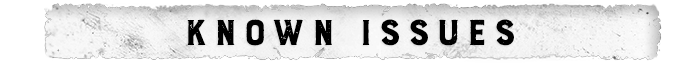
- Auto-4 Shorty can’t be unlocked through Bloodline progression:
- Players who already own it will still be able to purchase and use it. However, if you Prestige, it will become locked again.
- Unlocking the Auto-4 Shorty “Clown Show” Skin at Level 24 of the Post Malone’s Murder Circus Battle Pass will unfortunately mean you cannot use it until the weapon is made available again.
- Players who already own it will still be able to purchase and use it. However, if you Prestige, it will become locked again.
- Vetterli Silencer displays an incorrect damage stat.


