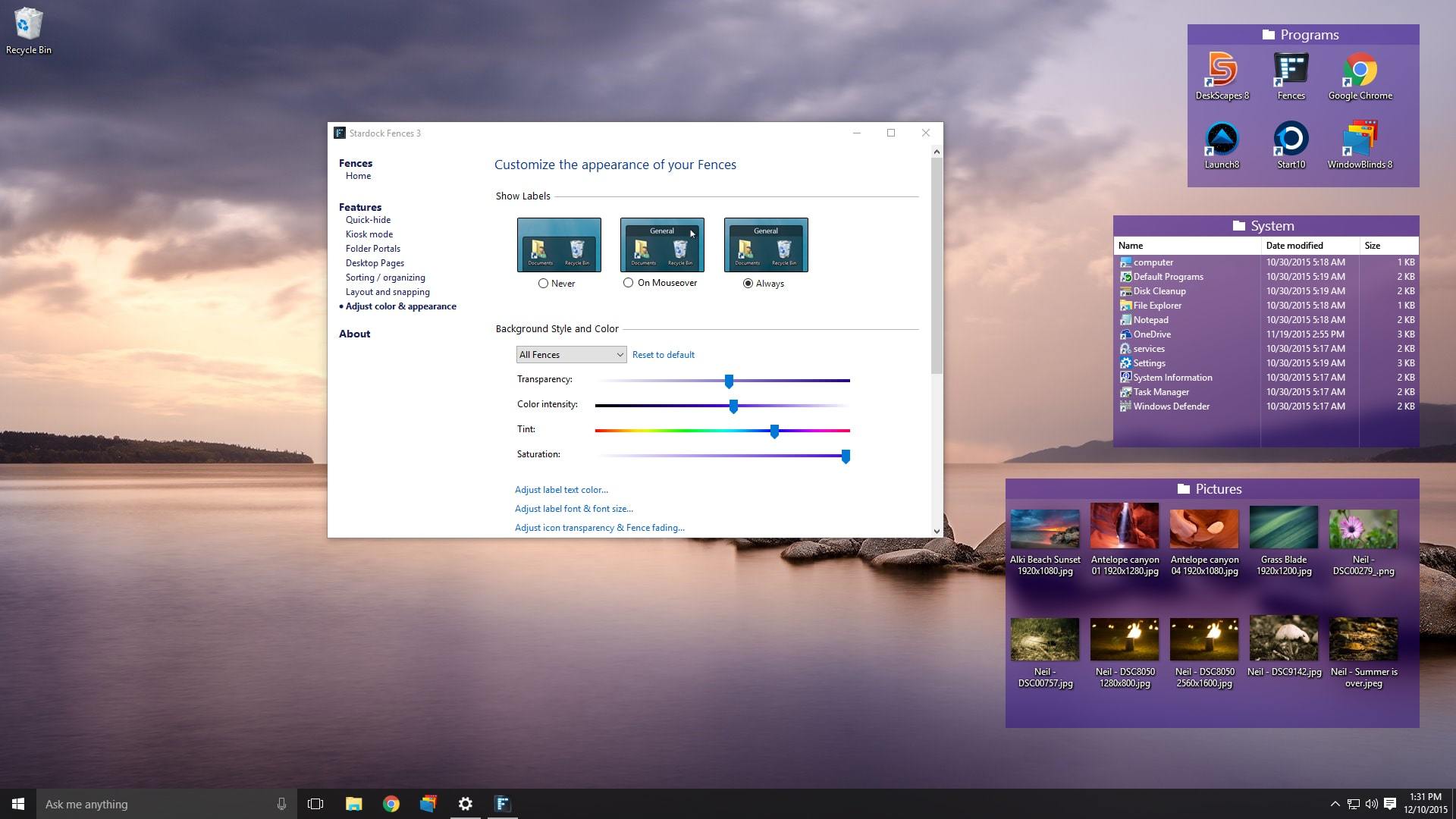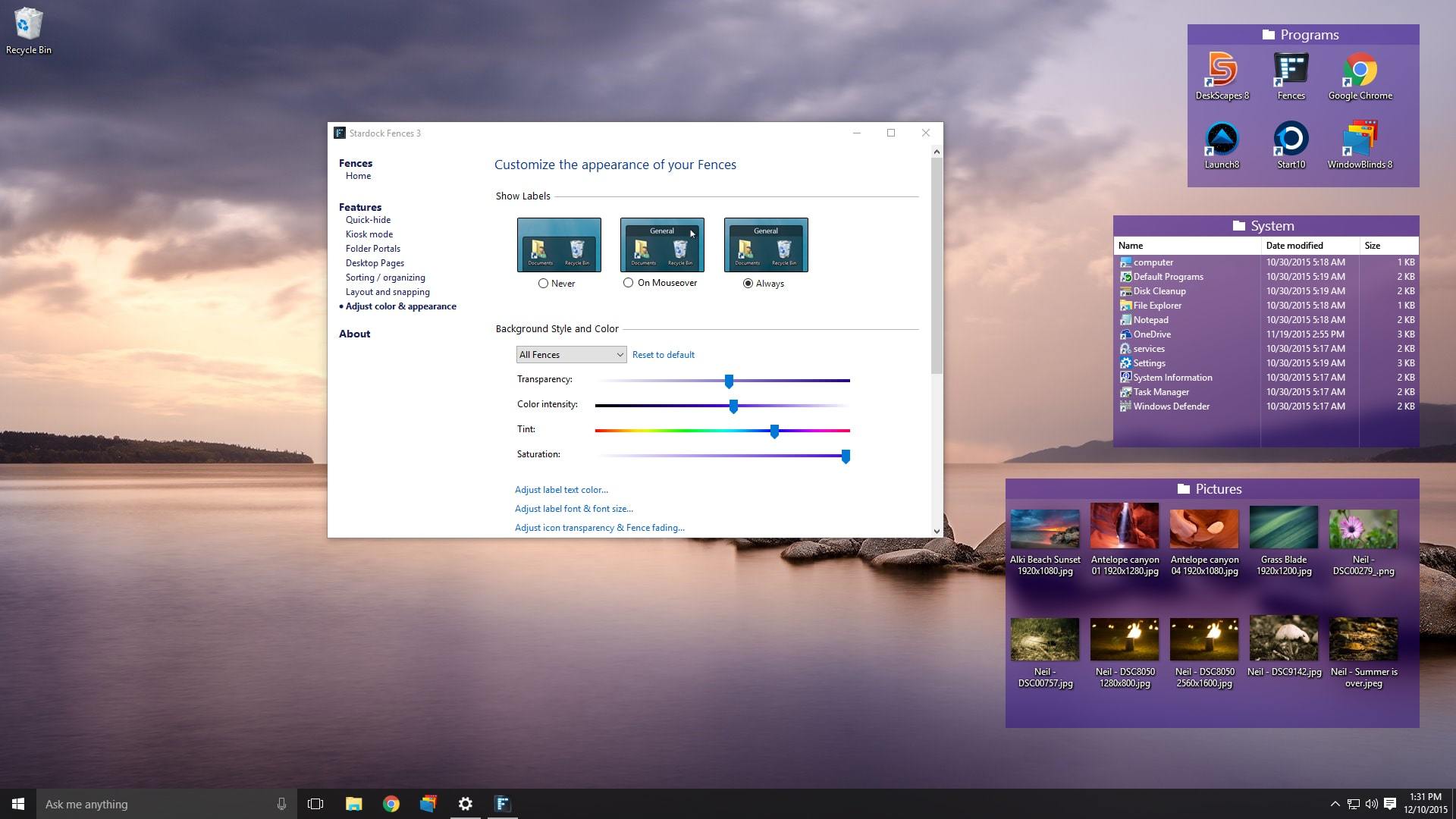Fences 3.12 Opt-in
Let’s try this again…
As many of you are aware, Stardock released Fences 3.10 on Steam late last week (July 22nd), and as you may have noticed, it did not go well. Actually - to say it did not go well would be like retelling the Vesuvius eruption as just another cloudy day in Pompeii...
What happenedWe had been working on Fences 3.10 for some time – it was up in beta for our Stardock.com customers for several months. It contained a bunch of stuff we were excited to release.
We’d gotten some reports of an issue with Wallpaper Engine and started to take a look, but from our knowledge, the overlap of users with Wallpaper Engine + Fences was quite low so we were OK moving forward with the update while we looked into it. With that, and since the beta on our website had gone well, we decided to go ahead and get the update out on Steam at the same time we released at Stardock without doing an opt-in beta on Steam first.
This combination did not turn out well.
In retrospect, Steam would be
exactly the place where there would be folks experiencing Wallpaper Engine / Fences overlap and we should have never released on Steam
at all while we were still figuring out a solution.
We discovered that WPE issues had actually been introduced into the last version put onto Steam in 2020, but most people didn’t have this version. It was a small update, so we hadn’t pushed it out to existing users (anyone who installed 2017-mid2020). So we had spent our time looking at where in all the recent changes something might have gone wrong. Forum members quickly pointed out that 3.0.9.11 worked whereas 3.0.9.23 did not, which led us right to the answer.
More discussion can be found here:
https://steamcommunity.com/app/607380/discussions/0/3055114073639412141/Within a day, we decided to forgo scrambling to attempt a fix and yanked 3.10 – replacing it with 3.09.11.
What we’re doingWe must start with an apology. We are sorry that certain miscalculations and decisions caused frustration for our customers and support issues for the Wallpaper Engine team (thank you for your help, Tim from WPE). We're also very thankful for the help the Steam population provided – directly contributing to the eventual solution.
With that, Fences 3.12 is now available as a Steam opt-in; once we’re confident the issue is resolved, we’ll be releasing to all.
In the meantime, cheers, and enjoy your Fences + WPE combo!
- Stardock Software
Getting Fences 3.12 Op-in
Fences 3.12 ChangelogFences 3.12 is a culmination of two revisions.
3.12
- Fixes for WPE compatibility
- Fixes Windows Explorer crashes from crazy long (URL) shortcuts paths
- Fixes issues where Steam users could be prompted for a Stardock key under certain conditions
3.10 (taken down quickly for issues above)
- Improved startup times
- Disabled icon move animation (currently disabled with new installs only)
- Resolved issue with folder portal 'flicker'
- Resolved incorrect sorting (name, date, etc) of icons outside of Fences on the desktop
- Fixed an issue with roll-up Fences where icon artifacts were left behind
- Much work was done to get icons to correctly go to proper monitors on multi-monitor systems
- Fixed issues with single-width Fences (Fences with one icon horizontally)
- Addressed issues with MS Office icons not remaining in Fences after edit and temp file creation. Example: https://forums.stardock.com/503237/icons-persistence
- Fixed an issue where restored snapshots were not also restoring color settings
- Fixed issue where selecting icons on desktop could select hidden icons in a roll-up Fence
- New feature: Target based Rules: For example, works for 'steam' links, or any .lnk, .url, or .website file. (Resolves the target, and applies the match to the target)
https://forums.wincustomize.com/504083/updatestatus-on-url-protocol-rulefilter