Update 30 is live! Major engine update with significant performance improvements!
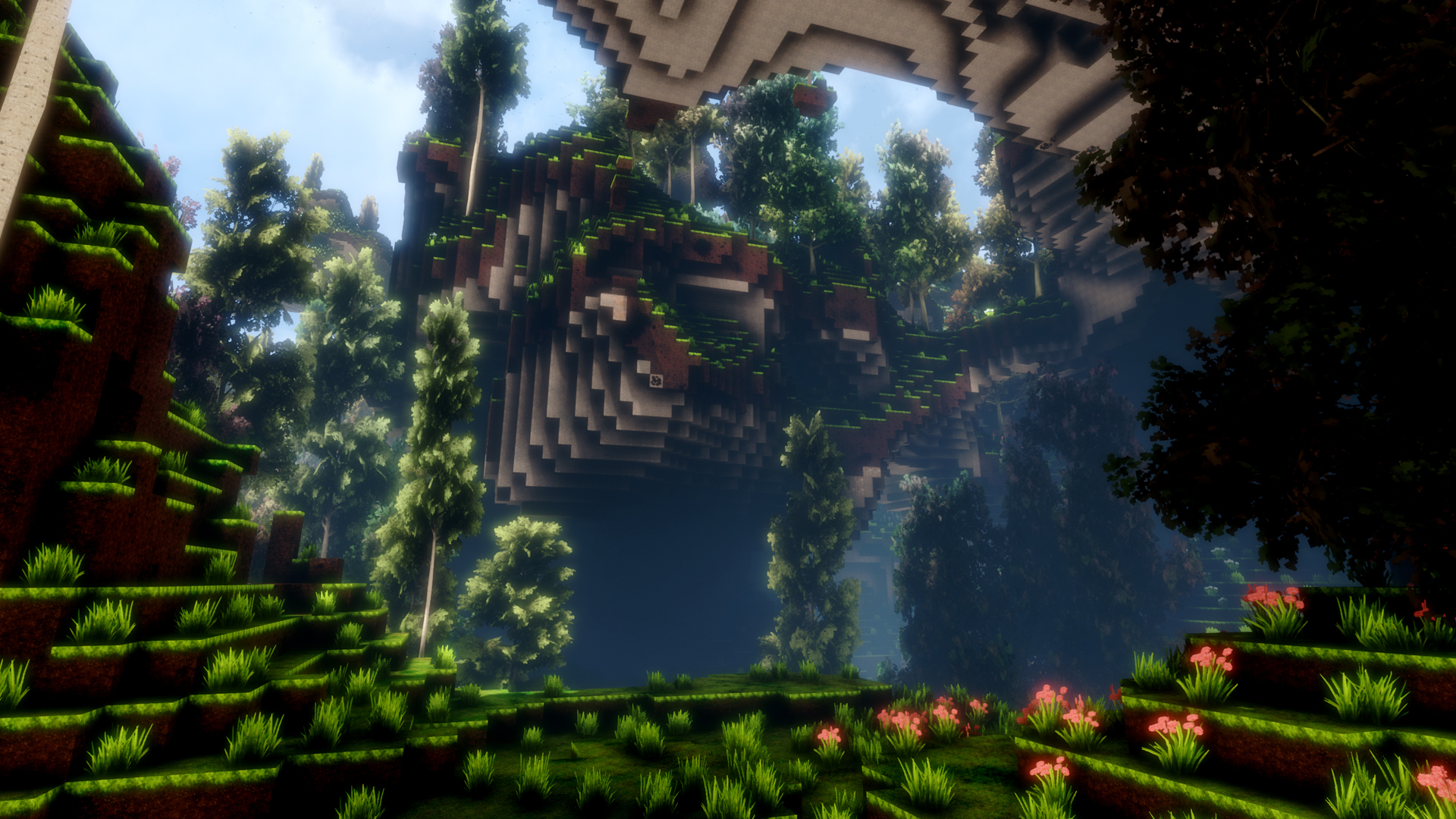
Hey everyone, Update 30 for cyubeVR is live!
Most importantly, the Unreal Engine version cyubeVR is based on was updated from 4.19 to 4.22. The engine update took a bit longer than expected to be done, but it results in significant performance improvements on its own, and in addition to that, I also spent quite a lot of time optimizing various different things in the game further. You could say, this update is about "making the game ready for 144hz on Valve Index" :)
Here is a very quick overview of the things changed in Update 30, with some more details below:
- Update Engine to UE4 4.22
- Significant optimizations related to deer and rabbits
- Fixed issue that caused a lot of unnecessary triangles to render for chunks in the distance
- Optimized how torches, chests, picture frames, deer and rabbits are rendered, resulting in significantly fewer draw calls, and as a result better performance
- Very significant optimization related to shadow rendering of chunks in the distance, making it roughly 10 times faster
- Added new INI option HideControllersForVideoCapture for hiding controllers in high res video capture mode
- Experimental support for rendering the game using Vulkan
- Added button to main menu that triggers some music to be played on your controllers using the vibration motors
- Changed font in main menu to be more readable
- Music toggle in main menu is now persistent, so its state will be same the next time you open the game
- Updated min spec warning in main menu
- Fixed what happens when you try to put a structure of items attached together into a chest
- Fix for making sure picture frames are receiving light correctly
- Applied a fix that should make the game look more correct on Pimax or Valve Index
- Fixed bottom stone at bottom of the world not always generating correctly
- Fixed flying particle in air and birds not being visible in high res video capture
- Fixed multiple possible crashes
Engine Update
cyubeVR is now using Unreal Engine 4.22.2. Previously, the game was running on Unreal Engine 4.19. 4.19 was released on March 14, 2018, and 4.22 was released on April 2, 2019, so it's more than a year worth of engine changes to UE4.
The engine update improves performance significantly - with 4.22, the rendering code of UE4 was moved to a more intelligent Frostbite-like approach, making better use of available CPU and GPU resources.
Significant performance improvements
Apart from the performance improvements coming from the engine update, I also took the opportunity to take a very in-depth look at all the relevant code in cyubeVR that could be optimized further - and got some nice gains out of that.
Shadows for chunks are now, after a certain distance, always rendered based on LOD chunks instead of full res chunks. There isn't any visible difference, but this hugely improves performance of shadow rendering, especially when using higher view distances, or higher view distances for LOD0 chunks, as high geometric complexity for visible chunks now no longer directly correlates with high geometric complexity for shadow rendering, the cost for shadow rendering is independent now from LOD settings for visible chunks.
Previously, shadow rendering got exponentially slower the higher the view distance was, with this optimization, when using higher general view distances and/or higher view distances for LOD0 chunks, shadow rendering can be more than 10 times faster than before.
If you have more than 16GB RAM, definitely take a look at increasing the view distance of the game in the INI, as having a higher view distance looks super awesome!
Some of these optimizations require the game to recreate the "Instant Loading files" for your world, so the first load of your world after updating to Update 30 will be slower than usual. Don't worry, world loading speed will be back to normal after the first time of using Update 30.
Vulkan suport
You can now run cyubeVR using Vulkan, instead of DirectX 11. Vulkan support is still a bit "experimental" compared to DirectX, so there might be bugs that are not known yet. In general, it runs very nicely with Vulkan though. To run the game using Vulkan, navigate to the directory that contains the cyubeVR.exe, and create a shortcut to that .exe where you add " -vulkan" at the end. Then run the game using that shortcut.
This Vulkan support is the first big step towards official Linux support for cyubeVR, as the game will always run with Vulkan on Linux.
Hiding controllers in high res video capture
When using the high res video capture mode, you can now choose to have your controller models be invisible in the high res video output. This ini setting has been added to the game:
HideControllersForVideoCapture=0
As for all such settings, you can find this ini file in Appdata/Local/cyubeVR/Saved/WindowsNoEditor/Game.ini.
-----------------
As usual, thanks very much to our great beta testers in the official cyubeVR discord who tested this update as part of 16 separate beta builds! Especially in the case of an engine update, a lot of in-depth testing by beta testers is absolutely invaluable. If you also want to test new features earlier when they come out in the beta branch, make sure to join the discord and take a look at the #beta-build-patch-notes and #beta-build-discussion channel!
That's all for today! If you like the game, don't forget to tell other people about it and write a review on Steam if you haven't done that already, even if its just a few words. Writing a review and spreading the word is the easiest way you can support the game!
Thanks for caring about the game and as usual, make sure to report all issues you see and give me as much feedback as possible in the official forums or the official discord server, join it before its full ;) We're more than 450 people strong there already, come and join us! If you don't like something about the game, tell me there and I'll try to improve it! I'm available to chat with anyone in discord :)
There's also a cyubeVR subreddit available on Reddit, if you're active on Reddit, make sure to subscribe to it and maybe post some great screenshots there!
Also, don't forget there's an official roadmap with voting features.
Looking forward to hearing what you think about the new update :) Upcoming for the next update is support for finger tracking of Knuckles / Valve Index Controllers!
Cheers!






