Ingame Map Editor - Early Access Build 16
We're really happy to introduce the new ingame map-editor in Ravenfield. The ingame map-editor is designed to be an easy-to-use but powerful alternative to the Ravenfield mod tools for Unity.
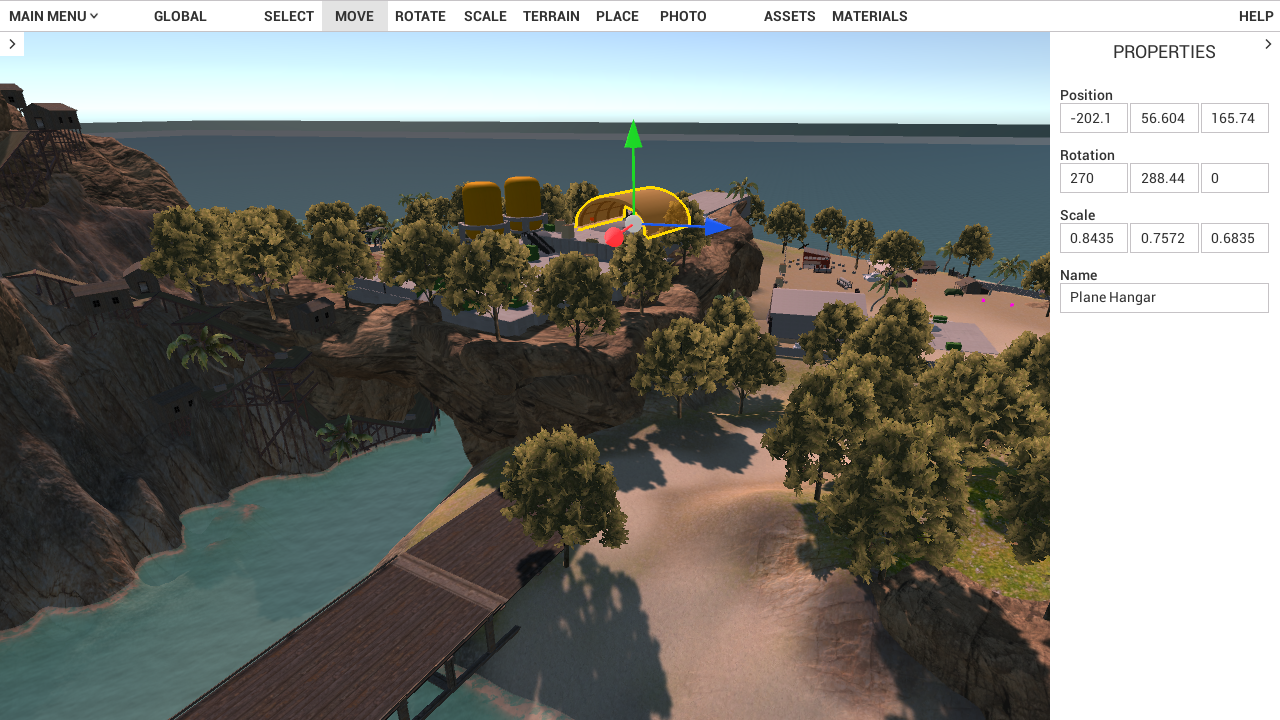
The map in the screenshot above is made by Maffnwy, you can find it here: https://steamcommunity.com/sharedfiles/filedetails/?id=1765196638
There's no need to download any extra software or tool, so making a custom map in Ravenfield has never been easier! The editor comes loaded with all official Ravenfield props, so you can start designing right away. When you have a nice map, use the built-in uploader to publish your map on Steam Workshop.
If you have any questions or need help getting started with Ravenfield mapping, reach other mappers and/or the Ravenfield devs on the official Ravenfield discord chat here: http://discord.gg/ravenfield
If map making just isn't your thing, you will want to check out the new Jeep overhaul. The new jeep even has a windshield that will protect you from small-arms fire, at least until it breaks.

Full change log:
- Added ingame map-editor
- Reworked the jeep.
- Added optional depth-of-field effect to photo mode, available by pressing i when in photo mode.
- Spectator/photo mode now shows a list of available controls.
- Fixed an AI issue that caused bots to sometimes instantly exit a player driven vehicle after entering it.
- Improvements to ragdolls such as joint constraints and lower angular drag (allowing them to rotate faster)
- Ragdolls now have some slight drag so they eventually come to rest which frees up work on the physics engine (so potentially higher framerates with lots of ragdolls/bodies)
- Ragdolls will now get tossed when ragdolled by explosions and splash damage, making them spin in the air.
- Fixed a bug where sound bank audio sources would sometimes not be affected by slowmotion effects and the in-game volume slider.
- Added support for vehicle hitboxes with varying damage (so modders can create critical hit spots, heavy armor spots etc)
- Added support for vehicle destructible objects, such as the windshield on the new jeep.
- Added support for destructible objects in maps.
- Added camera recoil to the jeep's machine gun.
- Removed splash damage from the jeep's machine gun.
- Improved projectile hit scan, you can no longer shoot through walls when standing very close to them.
- Reordered the map list so old favorites like Archipelago are at the top and WIP maps are at the bottom.
July 3 patch:
- Added Flat terrain biome that creates a completely flat terrain and an ocean water plane.
- Renamed Flat Island biome to Round Island.
- Gizmos (the move, rotate, scale clickables) are now larger and easier to click.
- Increased the normal and fast camera speeds (Hold shift to go fast).
- Added a slow camera speed when holding left control.
- Fixed a bug where asset preview textures would sometimes not show up for all assets in the picker menu.
- Fixed a bug where the terrain brush indicator would not scale with the brush scale setting.
- Fixed a bug where the terrain tools would not work when clicking far-away points on the terrain.
I'm going to take a summer break after some potential bugfixing on EA16, but I have some exciting updates on Conquest mode coming up when I'm back. For now, enjoy this update!
/SteelRaven7
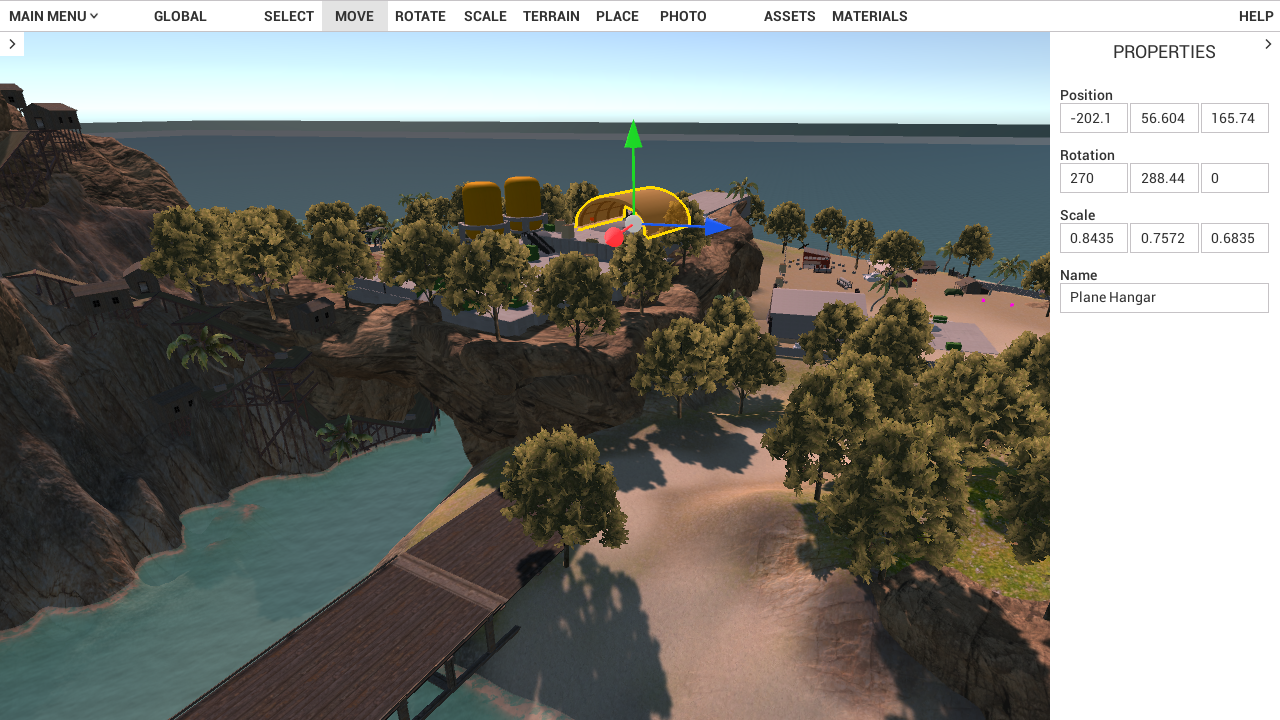
The map in the screenshot above is made by Maffnwy, you can find it here: https://steamcommunity.com/sharedfiles/filedetails/?id=1765196638
There's no need to download any extra software or tool, so making a custom map in Ravenfield has never been easier! The editor comes loaded with all official Ravenfield props, so you can start designing right away. When you have a nice map, use the built-in uploader to publish your map on Steam Workshop.
If you have any questions or need help getting started with Ravenfield mapping, reach other mappers and/or the Ravenfield devs on the official Ravenfield discord chat here: http://discord.gg/ravenfield
If map making just isn't your thing, you will want to check out the new Jeep overhaul. The new jeep even has a windshield that will protect you from small-arms fire, at least until it breaks.

Full change log:
- Added ingame map-editor
- Reworked the jeep.
- Added optional depth-of-field effect to photo mode, available by pressing i when in photo mode.
- Spectator/photo mode now shows a list of available controls.
- Fixed an AI issue that caused bots to sometimes instantly exit a player driven vehicle after entering it.
- Improvements to ragdolls such as joint constraints and lower angular drag (allowing them to rotate faster)
- Ragdolls now have some slight drag so they eventually come to rest which frees up work on the physics engine (so potentially higher framerates with lots of ragdolls/bodies)
- Ragdolls will now get tossed when ragdolled by explosions and splash damage, making them spin in the air.
- Fixed a bug where sound bank audio sources would sometimes not be affected by slowmotion effects and the in-game volume slider.
- Added support for vehicle hitboxes with varying damage (so modders can create critical hit spots, heavy armor spots etc)
- Added support for vehicle destructible objects, such as the windshield on the new jeep.
- Added support for destructible objects in maps.
- Added camera recoil to the jeep's machine gun.
- Removed splash damage from the jeep's machine gun.
- Improved projectile hit scan, you can no longer shoot through walls when standing very close to them.
- Reordered the map list so old favorites like Archipelago are at the top and WIP maps are at the bottom.
July 3 patch:
- Added Flat terrain biome that creates a completely flat terrain and an ocean water plane.
- Renamed Flat Island biome to Round Island.
- Gizmos (the move, rotate, scale clickables) are now larger and easier to click.
- Increased the normal and fast camera speeds (Hold shift to go fast).
- Added a slow camera speed when holding left control.
- Fixed a bug where asset preview textures would sometimes not show up for all assets in the picker menu.
- Fixed a bug where the terrain brush indicator would not scale with the brush scale setting.
- Fixed a bug where the terrain tools would not work when clicking far-away points on the terrain.
I'm going to take a summer break after some potential bugfixing on EA16, but I have some exciting updates on Conquest mode coming up when I'm back. For now, enjoy this update!
/SteelRaven7