DevLog #4 - April

Welcome to April’s DevLog!
This month we had a heavy focus on the art side of Prehistoric Kingdom’s development – spending most of it on buildings, sounds, music, animals, animation, concept art, and designs for the remaining alternate skins. Some team members were busy with their personal lives, but in the end we pulled through just in time for another update – how about that?

Our tasks from last month will be carrying over into May as they’re quite large and will require a lot of time to be dedicated to them.

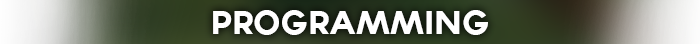
For the most part programming during this part of the development cycle is pretty boring. Unfortunately we’re going to have to wait until next month to start showing the terraforming in action as most of the work has been done in the back-end, but there’s still some things to talk about.
For starters, our new camera is feeling great! It’s more responsive, flexible, and overall feels way more polished. With our new camera system we’re aiming to make following animals feel way more dynamic and personal as well as respond better when building.

The artists in the team have been working madly this month to keep chipping away at all the art assets required for the game, both for buildings as well as animals. While we can’t show everything as it will spoil some pretty cool things that will be coming up Soon™, here’s a look at some of the best parts of April’s development.
Building Concept Art and Models
The collection of buildings and structures of Prehistoric Kingdom continues to expand as we delve further into security, animal care, and guest amenities.

Food Stash
The Food Stash is a basic feeding structure that is suggested for small-medium animals. Don’t worry, however, as the food items going into the game will not be as large or odd as they are in the concept art – this is only to clearly illustrate the contents of each basket type. While most animals will be satisfied by basic plant feed or red meat, more specialised creatures may require fruits, fish, and insects!

Ranger Station
From the Ranger Station, trucks and cars can be dispatched to transport guests to the safety of protective bunkers, as well as carry staff to the last known location of an escapee. A small helicopter based atop the structure makes this building highly advised when wrangling dangerous animals who aren’t afraid to get a little defensive.

Fast Food Kiosk
With a customizable menu and pricing options for guests to choose from, the Fast Food Kiosk works perfectly on the side of a path or in the middle of a plaza due to its multiple entrances.

Emissive maps allow us to create lights, signs, and other objects that mimic their real world counterparts (not to mention it makes buildings look awesome at night). Speaking of which, check out all those illuminated screens and surfaces!
Animation
This month we took the time to begin animating our Edmontosaurus to experiment with new ideas and work on bringing our dinosaurs to life. A handful of other creatures also received a helping hand in learning how to walk but they’re not quite ready for their public debut. It’s still a work-in-progress, but please enjoy the first look at the walk and run cycles for our Edmontosaurus.
https://youtu.be/SQFFMpuLJRE
https://youtu.be/SLZQgDd07_Q
https://youtu.be/zNLLyTdNkks
https://youtu.be/mHTcrlNOx0Q
One of the other neat things we worked on was setting up a system that allows us to dynamically move the eyelids of an animal through animation or inside the game itself. This means that animals will feel just that little bit more alive by being able to close their eyes while sleeping, threatening, and blinking at random intervals. You can see this in action with a few of the animations above.

Status & State Icons
In our original August demo our status pointers for building resources looked something like this:

To better support the evolving complexity of Prehistoric Kingdom they’ve been revised to not only look better but also provide a quicker visual response to the player with colour information. While the icons themselves will be implemented in a way that doesn’t make them obstructing or annoying in-game they can be disabled from the options menu for players that are looking for less of a helping hand.

New Building, Path, and Fence Toolbars
Continuing the theme of upgrading, revising, and overhauling, the three building toolboxes have gotten some much needed love. We experimented with a few different layouts to greatly improve upon the design featured in the demo, and we hope that you enjoy the first look at the new tools and building options coming in Prehistoric Kingdom. For us, we want customization, creativity, and flexibility to go hand-in-hand when building the park of your dreams.
 Building icons are not representative of fence types. Sorry Timmy, but you can’t use toilets as fencing for your Tyrannosaurus.
Building icons are not representative of fence types. Sorry Timmy, but you can’t use toilets as fencing for your Tyrannosaurus.Players can select objects to be placed on top of paths automatically through enabling the Path Objects window. From here you can pick between bins, seating, and even change the color of lighting that’s placed at a frequency determined by the player. We aren’t 100% on the design and layout yet, so don’t be surprised if it’s changed the next time you see it.
For those with a keen eye, you might have spotted some scary looking sliders to control how paths and fences are built. We’re going to go into a detailed breakdown of what they do once our spline-based fencing and path solution has been implemented, but the main thing to take away is that players will have an extremely precise amount of control in regards to the curvature, angles, and placement of both fences and paths.

Sound Preview
Our sound designer has created the main soundsets for all 50 Early Access animals which includes our dinosaurs and mammals. While individual calls, roars, and grunts will be showcased in our upcoming animation previews, please enjoy this short soundscape that was designed using five of our animals! Can you guess what they are?
http://prehistorickingdom.com/blog/wp-content/uploads/2018/04/PK_Soundscape-Example.mp3?_=1
Music
This month our composer started working on some new themes that will reoccur throughout Prehistoric Kingdom’s soundtrack. Two other pieces were written in April, but enjoy the first look at one of the herbivore theme variants going into the game. It has more of a whimsical quality that is sure to compliment the player as they release their first large herbivore into its paddock!
https://soundcloud.com/byronmckay/gentle-giants-herbivore-theme
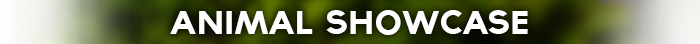
New Creatures
Most of April ended up being dedicated to pushing out the last of our alternate skin designs as well as setting up some ontogeny for a handful of animals. Before we get to them, however, say hello to Ouranosaurus nigeriensis, Oviraptor philoceratops, Miragaia longicollum, and our revamped Styracosaurus albertensis!




Ontogeny Sequences
With a new batch of critters come their ever-adorable life stages! This month it’s a glimpse at a tiny crocodile, rhino, and… a duck?



Alt. Skins and Concept Art
We got through a lot of new skin designs this month. As we’d like to save some for the next DevLog, here’s half of the recent concept pieces done during April.








This months gameplay discussion is more conceptual in its explanation as most of the art and mechanics behind it are yet to be complete. With that said, those of you that enjoy reading about our ideas and understanding the game will enjoy this one!
Shipping and Storing
Large and infinite quantities of food is not something that just magically appears, right? Especially not on an island in the middle of the ocean or in an isolated part of a mainland continent. For an enormous zoo or theme park housing extinct animals that are a multitude of sizes you’re going to need to ensure that animal feed is shipped to your park on a near monthly basis (depending on how many creatures you own).

On an island, a Shipping Harbour is placed to transfer food from the mainland to your park. From here you can check the current food stock, order more, and check the remaining time until your shipment arrives. If a player is using the mainland to start their prehistoric zoo the same system applies but now with a Shipping Depot instead of the harbour. More trucks, less giant cargo ship.
By default the Shipping Harbour and Depot have storage facilities built into them, allowing for a small but suitable amount of feed to be kept inside to help out with the early game. With an ever expanding list of hungry creatures to be satisfied, however, any excess food is going to need to be stored in an external Storage Warehouse. For players on smaller and more challenging maps or those with a mass-overpopulation of animals, this provides an interesting balance of space, population, security, and money management that should be considered to efficiently run your park.
Feeding Time

Food can be accessed by animals in two ways; placing feeders in their exhibit or by finding plants/carcasses in the world (let’s hope you have more plant life available in your park than corpses, yeah?).
By default feeders placed inside an exhibit by the player are empty. Instead, the food type is automatically assigned and filled based on the animal groups that are dropped into the paddock to cut down on the time needed to try and find a specific type of food dish. Pick a design that works best for the paddock, animal size, and aesthetic that you’re going for! If for whatever reason you don’t like the assigned food type it can be manually changed by selecting the feeder and editing its properties to closer fit what you had in mind.
All food dishes are refilled by keepers who must travel on foot or by vehicle to reach the exhibit. A keepers experience will directly tie into how an animal will react to their presence, so technology such as automated feeding cranes may be a wiser implementation when dealing with the more… ravenous bunch.
___
That’s a wrap! Thanks for reading April’s DevLog. Make sure to keep an eye out for our frequent Twitch streams, join our Discord, and follow our social media accounts to keep up to date with the game (links down below).
___
If you would like to check out our past blog posts, you can head to the official one here!