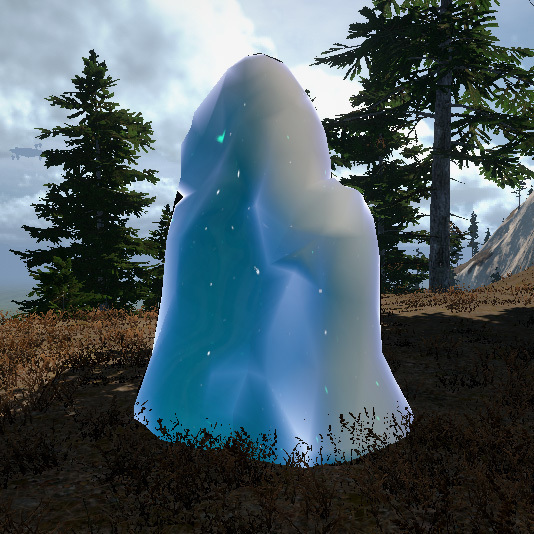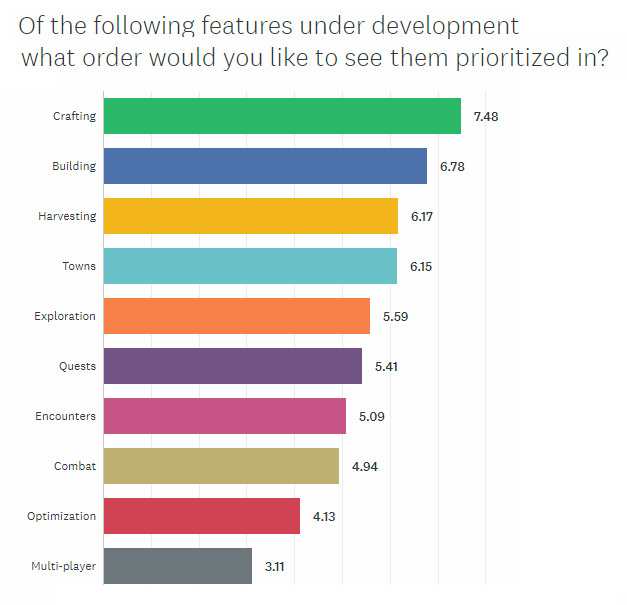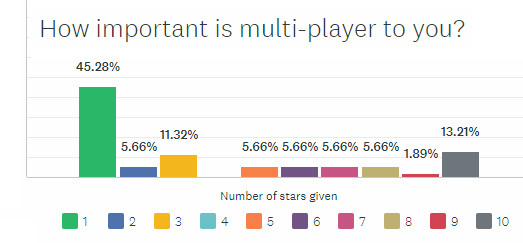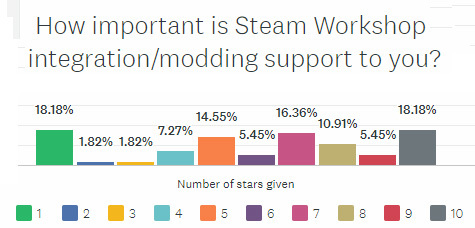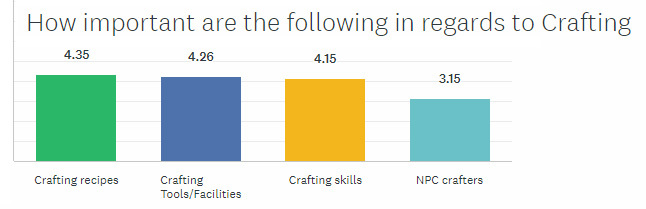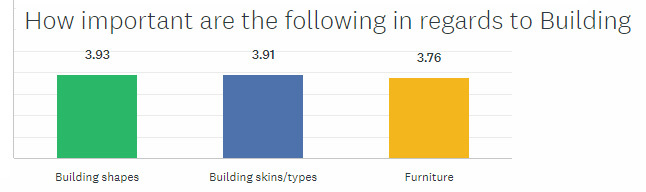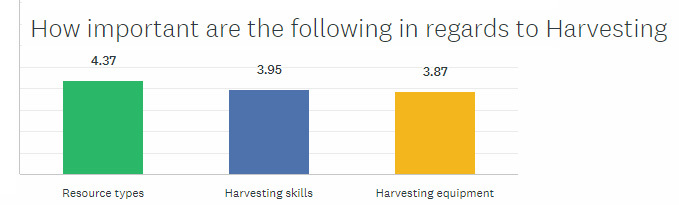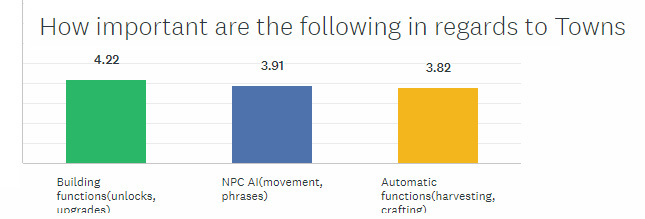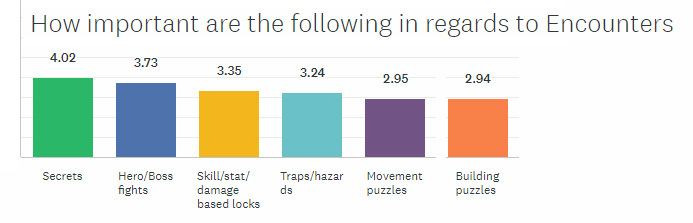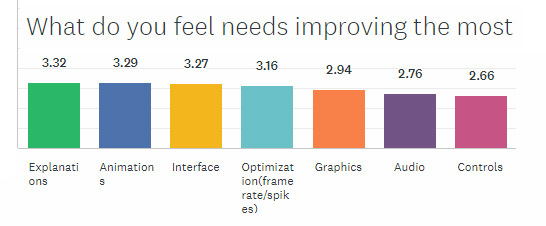Beta v 0.5.4.1
Lots of new weapons and shields in this patch along with some fixes to the recent town additions. I have not had the time the past couple days to create unique icons for each of these new items and the new skills, so this will be added to beta for now, where it will have to sit for a while as I am going to be out of town until the 10th.
This finalizes a few system though that now make it quite easy to add new equipment either known, as a drop, or unlockable via towns or skill trees. Both the stats for the new items, and the benefits of the new crafting skills will no doubt need some balancing over time, and definitely more crafting skills are still needed for all professions.
v 0.5.4.1 2019.07.29
- Added 34 new weapons/shields learnable via town crafters and crafting skill trees (stats/icons are a wip)
- Added 12 new crafting skills (stats/icons are a wip)
- Map markers will now clear per terrain prior to it loading forcing all yet present markers to refresh
- Fixed magical essence not making it's way into the storehouse
- Fixed Magic Siphon town building not automatically positioning itself
- Fixed Enchanter NPC displaying as Null
- Fixed Town and Terraforming buttons in the inventory working in multi-player (both are currently disabled in multi-player)
- Fixed Coal Mines, Limestone Quarries, and Magical Siphons not properly giving the option to deconstruct in the town interface
You may need to restart Steam for the update to begin.
To opt into Beta you only need to go to your Steam Library, right-click on Solace Crafting, select Properties, click on the Beta tab, and opt-in to the beta. The beta is not available to 32-bit users.
Interested in supporting development of Solace Crafting? Please consider becoming a patron via Patreon!
This finalizes a few system though that now make it quite easy to add new equipment either known, as a drop, or unlockable via towns or skill trees. Both the stats for the new items, and the benefits of the new crafting skills will no doubt need some balancing over time, and definitely more crafting skills are still needed for all professions.
v 0.5.4.1 2019.07.29
- Added 34 new weapons/shields learnable via town crafters and crafting skill trees (stats/icons are a wip)
- Added 12 new crafting skills (stats/icons are a wip)
- Map markers will now clear per terrain prior to it loading forcing all yet present markers to refresh
- Fixed magical essence not making it's way into the storehouse
- Fixed Magic Siphon town building not automatically positioning itself
- Fixed Enchanter NPC displaying as Null
- Fixed Town and Terraforming buttons in the inventory working in multi-player (both are currently disabled in multi-player)
- Fixed Coal Mines, Limestone Quarries, and Magical Siphons not properly giving the option to deconstruct in the town interface
You may need to restart Steam for the update to begin.
To opt into Beta you only need to go to your Steam Library, right-click on Solace Crafting, select Properties, click on the Beta tab, and opt-in to the beta. The beta is not available to 32-bit users.
Interested in supporting development of Solace Crafting? Please consider becoming a patron via Patreon!