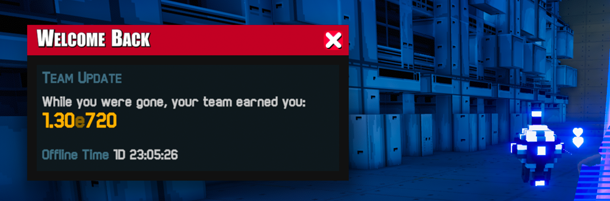UPDATE 16: Networking & Server

Join A Friend
The 'Join Friend' button on the Main Menu shows all of your Steam friend's currently in a Co-Op World.

Just click on your friend's icon to quickly join their game.
Previously you couldn't do this in game, instead you had to click on your friend in the Steam's Friend List and chose Join Game from there.

Reset Research Preset
We've had a lot of requests for the ability to completely respec a Research Preset, so we've added a 'Sell All' button when Time Warping.

You'll need to confirm the respec so you can't accidentally refund all of your Time Cubes.

Devs & Mods
Devs & Mods will now show up with a yellow outline on the Live Leaderboard & in the Convoy Widget.

So you'll show up with a white outline, friends will be in green, and Devs & Mods will be yellow.

Networking
Over the past few weeks the server has been like a giant game of whack-a-mole.
We add logging to the server, find & fix a network bug, this increases the network traffic letting players further stress test the server, which uncovers a new bug, repeat.
However its been a successful game of whack-a-mole, we've:
- Fixed an inconsistent timer that was causing group disconnects
- Resolved an issue where an already connected player reconnects to the server
- Tested out a new server host, but returned to our previous host due to better performance
- Fixed a few network errors
Based on our logs, the remaining server disconnects all seem to be valid, meaning the player has not communicated with the server in over 60 seconds.
We'll continue to keep an eye on the server as the network traffic continues to increase.
Other Changes
- Changed admin input field to password field
- Admin passwords saved, no longer have to re-type each time
The next Friday Update will be on June 14, follow us on Steam to get update notifications & check out our Discord.