Upcoming Update: UI Overhaul
Later this coming week we will be posting a road map to show you guys a little more of what we have going on in the background and what to expect over the coming weeks months for Aim Lab. Things such as Workshop support, Academy etc. But, first we would like to say thanks to everyone for sending us your suggestions, bug reports and feedback in general, its been a tremendous help and we are so lucky to have such a wonderful, passionate community! That being said we have had a decent gap in updates lately and I am here to show you what we have been working on in that time that is just about ready for release. This post will serve as a preview to the upcoming UI overhaul and we have completely redesigned Aim Lab from the ground up(all your tasks are exactly the same) but the UI is now a lot easier to see, read, navigate and looks fantastic. The screenshots and info I share below is still likely to change a bit.
LOGIN

Not much has changed here functionality wise but we have redesigned it to look much cleaner.
HOME SCREEN
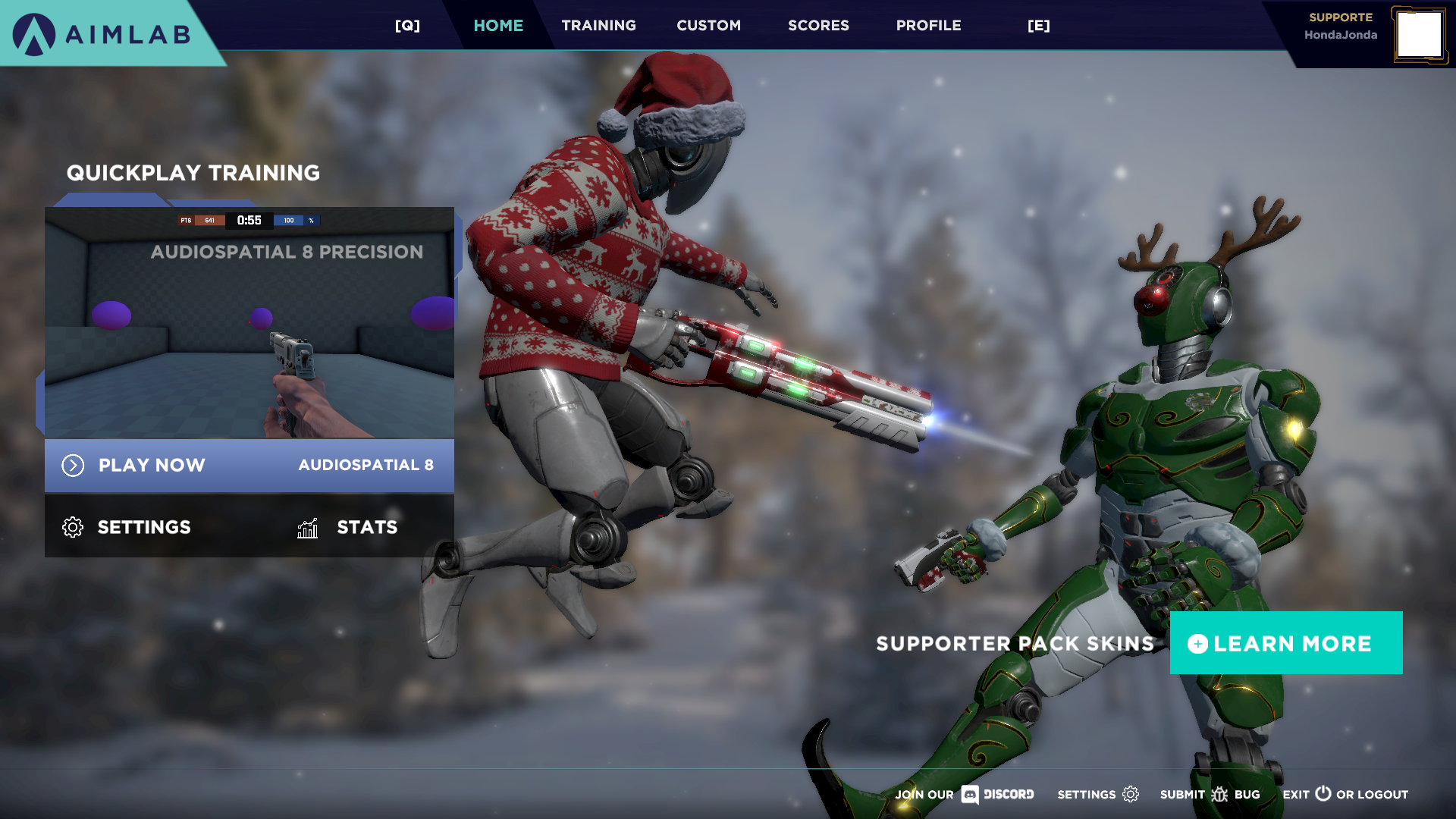
This is still a tad unfinished and a few last min tweaks need made but for the most part is complete. We added quick tab buttons to hop between the different main menu pages.
As you can see assessment has been removed, which I will go more into detail about when we get to the new loadout screen.
SETTINGS

Mostly just a redesign here with the change to the targets tab to “Game” this will have the same target options that were there as well as a new option that we will talk about a little closer to release.
TASK SELECTION

Another nice redesign here, however based on some recent decisions made this screen will most likely be revamped a little further down the road once we implement some new features.
Leaderboards

Starting to look a little cleaner, easier to sort and find the scores you want.
LOADOUT
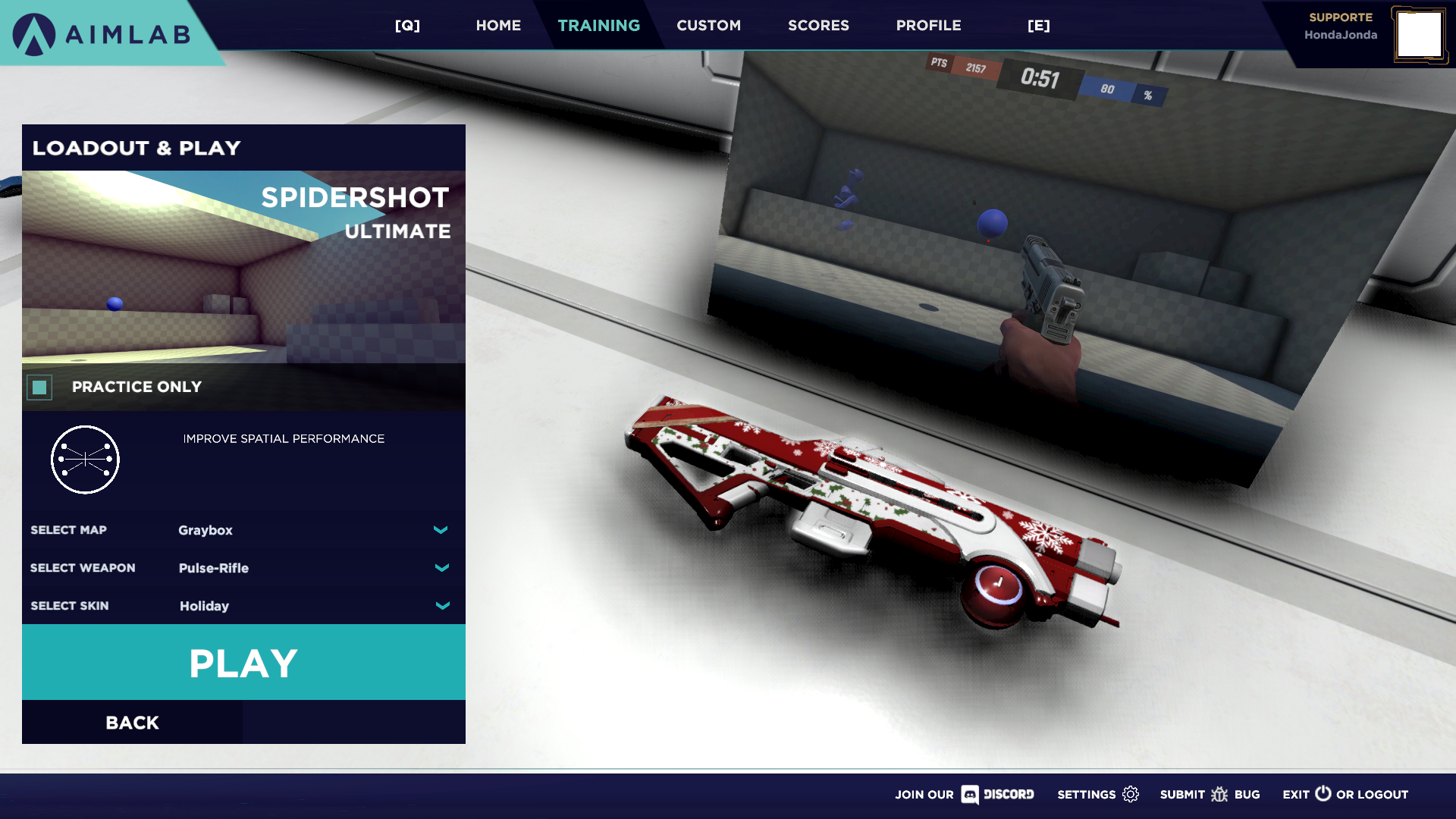
This is the new loadout screen it shows a small video showing what the task you are playing is like, allows you to select weapon, map and displays your selected weapon front and center. There will be lots of tweaks coming to this screen in the future which I will go over in more detail in the roadmap being announced later in the week. Here you will also see a checkbox labeled “Practice Only”. Previously we had 2 separate menus with the exact same tasks in each of those menus “Training” & “Assessment” the difference between the 2 was with training your stats do not impact your skill card/data profile and scores do not get posted to leaderboards. So rather than having 2 separate menus, checking practice only will make it so your scores are not posted to leaderboards or effect your training data.
LOADING SCREEN

Redesigned to be easier to read and show a small video of the upcoming task, this video will be replaced in the future with full video/audio instructions on how the task is played and how it benefits you.
RESULTS SCREENS

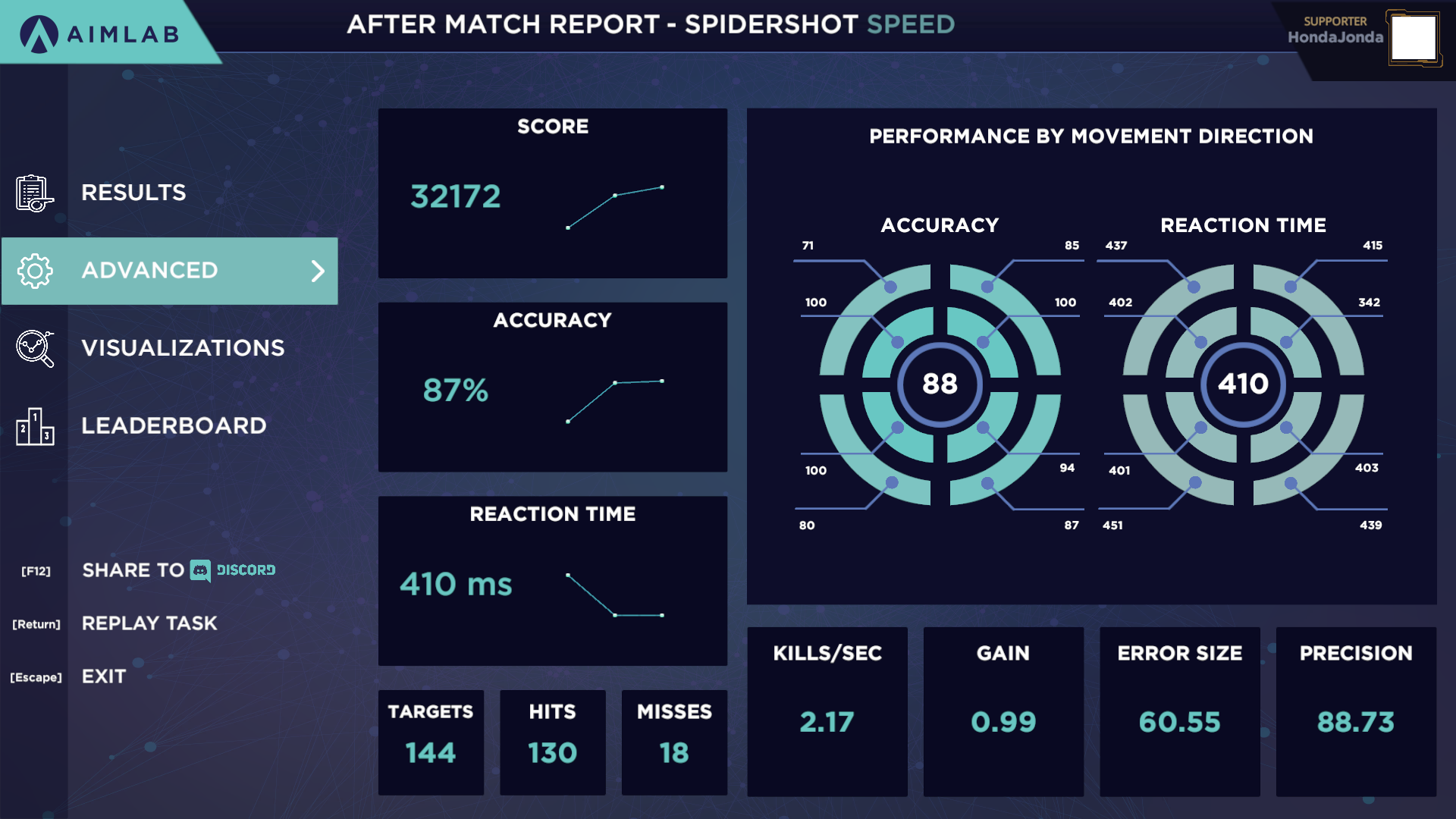
These are still a work in progress but are looking a lot better, you guys asked for keyboard shortcuts to quickly do things such as exit, share and replay task so thats exactly what we did here. Insights on the right tell you how you performed based on previous plays, this is just the first step in bringing you guys more in depth analysis and starting to offer a way to show progress over time much more to come on this in the near future. Leaderboards will also eventually have their own tab here to see stats for this specific task. Also more sharing options coming soon(Facebook, Twitter etc)
Again thanks for sticking around on this wild ride as we continue to attempt to make Aim Lab the best it can be, please continue with the Feedback and Bug Reports its helped tremendously and we look forward to hearing from each one of you. Let us know in the comments what you think of the new redesign, any questions you have or anything else you'd like us to know!
LOGIN

Not much has changed here functionality wise but we have redesigned it to look much cleaner.
HOME SCREEN
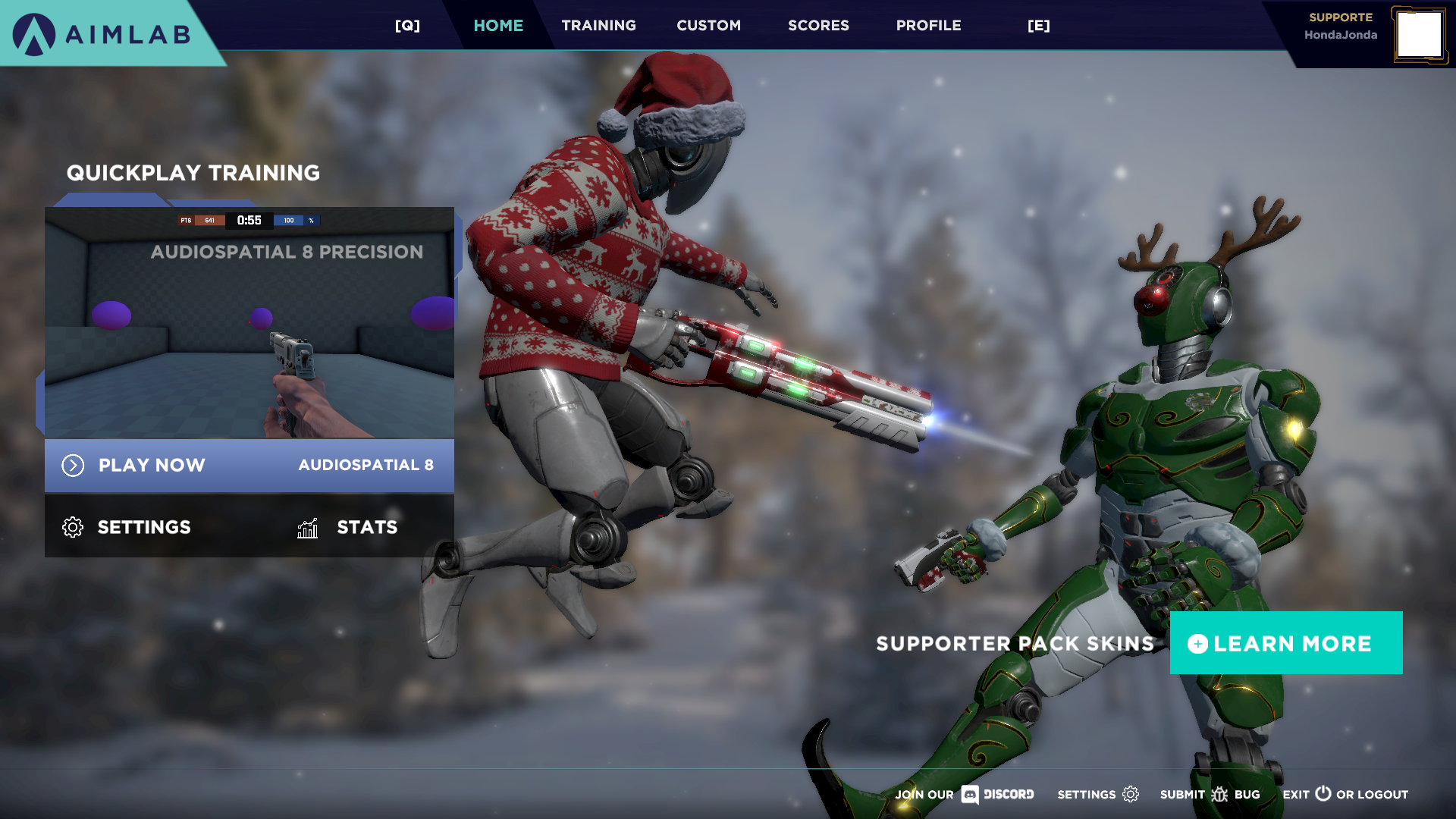
This is still a tad unfinished and a few last min tweaks need made but for the most part is complete. We added quick tab buttons to hop between the different main menu pages.
As you can see assessment has been removed, which I will go more into detail about when we get to the new loadout screen.
SETTINGS

Mostly just a redesign here with the change to the targets tab to “Game” this will have the same target options that were there as well as a new option that we will talk about a little closer to release.
TASK SELECTION

Another nice redesign here, however based on some recent decisions made this screen will most likely be revamped a little further down the road once we implement some new features.
Leaderboards

Starting to look a little cleaner, easier to sort and find the scores you want.
LOADOUT
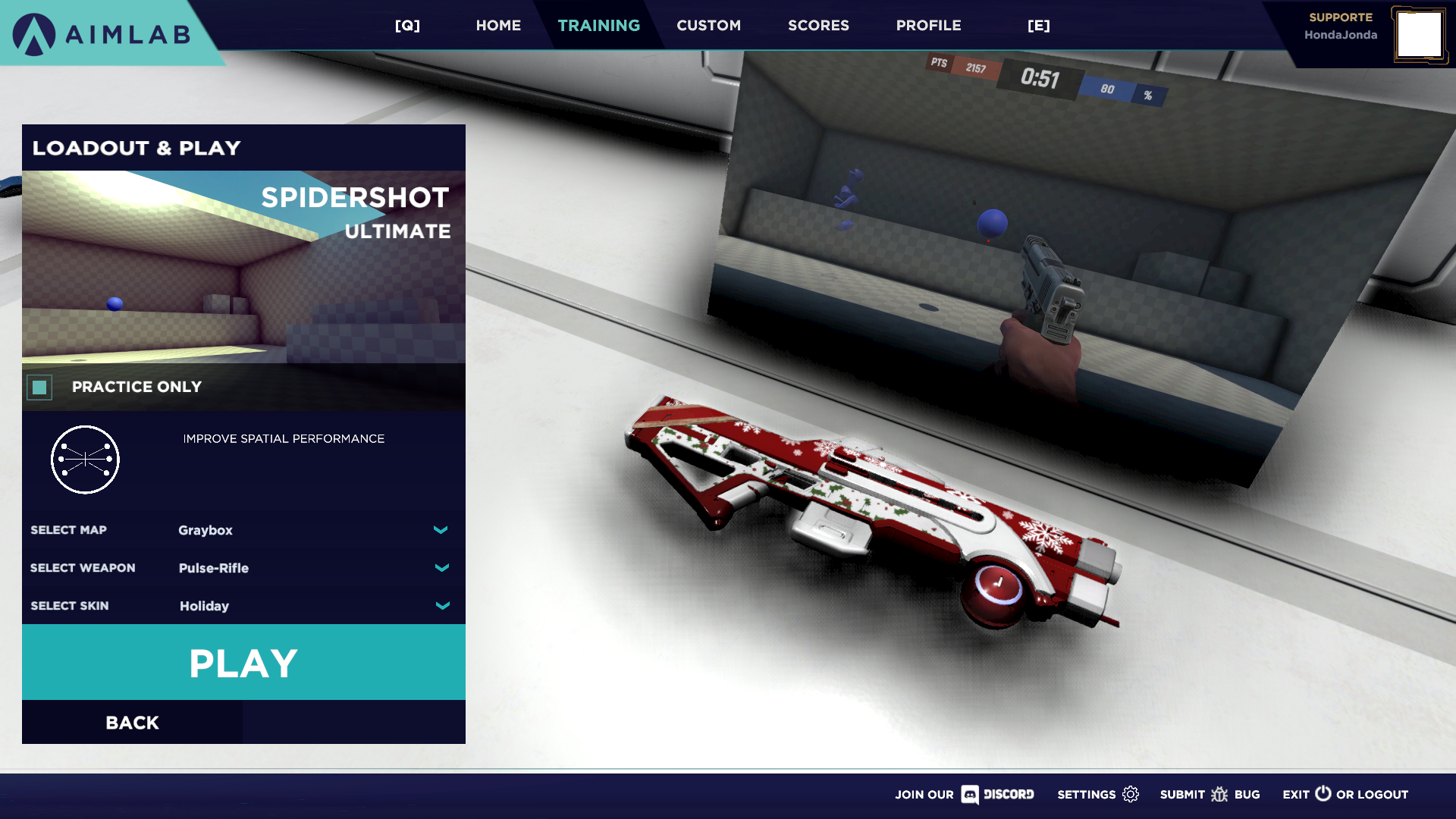
This is the new loadout screen it shows a small video showing what the task you are playing is like, allows you to select weapon, map and displays your selected weapon front and center. There will be lots of tweaks coming to this screen in the future which I will go over in more detail in the roadmap being announced later in the week. Here you will also see a checkbox labeled “Practice Only”. Previously we had 2 separate menus with the exact same tasks in each of those menus “Training” & “Assessment” the difference between the 2 was with training your stats do not impact your skill card/data profile and scores do not get posted to leaderboards. So rather than having 2 separate menus, checking practice only will make it so your scores are not posted to leaderboards or effect your training data.
LOADING SCREEN

Redesigned to be easier to read and show a small video of the upcoming task, this video will be replaced in the future with full video/audio instructions on how the task is played and how it benefits you.
RESULTS SCREENS

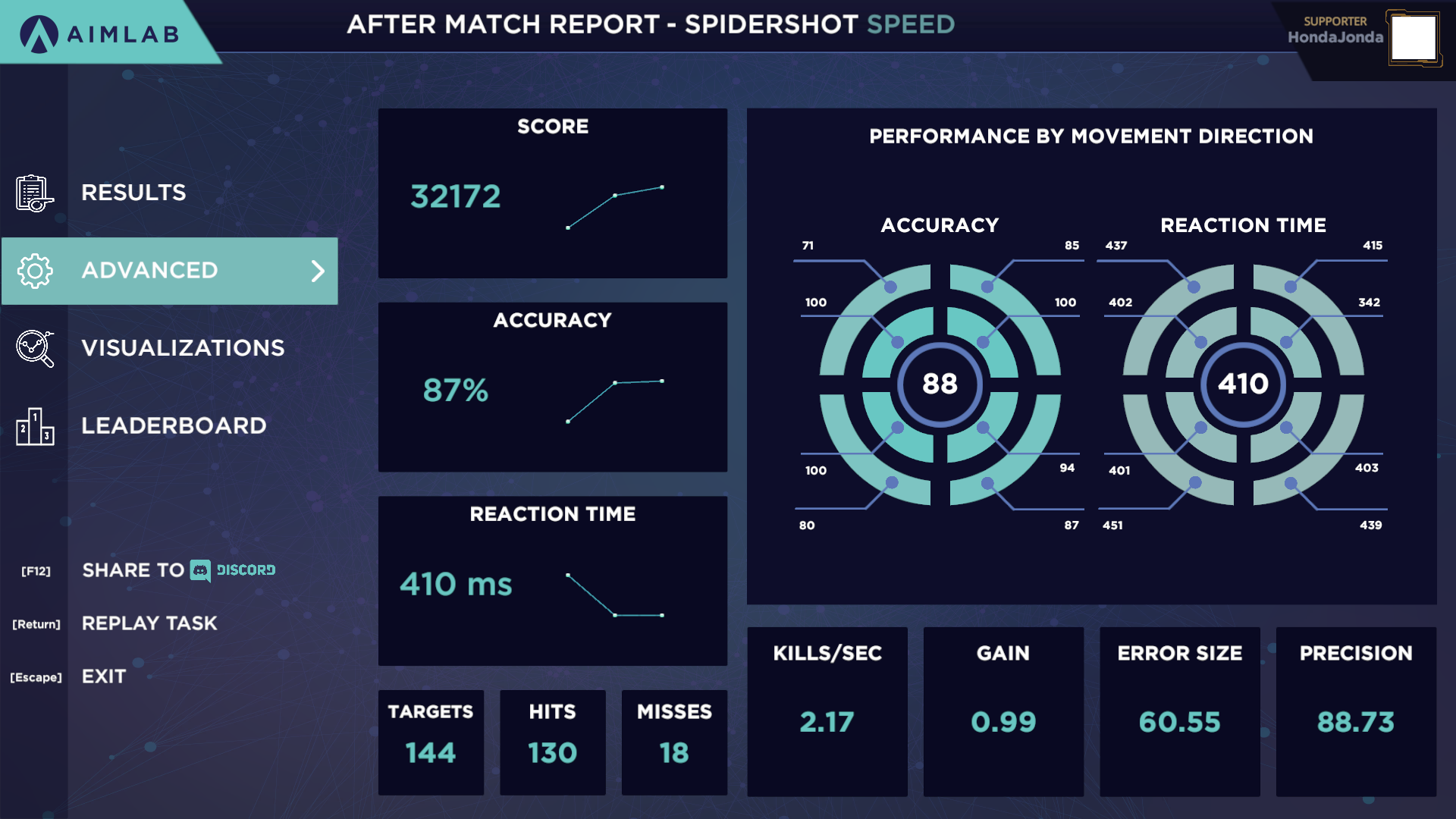
These are still a work in progress but are looking a lot better, you guys asked for keyboard shortcuts to quickly do things such as exit, share and replay task so thats exactly what we did here. Insights on the right tell you how you performed based on previous plays, this is just the first step in bringing you guys more in depth analysis and starting to offer a way to show progress over time much more to come on this in the near future. Leaderboards will also eventually have their own tab here to see stats for this specific task. Also more sharing options coming soon(Facebook, Twitter etc)
Again thanks for sticking around on this wild ride as we continue to attempt to make Aim Lab the best it can be, please continue with the Feedback and Bug Reports its helped tremendously and we look forward to hearing from each one of you. Let us know in the comments what you think of the new redesign, any questions you have or anything else you'd like us to know!
