Custom 3D terrain modding! - v1.16
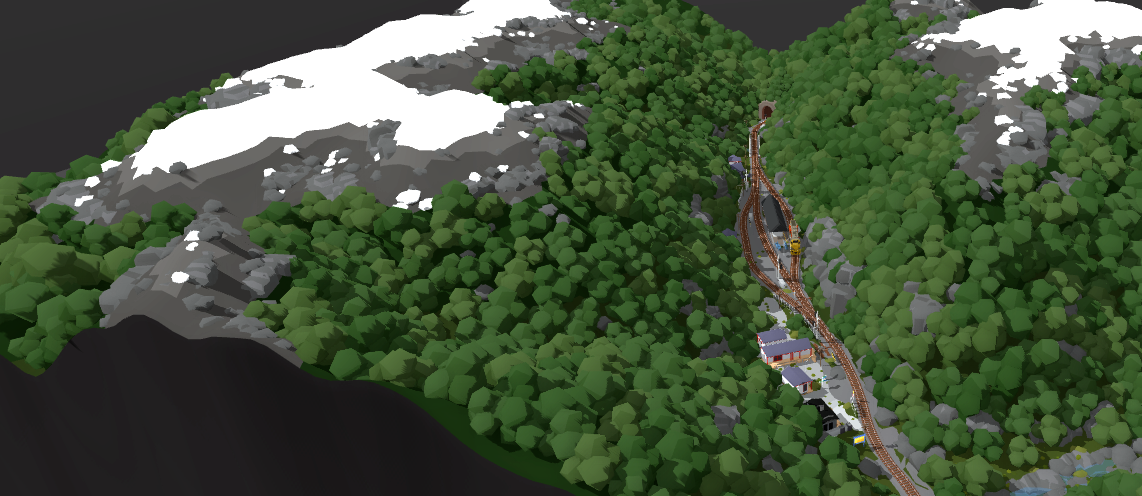
Today's update adds something pretty special!
you can now import your own 3D models to be used as terrain, much like how the QuickMod locomotives work.
You can use real-world height data, hand-made terrain or pretty much anything with this new system. You can even now make maps with the same level of terrain complexity as the main layout & Santa Fe (which were made in the same way!)
If you want to create your own terrain, make sure you have the "-quickMod" launch tag, then place your .OBJ model files in the "Rolling Line/Modding/quickTerrain/[your custom folder]" folder (use the example terrain as a guide).
You can have a look at an example of what you can do with the new terrain with this map made using real height data on the Steam workshop
Along with the QuickTerrain feature, this update also includes:
- Ability to export track & scenery of your layout to an OBJ 3D model. You can find these options in the quickMod drawer. This is really useful for designing terrain around track! (these files are exported to "Rolling Line/Modding/Export".
- QuickMod now has options for "soundPreset" and "hornPreset" which you can use to set the locomotive sound effects and horn/whistle effect respectively.
- Boats on the main layout are fixed (after being broken on the previous update)
Go over to https://rollinglinemodding.com/ to upload your terrain mods, and download other peoples creations.
Enjoy!