Multi-painting! - v 1.171
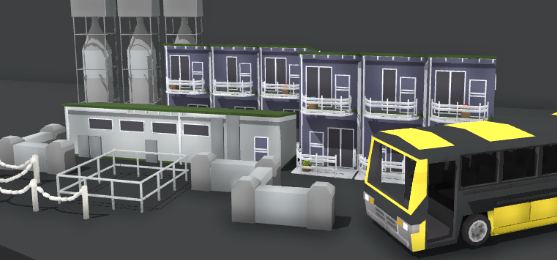
Today's update adds the ability to paint multiple colors onto props in Rolling Line, and adds paintability to HEAPS of old props.
This means props can now have more than one color slot!
Lots of modern props have now been updated to have more than one color slot (like the Santa Fe and Puzzling World props), and all of the old buildings have been updated to use the color painting system!
To use multi-painting (on props that support it) press 'E' (or the right-direction option in VR) and a pop-up menu will show up where you can paint each color slot on the prop:
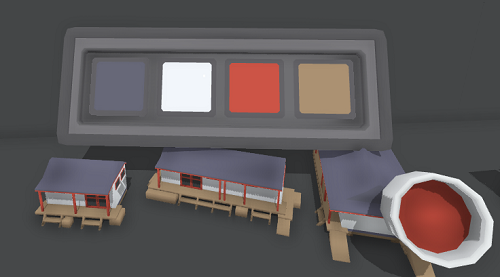
here is a full view of the props that have been updated to be paintable:

There are also a few new props (and separated pieces of older props) included in this update:
- new snappable props for small concrete walls
- new snappable props for wooden post walls
- added snapping to the chain-link fence prop
- added snapping to the station platform prop
- separated the kaikoura station into two props, its platform and building
- separated the hotel building into two props, the main building and the long flat building
- new small railway shed prop
- new cafe building
- the shipping container is now paintable too!
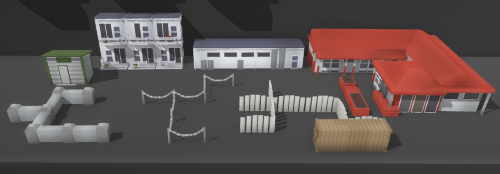
And one other feature, an automatic save backup system has also been added!
Every time you save a map, a backup is made (up to 10 backups per layout) and you can find these backups in the "manage saves -> backups" menu.
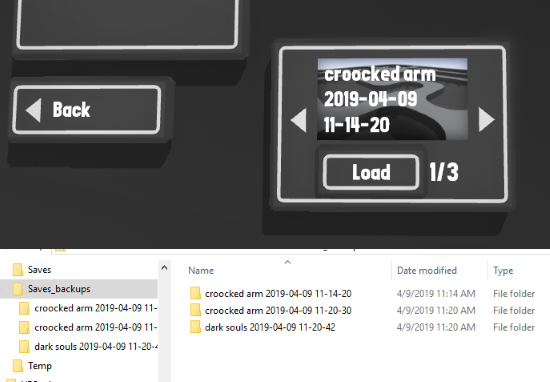
This update makes so many more colors and designs possible for props in your layouts, and finally makes good use of all of the old props from back when Rolling Line was released.
Enjoy!