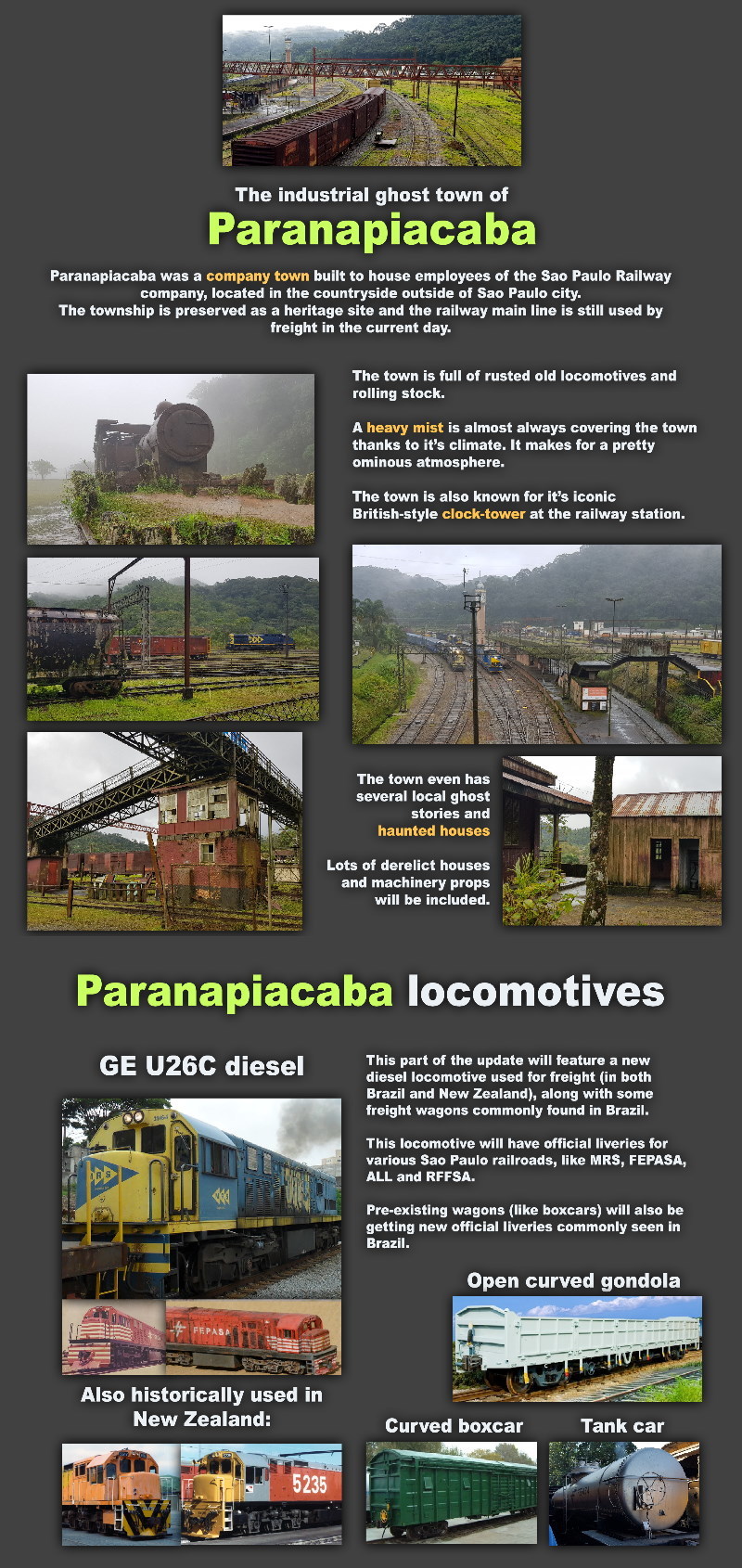Track system upgrade and new track styles! v2.12

The track system in Rolling Line is undergoing big changes!
The old system I made had huge limitations, and required me to manually build 3D meshes for every single piece of track, which meant that adding new track curves was a very long and tedious process.
But with this new system track can be automatically generated based on custom values like radius and length! Which means you can now easily build track with any angle you please.
This new system also means that it is MUCH easier to add different kinds of track and style adjustments to the game! For now this means that you can paint on details like bridges onto any track (instead of being restricted to specific "bridge" pieces of track). This update comes with a few new track styles and detail addons, but many many more will be coming in the future thanks to these new changes!
This big track upgrade is going to be released in three parts (since its a very big job).
- This is the first part, which only affects curves and straight pieces of track.
- The next part will affect flexytrack and make changes to how gradients work.
- The third and final part will convert turnouts to the new system, at which point ALL track in the game will be using the new system!
What this means is that right now (after this update) only straights and curves will be affected by these new features, you cannot use the new style painters on old track, flexytrack and turnouts.
Once all three updates are complete, all track will be using the same system and you will be able to use these new features on everything!
You can now generate curves with a custom radius and angle, as well as straight track segments (with a custom length) using the new curve generator:

The distance between each step in the radius is exactly equal to the standard distance between track already established in the game, so it's easy to make multi-track curved yards!

There are also plenty of pre-made track pieces you can use (just like before) so you don't have to use this track generator at all, its more for people wanting to make specific curves for advanced track layouts.

Along with the new track generator, there is also a bunch of new track style painters:

There are three new styles of track:
- wonky rails (no sleepers)
- wonky rails with derelict sleepers
- derelict sleepers without any rails

There are also two new style of ballast:
- wide ballast
- embankments (for elevated track)
as well as one new track color style, rusty track:

You can also now paint bridges directly on to track!

I've been working on this new track system in the background for weeks now, and it's great to finally start bringing it into the game officially! This new system completely changes how track is handeled programming-wise and paves the way for all sorts of new features which would have been incredibly difficult to implement on the old system.
I'm also working on the previously mentioned Sao Paulo content alongside these new track features, so there will be some new props (and even a new train!) coming in the near future!
Enjoy!
(P.S. Thanks Steam for deleting half the news post when I published it and making me re-write it. I've had a lot of problems with this new system already so far)