Notification about playing Classic version of Black Dream
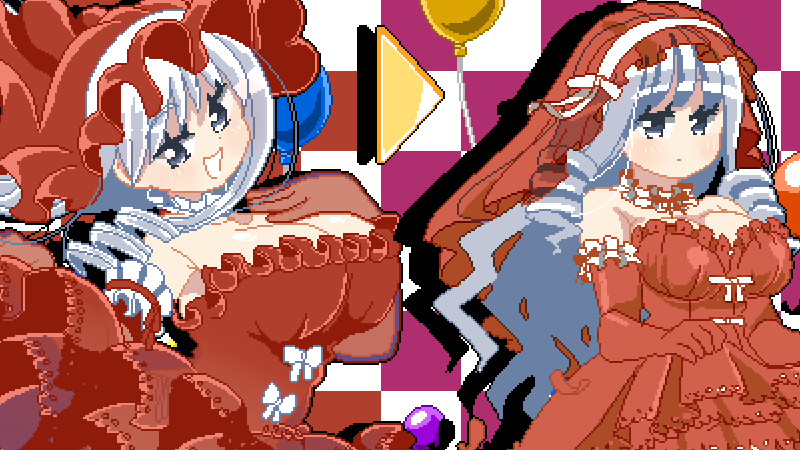
Since has upgraded to ,
Plus version will be typically installed to your hard drive.
But if you are still willing to play Classic version,
you can download past version of via Steam client.
* How to select game version
If you follow the steps below, Classic version of will be installed at the game folder.
Steam Client Library ▶ Right-click "Black Dream" ▶ Properties ▶ Betas ▶ Select "classic eng"
If you want to reinstall Plus version, please follow the steps below.
Steam Client Library ▶ Right-click "Black Dream" ▶ Properties ▶ Betas ▶ Select "none"
* Caution about save files of each versions
Each save files of and are not compatible,
so the game may crash when you try to load a save file from the another version.
For this reason, you have to backup save files if you're switching game versions.
Save files are saved to the directory where the game is installed,
and they're named as "Save**.lsd". (**: Number between 01-15)