Spirits of Amazonia - Part 2 - Coming June 22
Hello Adventurers!
The wait is almost over - you will explore the continuation Green Hell's Spirits of Amazonia - Part 2 arrives on June 22nd.
In Part 1 of the Spirits of Amazonia expansion, you stepped back into the main protagonist Jake’s shoes as he befriended an Amazonian tribe for the first time.
In Part 2, the journey that was started continues with more content from interesting new Tribal Legends to new animals and fully revised map areas. See below for all that Spirits of Amazonia Part 2 has in store:

The wait is almost over - you will explore the continuation Green Hell's Spirits of Amazonia - Part 2 arrives on June 22nd.
In Part 1 of the Spirits of Amazonia expansion, you stepped back into the main protagonist Jake’s shoes as he befriended an Amazonian tribe for the first time.
In Part 2, the journey that was started continues with more content from interesting new Tribal Legends to new animals and fully revised map areas. See below for all that Spirits of Amazonia Part 2 has in store:

- The story will present all-new legends
- Revamped map areas portraying how they looked before the events of the base Green Hell Story Mode
- A new hunting tribe, the Un’garaca, and new activities including healing and drums
- A dangerous new enemy
- Enemies beware! Jake can now equip a wicked 2-handed axe!
- New animals - the black panther and small tapir