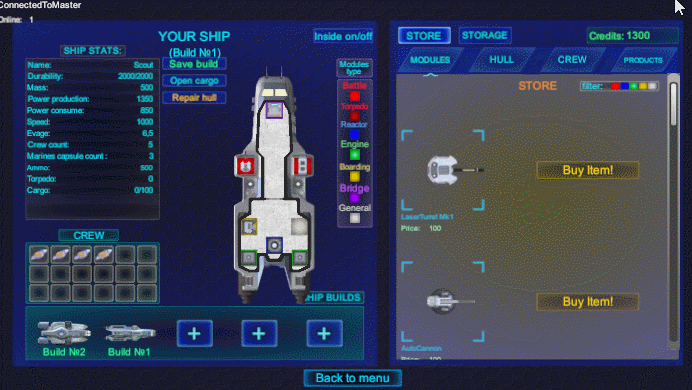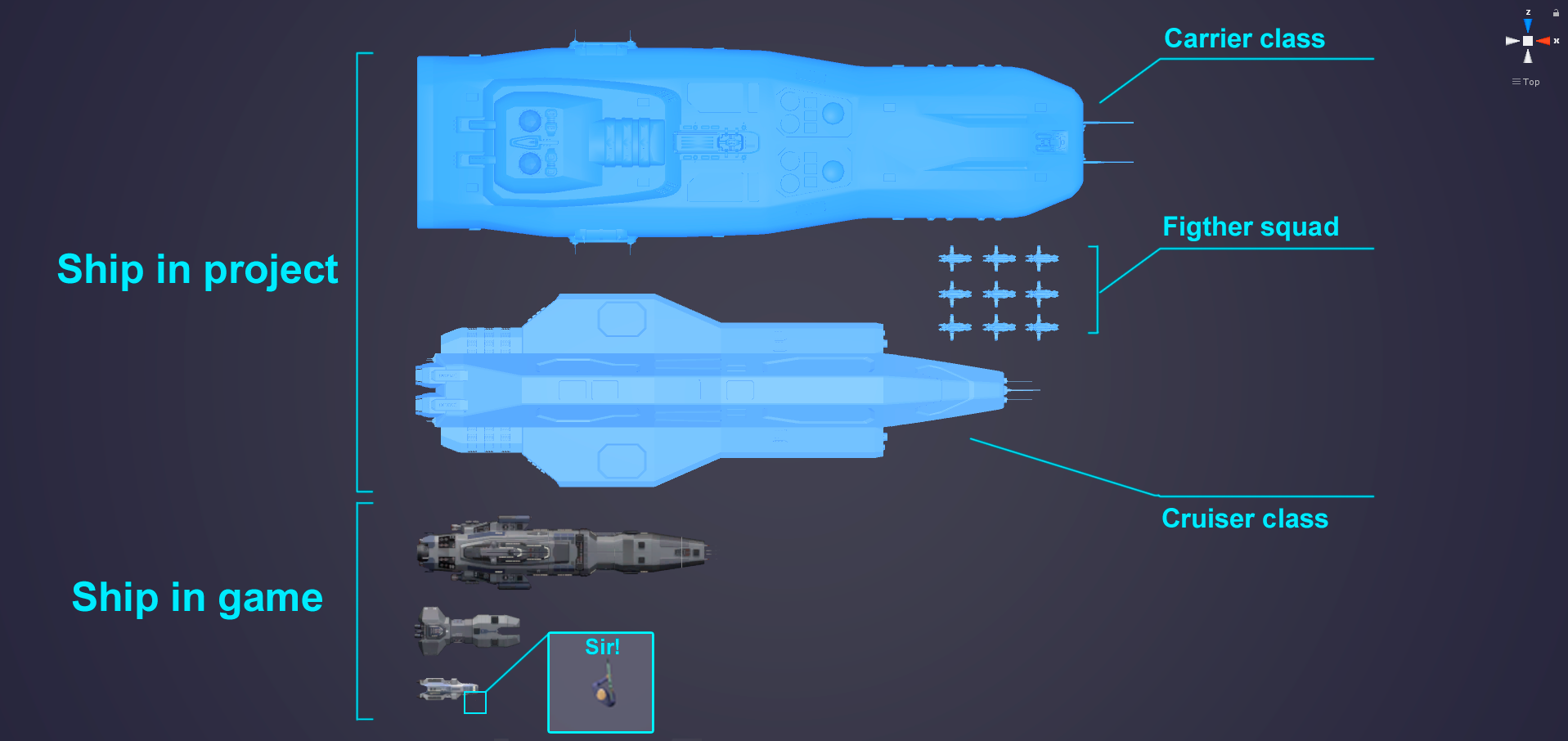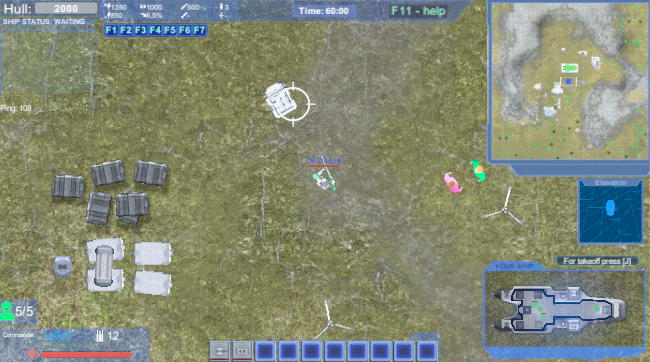Field of view [Guide]
It's important to know that every crew member of your ship, whether it's a bot- character or a player-character has its own field of view and range of vision.
Sometimes enemies or resource containers may be behind an obstacle and then the character will have to bypass that obstacle to detect the object.
To see the range of a particular crew member you need to activate the tactical mode and highlight crew member, then you will see a circle that shows how far the character sees.
The same applies to space battles. You do not know who is on the enemy ship until your crew member land there (in the future, planned modules, which scanning the enemy ship).
So, for find, for example, a treasure of pirates you will have to research big areas of the locations!
Sometimes enemies or resource containers may be behind an obstacle and then the character will have to bypass that obstacle to detect the object.
To see the range of a particular crew member you need to activate the tactical mode and highlight crew member, then you will see a circle that shows how far the character sees.
The same applies to space battles. You do not know who is on the enemy ship until your crew member land there (in the future, planned modules, which scanning the enemy ship).
So, for find, for example, a treasure of pirates you will have to research big areas of the locations!