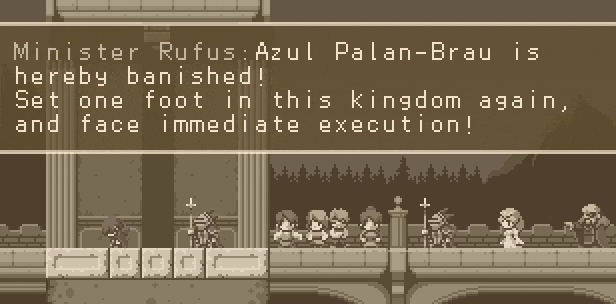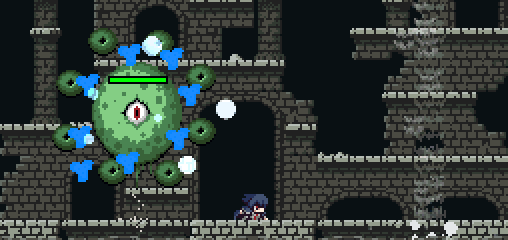Ver. 0.9.5.3 Update (Open Beta)
Hi All,
Thank you very much for using Pixel Game Maker MV.
We have just released the ver. 0.9.5.3 update to the Open Beta branch.
"How to switch to Open Beta"
1. Open "Properties" for Pixel Game Maker MV in your Steam Library.
2. Select "open_beta" and close Properties.
"How to switch to Default"
Please execute the following process to revert from Beta to the previous version.
1. Open "Properties" for Pixel Game Maker MV in your Steam Library.
2. Select "None - don't participate in any Beta programs" and close Properties.
https://store.steampowered.com/app/837510/Pixel_Game_Maker_MV__MV/
Thank you very much for using Pixel Game Maker MV.
We have just released the ver. 0.9.5.3 update to the Open Beta branch.
■Updates
Bug Fixes
- Fixed an issue involving OpenGL that could prevent built games from working properly on Windows 10
"How to switch to Open Beta"
1. Open "Properties" for Pixel Game Maker MV in your Steam Library.
2. Select "open_beta" and close Properties.
"How to switch to Default"
Please execute the following process to revert from Beta to the previous version.
1. Open "Properties" for Pixel Game Maker MV in your Steam Library.
2. Select "None - don't participate in any Beta programs" and close Properties.
https://store.steampowered.com/app/837510/Pixel_Game_Maker_MV__MV/
Pixel Game Maker MV
Twitter
Facebook
Official Site