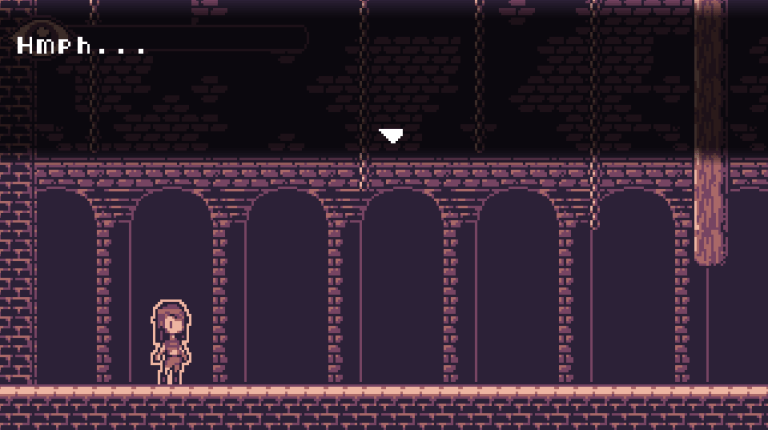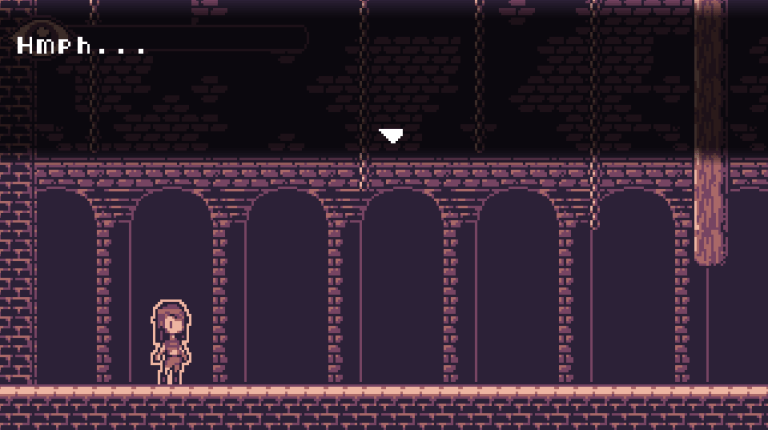Hi All,
Thank you very much for using Pixel Game Maker MV.
We have just released the ver. 0.9.5 update.
Additionally, the previous beta release, 0.9.4.2, has been moved over to the default branch.
Vote for your favourite REMIX Game Jam Game!
We are currently hosting a community vote for the best
REMIX Game Jam entry! Head on over to the Playism blog to check out the entries.
Download, play and vote for your favourite! Voting closes April 22nd!
Pixel Game Maker MV REMIX Game Jam - Community Voting■Updates
Additions
- When building a project with encryption, audio files are now also encrypted
- Added additional debug commands when test playing. Can now pause play, adjust game speed, and apply a framerate limit using the new Performance/Speed Settings menu
- Added ability to reverse direction for circular Courses
- All error log reports should now contain a dump file as well
- Added new option to save on test play
- Added additional functions to convert data imported from Sprite Studio
- Added "Stop Upward Movement on Wall Collision" checkboxes to Object "Jumping and Landing Parameters"
Bug Fixes
- Fixed bug that resulted in physics Objects not being affected by the "Change Game Speed" runtime action
- Fixed bug that would cause a crash if an Object did not have an animation set and an effect for "Received Damage" is enabled
- Fixed a bug that prevented the Field of Vision settings from being applied properly
- Fixed bug causing text displayed using the "Display and parent-child relationship" function to be deleted when touching another Object's wall collision area
- Fixed a bug that prevented correct movement if a negative value is set for the "Initial Jump Speed" setting
- Fixed a bug that caused Objects to take double damage when moving as the result of certain Template Move settings
- Fixed bug that causes a crash when transitioning to a Scene that has a background with the Play Movie runtime action
- Fixed bug that prevented the music from resetting properly during test play
- Fixed bug that would cause a crash when using the "Change using Switch, Variable Conditions" setting without assigning a switch or a variable
- Fixed bug preventing Field of Vision and Lighting settings from working as expected when an Object is Connected to another Object
- Fixed bug that caused Gimmick Tiles to not change based on Switch values when a scene transition occurs
- Fixed bug that prevented the "Distance to Other Object" runtime action from working as expected after using the "Change Object" action
- Fixed bug that would cause unintended high movement speed when using Template Move action without setting a time
- Fixed bug that could cause Objects to stop spawning when using the "Scene Changed" setting for "Restore After Destruction Condition"
- Fixed bug where child Objects would not inherit certain parent Object properties
- Fixed bug where Objects that are deleted/respawned based on camera position could be inappropriately duplicated
- Fixed bug where Objects affected by "Change Object" would not function as intended
- Fixed bug where child Objects would not trigger gimmick Tiles properly
- Fixed bug that could cause a frame skip when deleting multiple Objects simultaneously
- Fixed bug that caused Objects with physics enabled to cease functioning after firing a bullet
- Fixed bug where the Back and Forth Moving and Turning runtime action was not functioning as intended
- Fixed bug causing detection areas to remain after changing motion frame counts
- Fixed bug causing tiles to vibrate when touched by an Object in a particular way
- Fixed bugs caused by not assigning a motion to a node in the Action Program:
- Object scaling values could be reset or ignored
- Runtime action Object Filters would ignore settings or be reset
- Object would not function without an assigned Motion
- Fixed bug causing animated GIFs to have a memory leak
- Fixed bug that could result in the camera's initial position to be misaligned
- Fixed bug affecting scene effects on AMD and Intel GPUs
- Fixed bug causing hangups on wall collision detection
- Fixed bug with the Wall Detection Link Condition that would prevent it from functioning as intended
- Fixed bug affecting the RT button on the Xbox360 controller that would cause it to only function as "on release" instead of "on press"
- Fixed bug affecting test play during the tutorial that could cause a error
- Fixed bug that prevented some Objects from updating when changing the display direction of large numbers of Objects at once
- Fixed bug that prevented after images from being displayed properly when particle effects are also used
- Fixed bug that could cause incorrect display of items in a list
- Fixed bug preventing the batch reading of audio files
- Fixed bug causing a crash when attempting to access text assets when an Object has an ID of 2 or more digits
- Fixed bug that results in invalid settings when attempting to drag collision areas or Connection points when the scaling value is set to 0
- Fixed bug preventing from particles from being displayed in the order of addition
- Fixed bug causing the deletion of all vision from all Objects when the vision is deleted from a single Object
- Fixed bug causing a crash when a right-click is performed while dragging an item in a list
- Fixed bug that sometimes caused the Contact with Collision Detection Condition to not function
- Fixed bug that prevents Objects using Tank or Vehicle movement from turning if an initial display direction is configured
- Fixed bug causing Objects using Tank or Vehicle movement to figure bullets in the wrong direction
- Fixed bug that could cause menus to cease scrolling when the Scene scrolls
Changes/Adjustments
- Changed the function of the debug menu so that it can now be properly hidden
- Objects using the Fix Relative Position to Camera setting will now be properly updated when the Object's coordinate variables are directly changed
- Adjusted performance when adding new Wall Collision boxes & Connection Points to an Animation
- Adjusted processing on SSDs to prevent slowdown that could occur
Full Release
The previously released Open Beta version has been fully released.
https://steamcommunity.com/games/837510/announcements/detail/1809790964535331944
"How to switch to Open Beta"
1. Open "Properties" for Pixel Game Maker MV in your Steam Library.
2. Select "open_beta" and close Properties.
"How to switch to Default"
Please execute the following process to revert from Beta to the previous version.
1. Open "Properties" for Pixel Game Maker MV in your Steam Library.
2. Select "None - don't participate in any Beta programs" and close Properties.
https://store.steampowered.com/app/837510/Pixel_Game_Maker_MV__MV/
Pixel Game Maker MV
Twitter
Facebook
Official Site