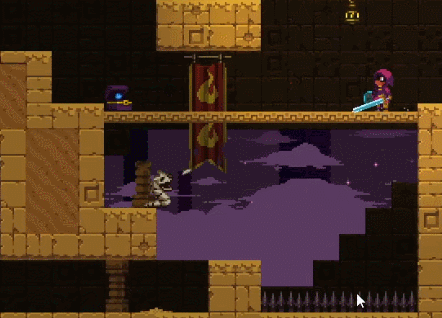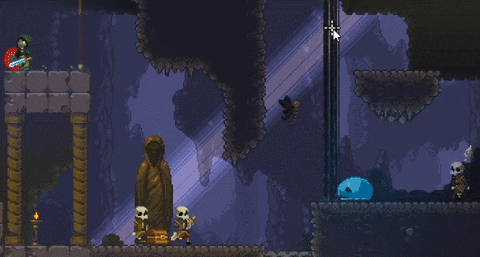The Forge & Fortune Update 🛠️🍀
Hi folks,
A key focus of this update is making equipment much more satisfying to loot and use.
[h2]Upgrade Forges:[/h2]

These stations provide you with a way to adds modifiers to your equipment.
You can upgrade your equipment multiple times during a run, but only once per forge. Forges allow you to upgrade 2-3 items at a time, to encourage you to experiment with more tools.
[h2]Item Modifiers:[/h2]
These change how your gear behaves: from piercing arrows to recharging shield gauntlets.
Or occasionally freezing enemies to sending enemies flying!
Modifiers can be applied to any of your items (except consumables, regular boomerangs and powers). Feel free to experiment with over 15 of them across more than a dozen items!
[h2]Altars and Treasure Updates:[/h2]
An altar will generate several items that you'll need to choose between.
This may be equipment items or runes you don't have yet or consumables. There are well over 40 possible items!

In the past, most items would not spawn in-game until you had unlocked it as starter equipment. We realize this was a mistake, as it prevented players from experiencing a core part of the game until much later.
To remedy this locked items still have a chance to spawn in altars and chests, (just at 1/10th of their regular probability if locked)
To make things more interesting, equipment that you loot from the world (e.g. altars, bosses and large chests) will usually have random modifiers attached to them (not all of them positive).
[h2]New Potions:[/h2]
 Potion of Luck: Increases your luck for a substantial period of time (see below)
Potion of Luck: Increases your luck for a substantial period of time (see below)
 Flask of Frost: Freezes any enemy that you attack! Just be wary of the temporary
Flask of Frost: Freezes any enemy that you attack! Just be wary of the temporary
resistance to ice after thawing.
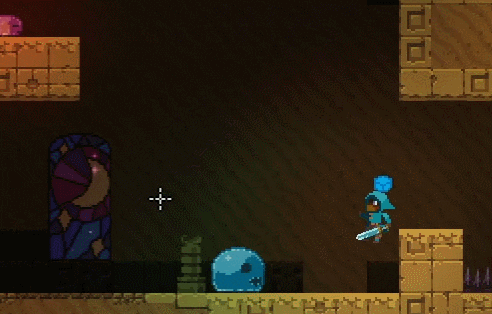
[h2]Luck :[/h2]
:[/h2]
May the odds be ever in your favor! Luck increases the chance of good things happening while fighting, forging, and other activities.
It's always possible to win the game with good skill and poor luck, however, it pays to have an edge.
Some of the effects that luck has includes:
Various actions in-game, such as opening all chests in a level or slaying a boss, will increase luck for a time.
[h2]Dodging and critical hits:[/h2]
There is now a chance to dodge attacks (despite them touching you) and a chance to deal much more damage to the opponent.
Factors such as luck, acrobatics, runes, and equipment modifiers all affect this.
[h2]More Graphics Changes:[/h2]
[h2]Quick Buff:[/h2]
So you told us that during an emergency, it took too long to find and quaff down the potions you needed to survive. Drawing inspiration from other games, we found that a shortcut to drink all positive potions addressed this quite nicely. No more fiddling around with the inventory grid or weapon wheel, simply hold down on keyboard or gamepad by default (gamepad will default to using quick heal button on next load).
on keyboard or gamepad by default (gamepad will default to using quick heal button on next load).
[h2]Other changes:[/h2]
[h3]Feedback is welcome![/h3]
Especially through the forums or on Discord:
https://discord.gg/qN9J5f4
A shout out to our awesome testers:
Thanks, everyone!
We hope that you enjoy the updates and keep well during these strange times!
A key focus of this update is making equipment much more satisfying to loot and use.
[h2]Upgrade Forges:[/h2]

These stations provide you with a way to adds modifiers to your equipment.
You can upgrade your equipment multiple times during a run, but only once per forge. Forges allow you to upgrade 2-3 items at a time, to encourage you to experiment with more tools.
[h2]Item Modifiers:[/h2]
These change how your gear behaves: from piercing arrows to recharging shield gauntlets.
Or occasionally freezing enemies to sending enemies flying!
Modifiers can be applied to any of your items (except consumables, regular boomerangs and powers). Feel free to experiment with over 15 of them across more than a dozen items!
[h2]Altars and Treasure Updates:[/h2]
An altar will generate several items that you'll need to choose between.
This may be equipment items or runes you don't have yet or consumables. There are well over 40 possible items!

In the past, most items would not spawn in-game until you had unlocked it as starter equipment. We realize this was a mistake, as it prevented players from experiencing a core part of the game until much later.
To remedy this locked items still have a chance to spawn in altars and chests, (just at 1/10th of their regular probability if locked)
To make things more interesting, equipment that you loot from the world (e.g. altars, bosses and large chests) will usually have random modifiers attached to them (not all of them positive).
[h2]New Potions:[/h2]
 Potion of Luck: Increases your luck for a substantial period of time (see below)
Potion of Luck: Increases your luck for a substantial period of time (see below) Flask of Frost: Freezes any enemy that you attack! Just be wary of the temporary
Flask of Frost: Freezes any enemy that you attack! Just be wary of the temporary resistance to ice after thawing.
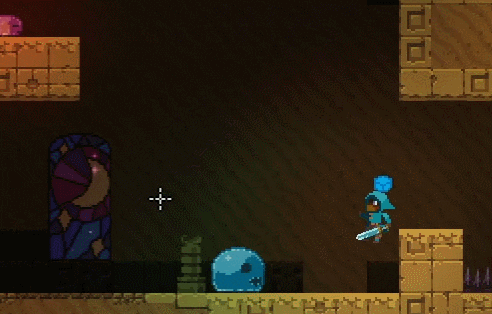
[h2]Luck
 :[/h2]
:[/h2]May the odds be ever in your favor! Luck increases the chance of good things happening while fighting, forging, and other activities.
It's always possible to win the game with good skill and poor luck, however, it pays to have an edge.
Some of the effects that luck has includes:
- Discounts at stores.
- Dodging an attack (despite it touching you)
- The chance of getting more than one positive item modifier upon upgrading.
- Amount of money dropped by enemies.
- and more...!
Various actions in-game, such as opening all chests in a level or slaying a boss, will increase luck for a time.
[h2]Dodging and critical hits:[/h2]
There is now a chance to dodge attacks (despite them touching you) and a chance to deal much more damage to the opponent.
Factors such as luck, acrobatics, runes, and equipment modifiers all affect this.
[h2]More Graphics Changes:[/h2]
- New unlock menus

- Status effects time is now display with a darkened image meter:
 For example:
For example:
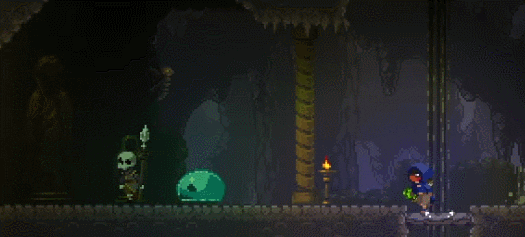
Note: the crossbow here has piercing and poison element modifiers applied. - Each area has it's own water colors (see image below)
[h2]Quick Buff:[/h2]
So you told us that during an emergency, it took too long to find and quaff down the potions you needed to survive. Drawing inspiration from other games, we found that a shortcut to drink all positive potions addressed this quite nicely. No more fiddling around with the inventory grid or weapon wheel, simply hold down
 on keyboard or gamepad by default (gamepad will default to using quick heal button on next load).
on keyboard or gamepad by default (gamepad will default to using quick heal button on next load).[h2]Other changes:[/h2]
- Orb mage retreats slower and projectiles can't damage you before they're launched.
- Easy mode XP percentage increased from 70% to 80%
- Fixed bug with mouse/cursor lock would crash the game.
- Fixed various glitches with help prompt displays.
- Fixed bug with skeletons getting stuck in shallow pools of water.
- Increased the range of most melee weapons.
- Bosses marginal increase in health due to the modifiers making things easier.
- Various improvements and fixes to the inventory menu.
Here's what the gardens and temple water look like now:
[h3]Feedback is welcome![/h3]
Especially through the forums or on Discord:
https://discord.gg/qN9J5f4
A shout out to our awesome testers:
- Jessica
- Volnes
- Ata
- MaskedSound
- Players like you
Thanks, everyone!
We hope that you enjoy the updates and keep well during these strange times!