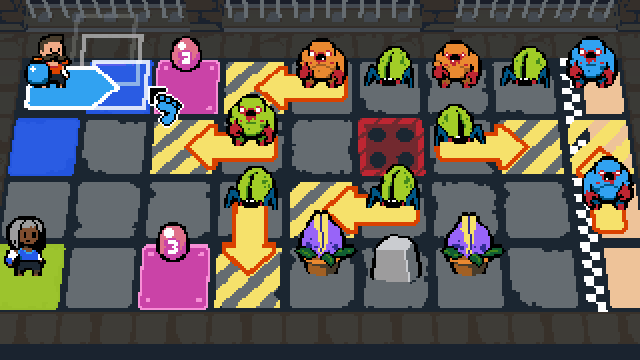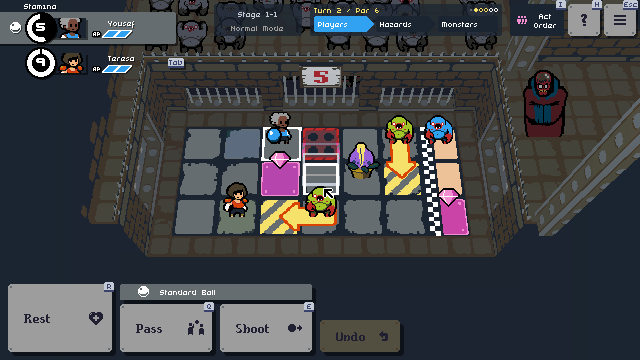Patch v1.4.4
[h3]Changes[/h3]
[h3]Bug Fixes[/h3]
- All small text now uses a larger font which is more legible on all devices, but especially on Steam Deck.
- Enemy intention icons (in the orange popup on the right-hand side of the screen) now rotate to match their direction. For example, if an enemy intends to move left the arrow will now point left.
- Info popups now have a semi-transparent background so they don't hide what's behind them too much.
- Your current total score is now displayed on the Pause menu.
[h3]Bug Fixes[/h3]
- Fixed text not displaying correctly in the How To Play screens (actually fixed now).
- Fixed Steam Deck button icons not being automatically selected (also actually fixed now).
- Daily Challenge popup no longer appears in Select Mode menu if this mode is not yet unlocked.
- If you view the Team Info screen when one of your players is dead, the remaining player's panel is now left-aligned instead of centred.