Skip Mode Early Access (Instructions Inside!)
Hi all,
Due to popular demand, we are opening the Beta branch to all users as of today. This will allow players to test the Skip function a week before live launch. While there may be some hiccups, we hope you can all assist us in identifying any issues.
[h2]What Should I Know About the Beta?[/h2]
Please understand that the Beta branch is considered to be a testing ground, and we cannot guarantee full stability. If you encounter crashes or saving issues, please notify us immediately.
That said, the Beta branch will grant access to the Skip feature as well a host of other fixes we've implemented. Because of these new features, your previous saves will not work in this branch.
[h3]How Does Skip Mode Work?[/h3]
Skip Mode can be activated from the menu bar or by pressing the K key on your keyboard. This is a toggle on/off feature that will automatically skip any text you have previously seen (as of today - previous text will not be logged).
The only exception in this case is if a character is met on Day 1 vs. Day 2 - even though these are similar, the game treats them as completely different occurrences.
To disable Skip mode, just press K again.
[h2]How To Access the Beta Branch[/h2]
Navigate to Angel Wings in your Steam library and right click > Properties:

Once the Properties Menu is opened, select the Betas option on the sidebar, and select "beta" in the dropdown menu.
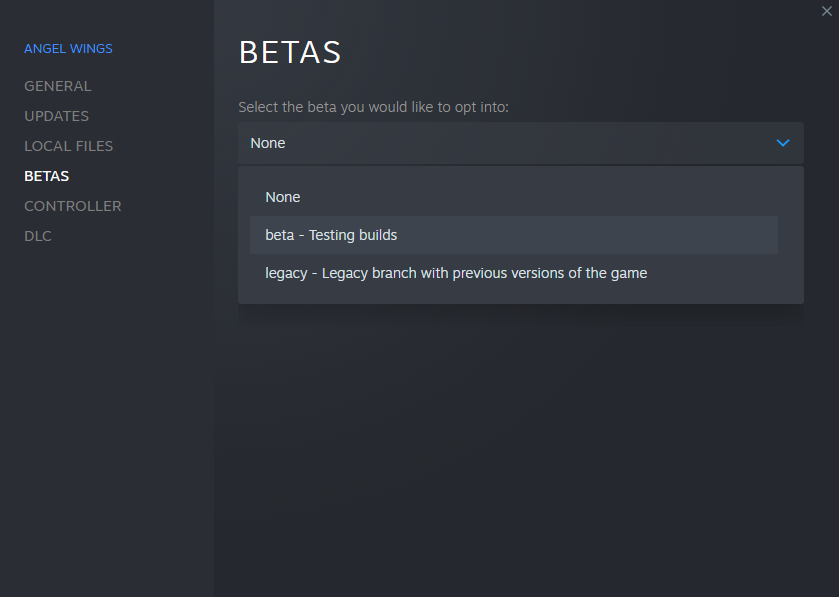
Once Steam is finished updating, you are officially in the Beta mode!
As usual, if there are any questions or concerns please let us know in the comments below!
Due to popular demand, we are opening the Beta branch to all users as of today. This will allow players to test the Skip function a week before live launch. While there may be some hiccups, we hope you can all assist us in identifying any issues.
[h2]What Should I Know About the Beta?[/h2]
Please understand that the Beta branch is considered to be a testing ground, and we cannot guarantee full stability. If you encounter crashes or saving issues, please notify us immediately.
That said, the Beta branch will grant access to the Skip feature as well a host of other fixes we've implemented. Because of these new features, your previous saves will not work in this branch.
[h3]How Does Skip Mode Work?[/h3]
Skip Mode can be activated from the menu bar or by pressing the K key on your keyboard. This is a toggle on/off feature that will automatically skip any text you have previously seen (as of today - previous text will not be logged).
The only exception in this case is if a character is met on Day 1 vs. Day 2 - even though these are similar, the game treats them as completely different occurrences.
To disable Skip mode, just press K again.
[h2]How To Access the Beta Branch[/h2]
Navigate to Angel Wings in your Steam library and right click > Properties:

Once the Properties Menu is opened, select the Betas option on the sidebar, and select "beta" in the dropdown menu.
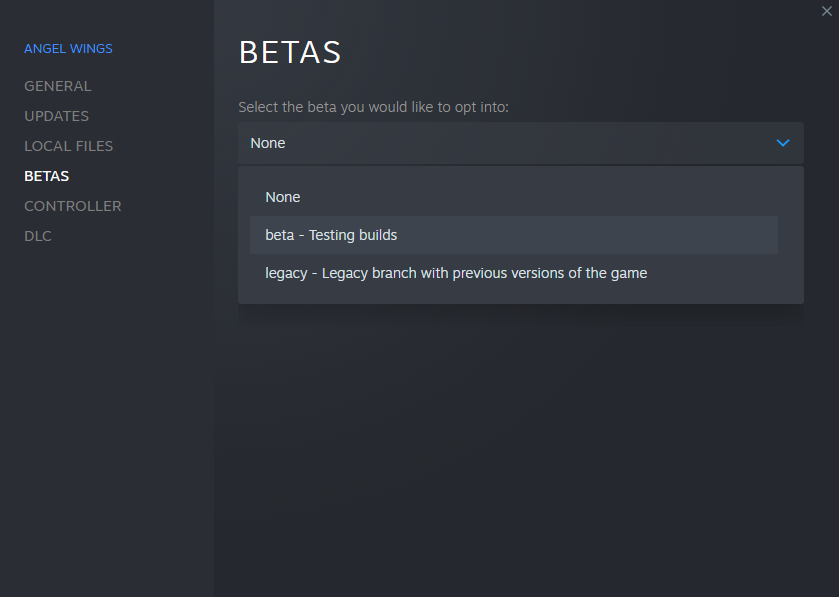
Once Steam is finished updating, you are officially in the Beta mode!
As usual, if there are any questions or concerns please let us know in the comments below!