Version Update 1.2.0
NERvGear Core System / 1.2.0
- Refactor Graphics Engine
- Improve compatibilities with Intel integrated graphics and some old GPU drivers
- Improve graphics performance
- Improve RAM and VRAM usages
- Prefer integrated graphics for better battery life
- Remove Qt 3D module
- Improve compatibilities with Intel integrated graphics and some old GPU drivers
- Refactor 3D Launcher
- Add 'Custom Action' option for 'Do Not Disturb'
- Add custom widget title option
- Add custom widget position and size options
- Add temporary show widget frame when holding 'ALT' key
- Improve folder picking
- Improve resource files ordering
- Fix program cannot start correctly in Windows 'Compatibility Mode'
- Fix widgets cannot keep top most after random time
- Startup Animation: Fix incorrect GIF duration
- Open Action: fix cannot open multiple files or links
- Launcher Menu Editor: Add 'Auto Expand Menu' option
- Widget Gallery: Add 'Show Hidden Widgets' option
- Widget Gallery: Fix a display issue
- Web Browser Engine: Enable hardware acceleration for integrated graphics
- Web Browser Engine: Fix missing taskbar icon
[h3]Widget Management[/h3]

[h3]Custom Actions for Do Not Disturb[/h3]

SAO Workshop / 1.2.0
- Workshop: New 'Custom Pack' craft item

SAO Theme Extension / 1.0.4
- Launcher Menu: Fix files in 'Folder' menu does not sync with system
- Launcher Menu: Fix root menu does not expand when there are too few items
- Launcher Menu: Fix sub menus does not align to first item
- Fix a typo in translation
GGO Theme Extension / 1.0.3
- Launcher Menu: Fix files in 'Folder' menu does not sync with system
- Launcher Menu: Fix root menu does not expand when there are too few items
Sensor Data Extension / 1.1.0
- Add data proxy for Bluetooth Battery Monitor
Media Support Extension / 1.2.0
- Gallery Widget: Add mouse wheel playback controlling
- Gallery Widget: Add playback controlling actions
- Gallery Widget: Add 'Shuffle Playback' option
- Gallery Widget: Fix display issues in some transition animations
- Music Player Data: Fix cannot fetch data correctly on Windows 11*
* More details about this issue: https://learn.microsoft.com/en-us/answers/questions/956408/findwindow-amp-findwindowex-broken-on-windows-11.html
Bangumi Widget Extension / 1.0.3
- Fix custom 'Playback Url' not working
Encounter Any Problems?
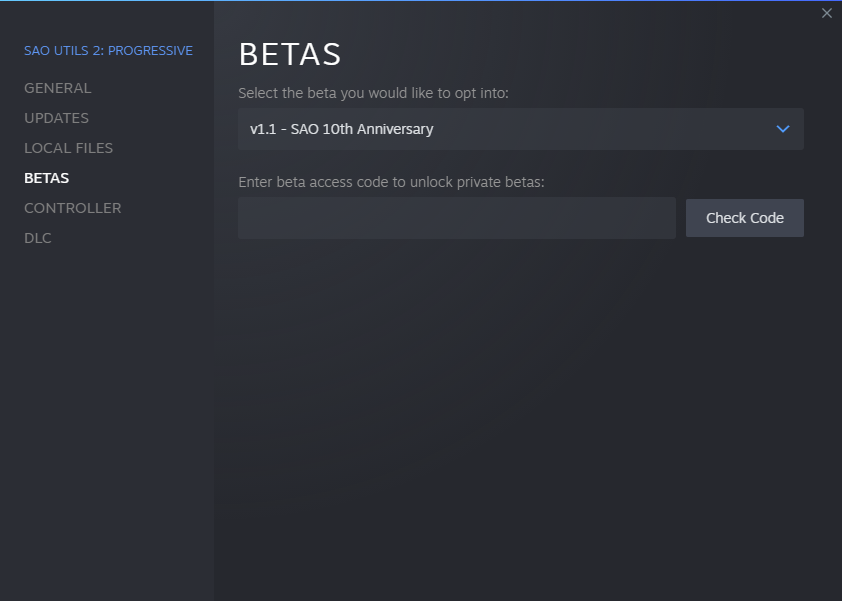
If you encounter any problems with this update, you can revert to previous version at any time via
Steam Library - SAO Utils 2 - Properties... - BETAS - v1.1 - SAO 10th Anniversary
Don't forget to exit the program before you downgrade SAO Utils 2.