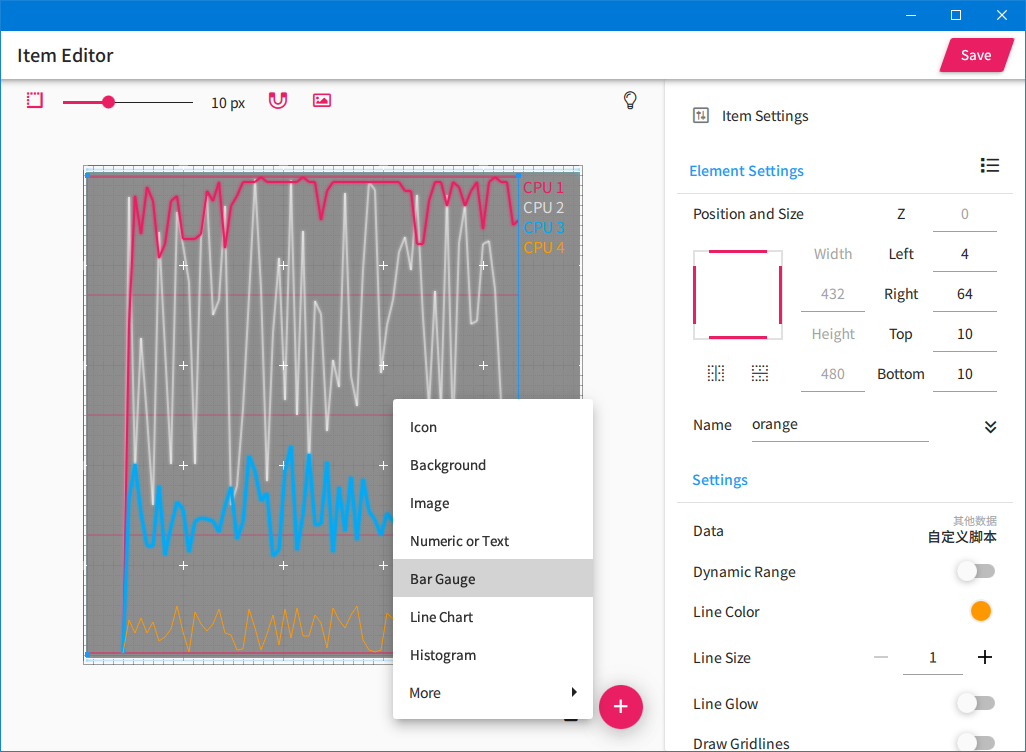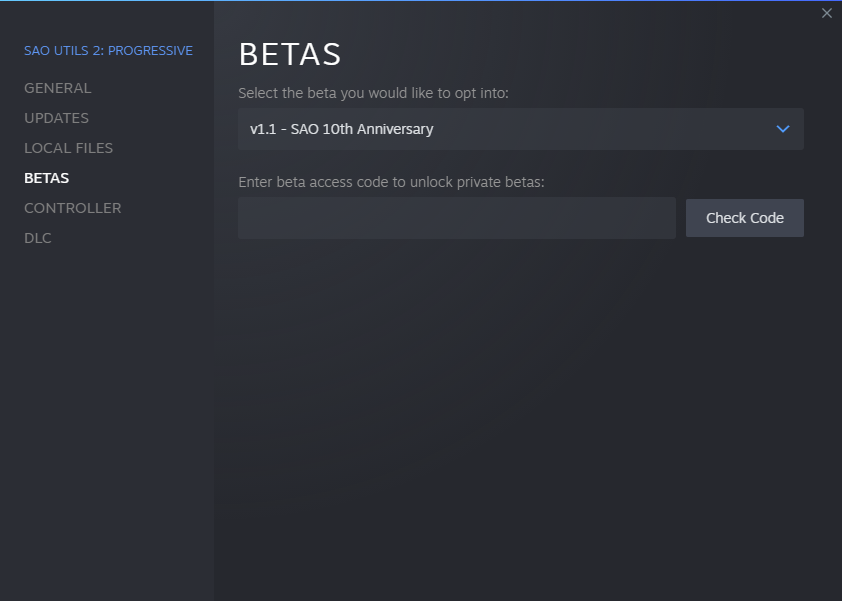Version Update 1.3.1
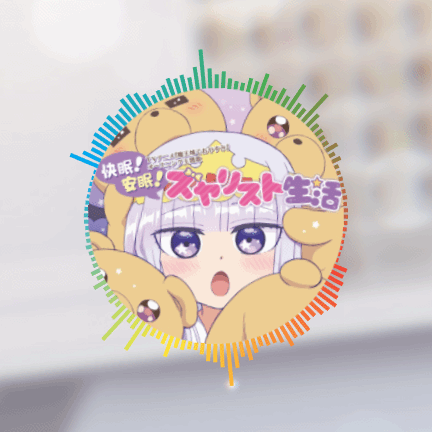
NERvGear Core System / 1.3.1
- Add 'Do Not Disturb' switch to tray icon menu
- Move some commands in 'Misc Action' to new 'System Action'
- Improve information display on widget operation
- Fix widgets disappear when activating show desktop
- Misc Action: Add 'Do Not Disturb' switching commands
- System Action: Add 'Toggle Desktop Icons' command
- Open Action: Add 'Run as Administrator' option
- Network Data: Add 'Total Download/Upload' values
- Network Data: Fix reporting wrong speed under some circumstances
- Launcher: Improve display range in different resolution (2)
HUD Widget Extension / 1.2.0
- HUD Custom Widget
- Add 'Pointer Meter' custom element
- Add 'Visibility' item option
- Add 'Default Background Color' widget option
- Add more background images
- Bar Gauge: Add 'Animate Data Changes', 'Bar Image', etc. options
- Image Element: Add 'Border Radius', 'Spin Animation', etc. options
- Text Element: Add 'Font Size Mode' etc. options
- Add 'Pointer Meter' custom element
- Add 'Clock' widget preset
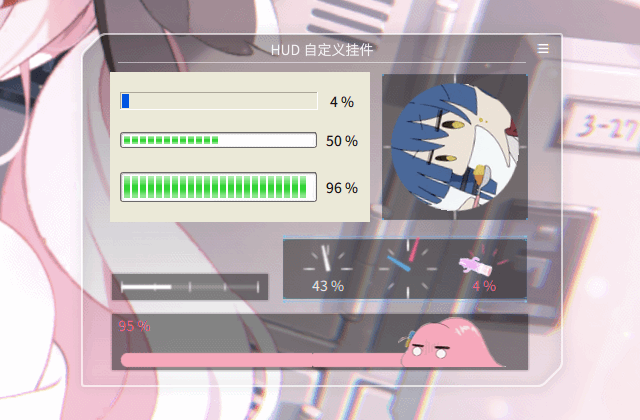
Media Support Extension / 1.3.0
- Add 'System Media Data' (SMTC Support)
- Add 'CAD Mini Player' widget preset
- Convert original 'CAD Mini Player' to 'SMTC Music Player' widget presets
- Image/Video Widget: Add 'Auto Resize' witch option
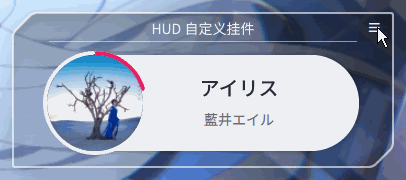
SAO Theme Extension / 1.0.5
- Add 'SAO Clock' widget preset

Web Widget Extension / 1.2.1
- RSS Feed Widget: Fix cannot display item titles correctly in some sites