Reentry has been updated to 0.6!
Reentry has been updated to 0.6!

This update has a Project Mercury focus, but you will notice some new things in Gemini, the Command Module and the Lunar Module too.
As with the other major updates, it will take a bit of time to gather all your feedback and issues, but please except stead releases of minor updates covering the issues and bugs you report, so we can make 0.6 stable!
IMPORTANT
It's important to RESET DEFAULT CHECKLISTS from SETTINGS, and many of the Mercury Checklists has changed. This will install the latest versions, but be sure to make backups if you made changes to the default checklists.
In addition, verify that the VR checkbox is off in settings. I got feedback that it is on by default on some systems. Looking into this, but if this is ON, it will be hard to interact with anything in the cockpit.
RECORDING
You can find a recording of the Stream showing the 0.6 updates here:
https://www.twitch.tv/wilhelmsenstudios
TRUE SCALE SYSTEM (Mercury)
The main feature of the update is the introduction of the True Scale System (TSS). This make the scale of the universe in Project Mercury much more realistic. This is just the start of TSS and will evolve to cover the requirements for Project Gemini in version 0.7.
MERCURY SYSTEMS
Many of the Mercury Systems and physics has received an overhaul, such as pressure and a full electricity system overhaul. A Mercury Mission will now feel much more immersive and realistic (especially if you perform the full procedure from T-90 minutes - see the new campaign!). There are still things in the works, and things waiting for feedback, but this will evolve. Abort modes are also introduced, but not yet complete.
PANEL STATE
Mercury can now load custom panel states such as Cold and Dark. This can be done in the Mission Editor, or by using the Console.
MERCURY CAMPAIGN
The new Mercury Campaign will take you through many of the new features. I hope you will enjoy it and be inspired to make your own Mercury Campaigns and missions. The Campaign will be open sourced at github.com/reentrygame, so you can see how it was made.
FAILURES
Failures are added to Mercury. You will find emergency procedures and checklists in the mission pad. Random Failures can be configured in REALISM SETTINGS, and controlled failures can be triggered from the in-game menu. If you enabled random failures, missions could disable the setting for the duration of the mission (it does not make sense to have random failures in some scripted missions). This is a setting in the Mission Editor, and the mission designer controls this. Free Play missions has random failures enabled.
IN-TESTING ONLY: EXPERIMENTAL VIRTUAL REALITY SUPPORT
This update brings preliminary support for Virtual Reality in Mercury Missions. It leverages the SteamVR SDK. I have had support for VR in internal branches for a long time but have not yet had the time to focus on it. I decided to just release its current state for Project Mercury, so those who wish can start helping me in testing this. This is in an experimental phase and requires an HMD with motion controllers. Gaze is considered (do you wish to have support for Gaze? Let me know!) but it is not ideal for Reentry. Please see the VR lesson in the Mercury Academy.
Tested HMDs:
- Oculus Rift
- Windows MR
If you own a Vive or other headsets, it would be great if you can test it and see if it works. Please get back to me with you feedback on the forum here, Discord or on e-mail: [email protected], so I can fix whatever issue we stumble upon.
NEW REALISM SETTINGS
Make sure you check out the realism settings for new possibilities. Lots of changes here. You can now for example disable the auto proceed feature in checklists, so switches in their correct position can still be highlighted. This applies to missions as well. If a switch is in the correct position, a green box will highlight it. The off-screen indicator will help you find them too.
INTEGRATED MERCURY MISSION EDITOR
The Mercury Mission Editor has been integrated into the game and can be used to create missions!
APOLLO CSM TEI
Getting back to Earth is not streamlined and supported yet, but the major blocker for this feature has been solved. From the CSM Burn Planner and the Lunar Globe View, you can see the Earth/TEI Node, and data on passing it. This point can be used to plan a TEI burn. The CSM Burn Tool should now work when returning from the Moon, and can be used to alter your trajectory, or get into an orbit around Earth (unrealistic, entry was direct). TEI development can then finally start and is scheduled for version 0.7!
GRAPHICS CHANGES
The entire game has been upgraded from being based on Unity 2018 to now be based on the latest 2019 version. The Mercury capsule a realistic model of an astronaut in the seat, and some updated features on the panels. Gemini has received a new interior model (while panels remains the same).
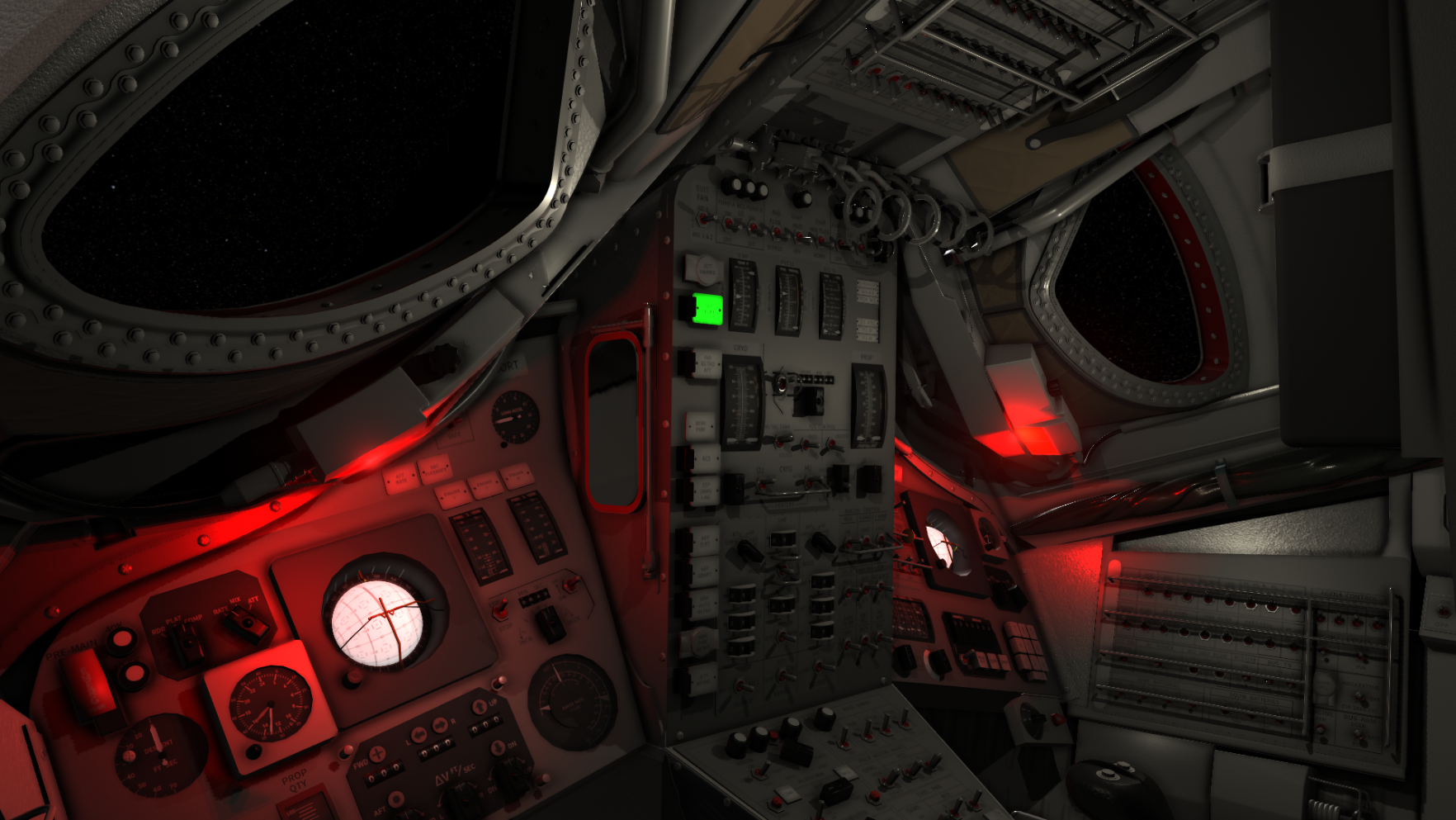
BREAKING SAVE AND LOAD STATE CHANGES
This update contains a lot of changes to how the Save and Load state works. Old save states might not work correctly.

This update has a Project Mercury focus, but you will notice some new things in Gemini, the Command Module and the Lunar Module too.
As with the other major updates, it will take a bit of time to gather all your feedback and issues, but please except stead releases of minor updates covering the issues and bugs you report, so we can make 0.6 stable!
IMPORTANT
It's important to RESET DEFAULT CHECKLISTS from SETTINGS, and many of the Mercury Checklists has changed. This will install the latest versions, but be sure to make backups if you made changes to the default checklists.
In addition, verify that the VR checkbox is off in settings. I got feedback that it is on by default on some systems. Looking into this, but if this is ON, it will be hard to interact with anything in the cockpit.
RECORDING
You can find a recording of the Stream showing the 0.6 updates here:
https://www.twitch.tv/wilhelmsenstudios
TRUE SCALE SYSTEM (Mercury)
The main feature of the update is the introduction of the True Scale System (TSS). This make the scale of the universe in Project Mercury much more realistic. This is just the start of TSS and will evolve to cover the requirements for Project Gemini in version 0.7.
MERCURY SYSTEMS
Many of the Mercury Systems and physics has received an overhaul, such as pressure and a full electricity system overhaul. A Mercury Mission will now feel much more immersive and realistic (especially if you perform the full procedure from T-90 minutes - see the new campaign!). There are still things in the works, and things waiting for feedback, but this will evolve. Abort modes are also introduced, but not yet complete.
PANEL STATE
Mercury can now load custom panel states such as Cold and Dark. This can be done in the Mission Editor, or by using the Console.
MERCURY CAMPAIGN
The new Mercury Campaign will take you through many of the new features. I hope you will enjoy it and be inspired to make your own Mercury Campaigns and missions. The Campaign will be open sourced at github.com/reentrygame, so you can see how it was made.
FAILURES
Failures are added to Mercury. You will find emergency procedures and checklists in the mission pad. Random Failures can be configured in REALISM SETTINGS, and controlled failures can be triggered from the in-game menu. If you enabled random failures, missions could disable the setting for the duration of the mission (it does not make sense to have random failures in some scripted missions). This is a setting in the Mission Editor, and the mission designer controls this. Free Play missions has random failures enabled.
IN-TESTING ONLY: EXPERIMENTAL VIRTUAL REALITY SUPPORT
This update brings preliminary support for Virtual Reality in Mercury Missions. It leverages the SteamVR SDK. I have had support for VR in internal branches for a long time but have not yet had the time to focus on it. I decided to just release its current state for Project Mercury, so those who wish can start helping me in testing this. This is in an experimental phase and requires an HMD with motion controllers. Gaze is considered (do you wish to have support for Gaze? Let me know!) but it is not ideal for Reentry. Please see the VR lesson in the Mercury Academy.
Tested HMDs:
- Oculus Rift
- Windows MR
If you own a Vive or other headsets, it would be great if you can test it and see if it works. Please get back to me with you feedback on the forum here, Discord or on e-mail: [email protected], so I can fix whatever issue we stumble upon.
NEW REALISM SETTINGS
Make sure you check out the realism settings for new possibilities. Lots of changes here. You can now for example disable the auto proceed feature in checklists, so switches in their correct position can still be highlighted. This applies to missions as well. If a switch is in the correct position, a green box will highlight it. The off-screen indicator will help you find them too.
INTEGRATED MERCURY MISSION EDITOR
The Mercury Mission Editor has been integrated into the game and can be used to create missions!
APOLLO CSM TEI
Getting back to Earth is not streamlined and supported yet, but the major blocker for this feature has been solved. From the CSM Burn Planner and the Lunar Globe View, you can see the Earth/TEI Node, and data on passing it. This point can be used to plan a TEI burn. The CSM Burn Tool should now work when returning from the Moon, and can be used to alter your trajectory, or get into an orbit around Earth (unrealistic, entry was direct). TEI development can then finally start and is scheduled for version 0.7!
GRAPHICS CHANGES
The entire game has been upgraded from being based on Unity 2018 to now be based on the latest 2019 version. The Mercury capsule a realistic model of an astronaut in the seat, and some updated features on the panels. Gemini has received a new interior model (while panels remains the same).
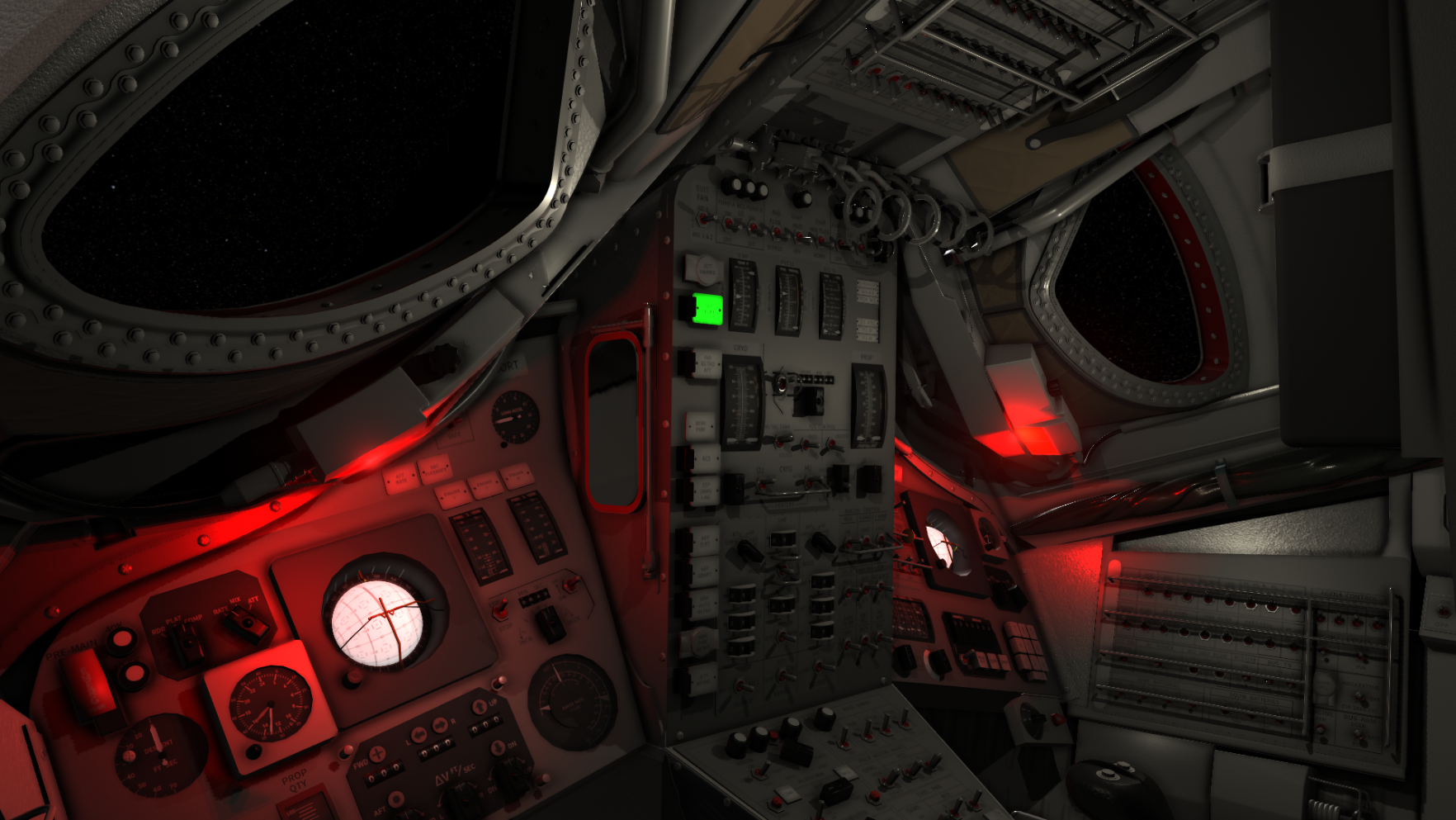
BREAKING SAVE AND LOAD STATE CHANGES
This update contains a lot of changes to how the Save and Load state works. Old save states might not work correctly.