Blog Post #6 - The Movement System
Aim, Fly, Kill

[h3]The Origin Story
[/h3]Originally, the core gameplay mechanic of DOOMBLADE started forming in my head when I was watching an episode of Attack on Titan. In the show, heroes fight gigantic titans by shooting wires on them and then pulling themselves up on the titans so they can reach their weak spots. The action scenes in the show are incredible and I found myself thinking how cool it would be to be able to move like that in a game. To fly through the air to your target so effortlessly. And with such power.
Gloom Girl, the heroine of our game, doesn’t need wires to attack enemies, instead she is propelled through the air by the sheer power of DOOMBLADE. This is our core mechanic - so called flight attacks. You click on an enemy and Gloom Girl flies fluidly through the air to kill it. Not only is this a great way of defeating enemies, but it’s also a convenient way of moving around the game world. In DOOMBLADE, to move is to kill.
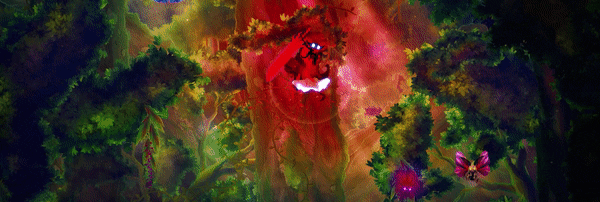
[h3]The Mechanics
[/h3]Tweaking the flight attacks to be what they are today has taken a lot of time and iteration. We’ve tried versions in which the player stops for a while in the air to perform a more cinematic attack animation as well as versions in which targeted enemies stop moving so that the player’s trajectory is more predictable. But in the end, what we found to work best is an approach that keeps things as dynamic as possible. The player never stops - attacks are performed instantly upon reaching enemies so the movement can keep going. Enemies don’t stop when targeted - this creates more action in the game and allows for more versatility in enemy design. We keep things as fluid as possible.
For most of the development of the game we were focused only on controlling the player with mouse and keyboard. Playing the game with a controller seemed like a pipe dream. After all, the game mechanics were all about aiming with pinpoint accuracy. With less than six months to the release of the game we woke up to the reality that people will also want to play with a controller. Metroidvania players are used to having a controller in their hands. Someone in a metroidvania online community even stopped playing our demo as soon as it was apparent that there is no controller support. We had to do something.
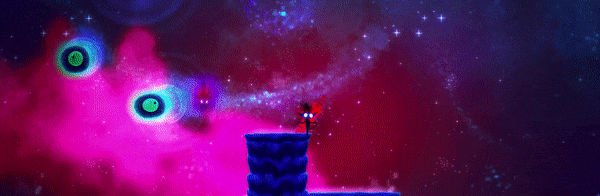
[h3]The Expert
[/h3]As we didn’t have any ideas of our own in how to make controller gameplay work, we decided to try to outsource the work to an expert. And we are very glad that we did. We found Kevin Struillou, a developer from France to take on this seemingly impossible task. Somehow he managed to make the game work very well on a controller. Instead of aiming with a mouse, you use the right stick to aim sort of like in a twin stick shooter. This is a huge simplification, but it gives you a basic idea of the controller scheme.
We still feel like mouse and keyboard will give you the optimal experience in DOOMBLADE. In the end, the situation is pretty similar to first-person shooters. Playing with mouse and keyboard gives you more control, but playing with a controller is a bit more relaxed. And then there are exciting ways in which the two control schemes of DOOMBLADE meet: with a Steam Deck you play the game with the controller scheme while at the same time being able to tap on enemies on the screen for more accuracy when needed. In the end, DOOMBLADE can be played in more ways than just one, and we are really proud of achieving that.
We also pushed a small update today including the following two changes:
- DOOMBLADE is now usable on ultrawide screens, meaning in-game menus no longer scale themselves out of the screen.
- Fixed one scenario that triggered the wrong ending when finishing the game.
Stay tuned for further updates and we greatly appreciate all of your support!

DOOMBLADE Iceberg Interactive