Update 4078 + Hotfix 4087: Settings, Click to Move and Crafting Decorations
Greetings Shopkeepers!
Autumn has truly begun now and that means sitting inside with your preferred hot beverage, while the customers come rolling in or while crafting your next masterpiece. Just lovely.

For a long time now, a highly requested feature was Click to Move, in this update you can now finally move just with your mouse. Click on a destination and you will walk there, or hold the mouse button to move in the direction of the mouse pointer. This feature can be enabled in the Settings menu (Settings -> Gameplay -> Accessibility).
We need your feedback to improve this feature, so don't hesitate to get in touch with us!
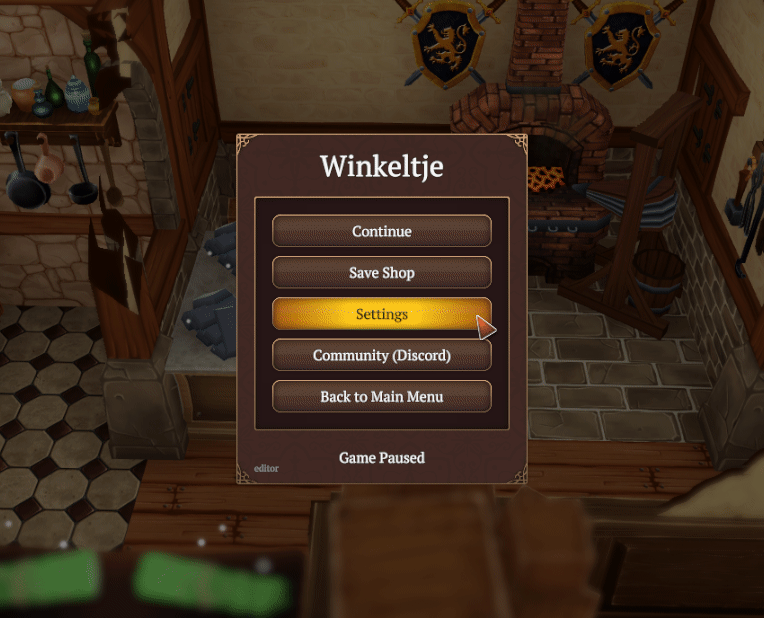
For the second update of the UI overhaul, we have tackled the settings menu, here you will find all new graphics, audio and gameplay options and some old and trusted ones! All with a shiny new look.
A major addition is the addition of a controls tab, here you can find all of the controls for keyboard and controller, accompanied with a convenient category drop down for context based controls.

6 wonderful new crafting decorations have been added to the game, 2 for each profession. You can unlocked these by completing objectives accompanying the corresponding profession. These will really add some style to your shop!
Last update we updated the engine for Winkeltje. If you took a break and haven't played since before Update 3818, but now decide you want to open up shop again there will be incompatibilities with any previous saves you've had. But all is not lost! Included in Update 3906 is a save converter which will convert your shop save file and make it ready for this version and beyond. Simply load that version from steam, load up your shop and you’re good to go to update to the latest (stable) version.
Instructions for how to do this can be found here: Fix: "Error loading save file. File is likely outdated."(https://steamcommunity.com/gid/103582791463886720/announcements/detail/1597010908188855828)
Let us know what you think in the comments or join the Discord (https://discord.gg/ZSMEenk) where you can talk to us or the rest of the community and where you can sneak a peek at the change logs as the game is being made.
For the full patch notes, you do not need to look further than just below this line!
Autumn has truly begun now and that means sitting inside with your preferred hot beverage, while the customers come rolling in or while crafting your next masterpiece. Just lovely.

For a long time now, a highly requested feature was Click to Move, in this update you can now finally move just with your mouse. Click on a destination and you will walk there, or hold the mouse button to move in the direction of the mouse pointer. This feature can be enabled in the Settings menu (Settings -> Gameplay -> Accessibility).
We need your feedback to improve this feature, so don't hesitate to get in touch with us!
Update Highlights
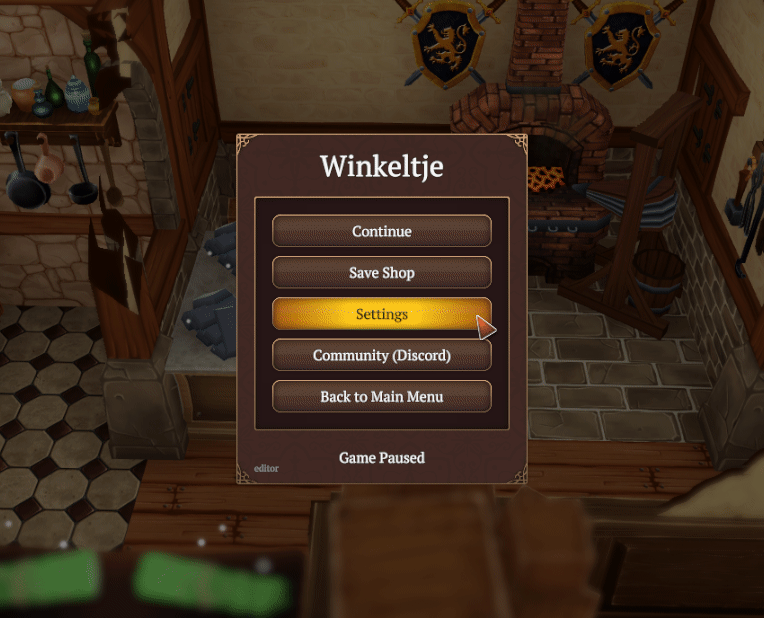
For the second update of the UI overhaul, we have tackled the settings menu, here you will find all new graphics, audio and gameplay options and some old and trusted ones! All with a shiny new look.
A major addition is the addition of a controls tab, here you can find all of the controls for keyboard and controller, accompanied with a convenient category drop down for context based controls.

6 wonderful new crafting decorations have been added to the game, 2 for each profession. You can unlocked these by completing objectives accompanying the corresponding profession. These will really add some style to your shop!
Returning players
Last update we updated the engine for Winkeltje. If you took a break and haven't played since before Update 3818, but now decide you want to open up shop again there will be incompatibilities with any previous saves you've had. But all is not lost! Included in Update 3906 is a save converter which will convert your shop save file and make it ready for this version and beyond. Simply load that version from steam, load up your shop and you’re good to go to update to the latest (stable) version.
Instructions for how to do this can be found here: Fix: "Error loading save file. File is likely outdated."(https://steamcommunity.com/gid/103582791463886720/announcements/detail/1597010908188855828)
Let us know what you think in the comments or join the Discord (https://discord.gg/ZSMEenk) where you can talk to us or the rest of the community and where you can sneak a peek at the change logs as the game is being made.
For the full patch notes, you do not need to look further than just below this line!
Patch Notes:
New
- Community Request: Click to move - Turn on "Click to move" in the options and you can navigate your shop with your mouse. Just click and hold to follow the mouse, or click somewhere and walk there automatically.
- Community Request: Sprint toggle - An "Always Sprint" toggle has been added to the options. Turning this on will allow you to run around without holding down shift. If you still feel like walking after all from all that running around, you can always still hold shift.
- Furniture - 6 new crafting decorations have been added to the game, 2 for each profession. You can unlocked these by completing objectives accompanying the corresponding profession.
User Interface
- Settings - The settings interface has been updated with a sleek new look!
- Settings - All settings options now have a description to them, so you can read what they will do.
- Settings - Selecting a language that has a translation completion of less than 80% should now show a button that leads to the 'Community Translations' post on Steam.
- Settings - Graphics - Shadows can now be turned on or off.
- Settings - Graphics - Anti aliasing can now be changed between different MSAA options: None, 2X, 4X and 8X .
- Settings - Graphics - Ambient occlusion can now be turned on or off.
- Settings - Graphics - Depth of field can now be turned on or off.
- Settings - Gameplay - Click to move can be toggled on here.
- Settings - Gameplay - Always sprint allows a player to toggle between having running or walking as the standard movement.
- Settings - Controls - A new screen which shows all the controls for keyboard and controller, accompanied with a convenient category drop down for context based controls.
Bug Fixes
- UI - Difficulty slider was causing an error.
- Objectives - "Upgrade 1 display" would trigger when unlocking a crafting station, it now correctly triggers only when buying a shop upgrade.
- Objectives - Removed an unnecessary Translate call when spawning objectives
- Shop Builder - Removed unnecessary fence post generation.
- Shop Builder - Stucco and brick window shutters are no longer stubborn and will open up the correct way.
- Navigation - Player should now always be able to move between furniture whenever the AI can as well
Hotfix 4087
- Furniture - Particle dust around starter counter was not sized correctly.
- UI - The 'helpTranslate' button was not centered correctly.
- UI - Changing the language in game would not update the HUD.
- UI - Confirmation windows would only show the number of buttons of the first shown confirmation window.
- UI - Opening a confirmation window that pauses the game would not be correctly reset when deactivated.