Objectives Menu Overhaul
Good day shopkeepers!
Summer is creeping around the corner and we hope everyone is having a good time. With temperatures rising and friends and family taking time off we can't help but enjoy these moments as we hope your are too. Despite all this we are still very much committed to developing Winkeltje and push it towards a satisfying release. There is much happening behind the scenes that we can't share with you just yet but it should be pretty cool when we get there. What we can share with you today is another menu that was due for an overhaul.
Winkeltje was released into Early Access with a simple objectives menu. Over time the reasons to overhaul the entire game's UI became overwhelmingly apparent and so today we get to the new and improved objectives menu.
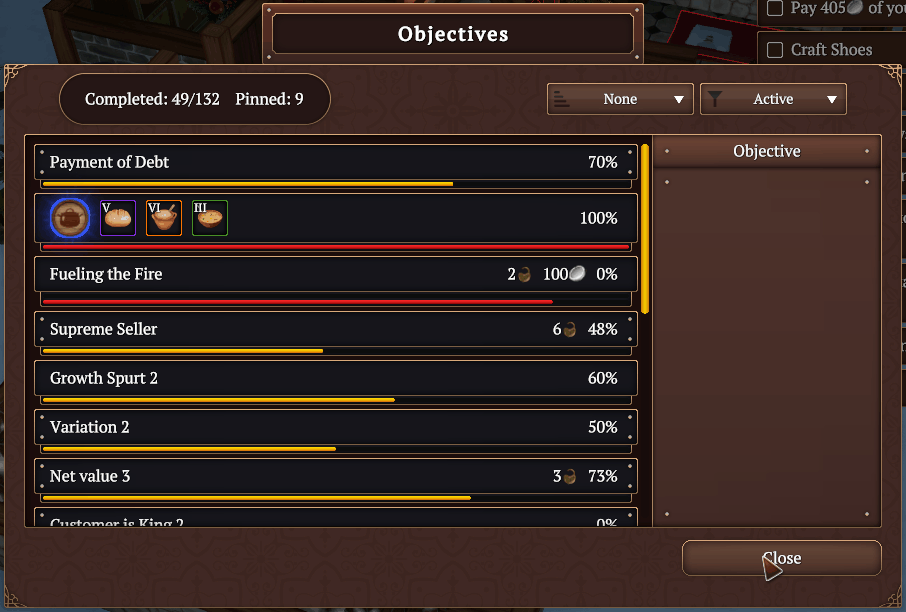
It took a long time to design and implement but we proudly present to you the new objectives menu offering a lot more insight and features. A cool feature is that you can now decide which objective you want to see in the HUD by pinning the objective in the menu and the details panel in the menu lets you discover useful information about an objective.

While designing this menu we listened to you, the community, and together discovered that the initial on-screen objectives HUD was obscuring too much of the game view. To alleviate this you can now choose to make the objectives HUD transparent. In addition to that you can choose how the objectives are sorted and what the maximum number of objectives on the screen is allowed to be. We hope this will let you alleviate many of the frustrations that came along with the old menu and embrace the power and utility of this new one.
As always we love to hear your feedback and hopefully we can work together in making this game better with each update.
[h2]New[/h2]
[h2]Changes[/h2]
[h2]Fixes[/h2]
[h2]Hotfixes[/h2]
Summer is creeping around the corner and we hope everyone is having a good time. With temperatures rising and friends and family taking time off we can't help but enjoy these moments as we hope your are too. Despite all this we are still very much committed to developing Winkeltje and push it towards a satisfying release. There is much happening behind the scenes that we can't share with you just yet but it should be pretty cool when we get there. What we can share with you today is another menu that was due for an overhaul.
Winkeltje was released into Early Access with a simple objectives menu. Over time the reasons to overhaul the entire game's UI became overwhelmingly apparent and so today we get to the new and improved objectives menu.
Objectives Menu
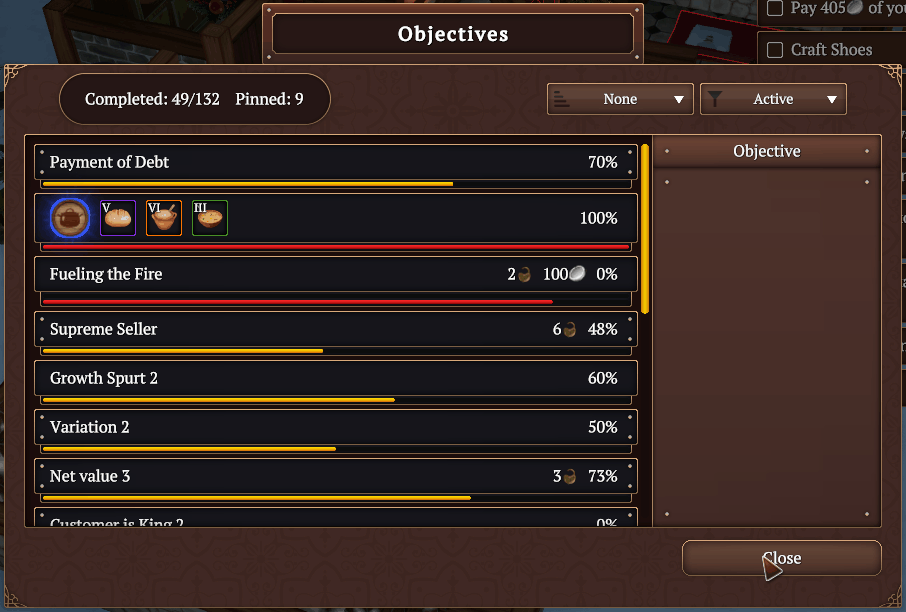
It took a long time to design and implement but we proudly present to you the new objectives menu offering a lot more insight and features. A cool feature is that you can now decide which objective you want to see in the HUD by pinning the objective in the menu and the details panel in the menu lets you discover useful information about an objective.

While designing this menu we listened to you, the community, and together discovered that the initial on-screen objectives HUD was obscuring too much of the game view. To alleviate this you can now choose to make the objectives HUD transparent. In addition to that you can choose how the objectives are sorted and what the maximum number of objectives on the screen is allowed to be. We hope this will let you alleviate many of the frustrations that came along with the old menu and embrace the power and utility of this new one.
As always we love to hear your feedback and hopefully we can work together in making this game better with each update.
[h2]New[/h2]
- UI - Community - New objectives menu.
- UI - Community - Objective HUD sort options have been added to the game settings.
- UI - Community - Added a transparent mode toggle for the objective hud to the game settings.
- UI - Updated the inventory HUD with the ability to show number of items displayed in your shop and the option to tweak the HUD appearance to your preference.
- UI - Added settings for Vsync & Framerate cap.
[h2]Changes[/h2]
- UI - The game settings description panel is now permanent in panels containing options with descriptions to prevent confusing scroll behavior.
- UI - Updated the objectives HUD header in favor of an icon and info to fit better with the updated inventory HUD and updated objectives menu.
- UI - The bottom bar will now toggle off when picking up furniture to prevent players from selling parts of the shop while holding an invalid piece of furniture which causes an error when you accept the changes and agree to selling the furniture you are still holding.
- Community Request - Gameplay - When interacting with farming stations that have mixed beds, the watering interaction will happen before harvesting.
- Language - Removed Finnish, Brazilian Portuguese, and Czech languages as supported languages from the Winkeltje Steam store page due the respective community translations becoming increasingly unsupported.
- Lighting - Tweaked lighting settings in the main scene to reduce visible artifacting.
[h2]Fixes[/h2]
- AI - Increased the size of the navigation agents to be equal to the collider size.
- Art - Community - The alchemy station was missing a light on its candle.
- Gameplay - Loading a shop where the shopkeeper is next to invalid furniture should now correctly show the furniture as being invalid.
- Objectives - Harvesting objectives would all be started at once, instead of in a chain.
- Save/Load - CommisssionObjective could be loaded even when no commission was active, resulting in (non-critical) errors.
- Save/Load - The character appearance could in rare cases be saved as null causing issues on load. The character appearance is now initialized to be the default shopkeeper if that's the case.
- Save/Load - Upgraded displays had their appeal applied twice when loading a save.
- Tech - Resolution was not applied correctly when loading the game.
- UI - The game settings panels will now autoscroll when navigating the options with a controller.
[h2]Hotfixes[/h2]
- v6170 - Resetting the gameplay settings in the main menu would cause an error in the random item rotation setting.
- v6171 - Switching from a scenario with payment objective to a scenario without payment objective would cause an error because the payment key would be missing from the objectives dictionary.
- v6173 - Fixed an issue where the radial menu would spawn multiple times when pressing the radial button in the bottom bar.
- v6174 - Controller prompts on the bottom bar went missing after picking up furniture.
Update: v6169
Hotfix: v6174